New Order (Nazism)
This article has multiple issues. Please help improve it or discuss these issues on the talk page. (Learn how and when to remove these messages)
|
| Part of a series on |
| Nazism |
|---|
| Part of a series on |
| Fascism |
|---|
 |
The New Order (German: Neuordnung) of Europe refers to a group of concepts for a political and social system that the regime of Nazi Germany wanted to impose on the areas of Europe that it conquered and occupied.
Planning for the Neuordnung had already begun long before the start of World War II, but Adolf Hitler proclaimed a "European New Order" publicly on 30 January 1941: "The year 1941 will be, I am convinced, the historical year of a great European New Order!"[1][non-primary source needed]
Among other things, the New Order envisaged the formation of a pan-German racial state, structured according to Nazi ideology, to ensure the existence of a perceived Aryan-Nordic master race, to consolidate a massive territorial expansion into Central and Eastern Europe through colonization by German settlers, to achieve the physical annihilation of Jews, Slavs (especially Poles and Russians), Roma ("gypsies"), and other people who were considered "unworthy of life", as well as to implement the extermination, expulsion or enslavement of most of the Slavic peoples and other people whom Nazi ideology considered "racially inferior".[2] Nazi Germany's aggressive desire for territorial expansion (Lebensraum) ranks as a major cause of World War II.[3]
Historians remain divided as to the ultimate New Order goals – some believe that the New Order was to be limited to Nazi German domination of Europe, while others see it as a springboard for eventual world conquest and the establishment of a world government under German control.[4]
Origin of the term
[edit]This section possibly contains original research. (November 2024) |
This section needs additional citations for verification. (November 2024) |
The term Neuordnung originally[when?] had a more limited meaning than it did later.[when?] It is typically translated as "New Order",[by whom?] but a more correct translation would be more akin to "reorganization".[5][better source needed] When it was used in Germany during the Third Reich era, it referred specifically to the desire of the Nazis to redraw the state borders within Europe, thereby transforming the existing geopolitical structures.[citation needed] In the same sense, it has also been used, now and in the past, to denote similar re-orderings of the international political order such as those following the Peace of Westphalia in 1648, the Congress of Vienna in 1815, and the Allied victory in 1945.[citation needed] The complete phrase used by the Nazi establishment was actually die Neuordnung Europas (the New Order of Europe), for which Neuordnung was merely a shorthand.[citation needed][a]
According to the Nazi government, that principle was pursued by Germany to secure a fair rearrangement of territory for the common benefit of a new, economically integrated Europe,[8] which in Nazi terminology meant the continent of Europe with the exception of the "Asiatic" Soviet Union.[9] Nazi racial views regarded the "Judeo-Bolshevist" Soviet state as both a criminal institution which needed to be destroyed, and as a barbarian place lacking any culture that would give it a "European" character.[10] Therefore, Neuordnung was rarely used in reference to Soviet Russia, because the Nazis believed it did not feature any elements that could be re-organized along Nazi lines.[citation needed]
The objective was to ensure a state of total post-war continental hegemony for Nazi Germany.[11] That was to be achieved by the expansion of the territorial base of the German state itself, combined with the political and economic subjugation of the rest of Europe to Germany. Eventual extensions of the project to areas beyond Europe, as well as on an ultimately global scale, were anticipated for the future period in which Germany would have secured unchallenged control over her own continent, but Neuordnung did not carry that extra-European meaning at the time.[citation needed]
Through its wide use in Nazi propaganda, the phrase quickly gained resonance in Western media. In English-language academic circles especially, it eventually carried a much more inclusive definition, and was increasingly used to refer to the foreign and domestic policies, and the war aims, of the Nazi state, and of its dictatorial leader Adolf Hitler. Therefore, the phrase had approximately the same connotations as the term co-prosperity sphere did in Japanese circles, in reference to their planned imperial domain. Nowadays, it is generally used to refer to all the post-war plans and policies, both in and outside of Europe, that the Nazis expected to implement after the anticipated victory of Germany and the other Axis powers in World War II.[citation needed]
Ideological background
[edit]Nazi bio-politics
[edit]The Nazis claimed to scientifically measure a strict hierarchy of human race. The "master race" was said to comprise the purest stock of the Aryan race, which was narrowly defined by the Nazis as being identical to the Nordic race, followed by other sub-Aryan races.[12] The Nazis believed that because Western civilization, mostly created and maintained by Nordics, was obviously superior to other civilizations, the "Nordic" peoples were superior to all other races and as a result, they were entitled to dominate the world, a concept which is known as Nordicism.[13][non-primary source needed]
Polish academic Raphael Lemkin wrote the following in 1944:
"...according to the doctrine of National Socialism, the nation, not the state, is the predominant factor. In this German conception the nation provides the biological element for the state. Consequently, in enforcing the New Order, the Germans prepared, waged, and continued a war not merely against states and their armies but against peoples. For the German occupying authorities war thus appears to offer the most appropriate occasion for carrying out their policy of genocide. ... Even before the war Hitler envisaged genocide as a means of changing the biological interrelations in Europe in favor of Germany. Hitler's conception of genocide is based not upon cultural but upon biological patterns. He believes that "Germanization can only be carried out with the soil and never with men."[14]
— Raphael Lemkin, "Axis Rule in Occupied Europe", Chapter IX: Genocide, pp. 80, 81
Geopolitical strategy
[edit]Hitler's ideas about the eastward expansion that he promulgated in Mein Kampf were greatly influenced during his 1924 imprisonment by his contact with his geopolitical mentor Karl Haushofer.[15] One of Haushofer's primary geopolitical concepts was the necessity for Germany to get control of the Eurasian Heartland in order for it to attain eventual world domination.[16] Also relevant was the idea that an alliance with Italy and Japan would further augment German strategic control of Eurasia, transforming those states as the naval arms protecting Germany's insular position.[17]
In Mein Kampf he had envisioned a league with Italy and Great Britain, and Germany should take its position as a great power, replacing France. After that, he would devote himself to increasing the habitat of Germans to the east. A reich of all Germans was to be created, far beyond the 1914 borders, in the center of Europe. In 1934 Hitler spoke of a "steel core" consisting of Austria, Czechoslovakia and western Poland. He also established several alliances of blocks formally allied, but not equal. He called these the Eastern Confederation (Baltic States, Balkan States, Ukraine, Volgaland, and Georgia), the Western Confederation (Netherlands, Flanders, and northern France), and the Northern Confederation (Denmark, Sweden, and Norway).[18][non-primary source needed]
Anticipated territorial extent of Nazi imperialism
[edit]In a subsequently published speech given at Erlangen University in November 1930, Hitler explained to his audience that no other people had more of a right to fight for and attain "control" of the globe (Weltherrschaft, i.e. "world leadership", "world rule") than the Germans. He realized that an extremely ambitious goal could never be achieved without significant military effort.[19] Hitler had alluded to future German world dominance even earlier in his political career. In a letter written by Rudolf Hess to Walter Hewel in 1927, Hess paraphrases Hitler's vision: "World peace is certainly an ideal worth striving for; in Hitler's opinion it will be realizable only when one power, the racially best one has attained complete and uncontested supremacy. That [power] can then provide a sort of world police, seeing to it at the same time that the most valuable race is guaranteed the necessary living space. And if no other way is open to them, the lower races will have to restrict themselves accordingly".[20]
Alfred Rosenberg saw the future structure of Europe in 1934 as the result of a four-power pact formed by the nationalist movements of Italy, France, England, and Germany. The Baltic Sea states (Finland, Estonia, Latvia, Lithuania) and the Danube region (Hungary, Czechoslovakia, Romania, Yugoslavia, and Bulgaria) should also be included to form an "organic Mitteleuropa".[21][non-primary source needed]
Heinrich Himmler discussed the territorial aspirations of Germany during his first Posen speech in 1943. He commented on the goals of the warring nations involved in the conflict and stated that Germany was fighting for new territories and a global power status.[b][non-primary source needed] Joseph Goebbels in his diaries was convinced in the formula "Whoever dominates Europe will thereby assume the leadership of the world" and that was the main objective of the Führer.[c][non-primary source needed]
Implementation in Europe
[edit]Pre-War
[edit]Initially, Hitler believed that he wouldn't live sufficient enough to see the establishment of a Greater Germanic Reich.[citation needed] Therefore, he temporarily practiced a moderate approach to the potential enemies of the Reich (which included some concessions to the Jews in the Haavara Agreement, to the Holy See in Reichskonkordat, to the Poles in Polish-German Declaration of Non-Aggression, to the British in Anglo-German Naval Agreement, to the Austrians in the Juliabkommen, to the Spanish Republic in the Non-Intervention Committee etc) while focusing to lead Germany into an autarky and get rid of the economic problems that precluded a more aggressive approach.[citation needed] However, after[when?] the Nazi economy failed to achieve that and was near to a state of crisis,[when?] Hitler developed a policy of aggression, as he felt it was urgent to provide Germany its Lebensraum, starting by seizing Austria and Czechoslovakia.[citation needed] So, the first steps to execute Nazi New Order were the Remilitarisation of the Rhineland, the Anschluß of Austria and the restoration of German hegemony over Central Europe.[citation needed] Its military power would be increased by annexing territories inhabited by Germans while dominating the economy of its neighbours, while Hitler defied the status quo established in the Peace of Versailles by abolishing the restrictions for German military expansion and the Cordon sanitaire system (especially the Franco-Polish alliance).[24][page needed][25][page needed][26][page needed]
With that in mind, Anschluss of Austria had to be done as a priority by empowering Austrian Nazis against Austro-fascists, finally realizing the Pan-Germanist cause, while also encircling Czechoslovakia for a future expansionist movement against Slavic states. Succeeding in that, this would led shortly after to the Partition of Czechoslovakia, annexing to the Reich the Sudetenland and establishing a Protectorate of Bohemia and Moravia to forcibly integrate Czechs in the German Nation, while turning Slovakia in a German Puppet-State and attracting Hungary and Poland (dissatisfied with the Western powers and threatened by Soviet expansionism) to German sphere of influence by giving them some territorial concessions in the First Vienna Award through the leftovers of Czech lands.[27]

After consolidating German domination over Central Europe, the next phase was the implementation of the Ostpolitik, which in the short term involved the development of a barrier of German Client states from Finland to Romania, containing Soviet expansionism in a cooperative front against the Comintern while also carry out conspiracy and sabotage actions against Soviet sphere of influence (which included some contradictory objectives, like the total or partial secession of Soviet Ukraine, while at the same time instigate a Polish expansionism to the Black Sea).[28][26] All of this would serve to weak the eastern neighbours of Germany to be economically subordinate (specially Baltic states and Poland, whose territories inhabited by German settlements were considered to be annexed soon, even if Germany had to intervene or balkanize those states to achieve this by force) and reverse the post-1918 territorial losses.[29]
Based on those Neocolonialist plans, the Reich established the German–Romanian Treaty, the 1939 German ultimatum to Lithuania, and the expansion of Anti-Comintern Pact. However, after the Reich was incapable to subdue the Poles in the Danzig crisis, Hitler was convinced that Polish nation should have to be punished for its lack of cooperation with Germany's interest in the Polish Corridor through Berlinka, although initially was willingly to avoid war and conform to annex Free City of Danzig, but the Anti-Polish sentiment was radicalized after Hitler getting intensely angry and offended with the establishment of an Anglo-Polish alliance (menacing Germany to a Two-front war and isolation if it fused with the Franco-Soviet Pact).[30] So, Nazi become convinced that the existence of Poland as a country was no longer geopolitically viable in the New Order due to its status as an Anglo-French buffer state against the Ostpolitik, and that it also had to offer some concessions to the Soviets to keep them away from the Western Powers, securing Germany and postponing the conquest of all the Lebensraum until France and British weren't a menace.[31]
On the other hand, the Reich take advantage of a Nazi–Soviet Pact by putting an end to Stalin policy of the anti-fascist Popular front (restoring the inter left-wing conflicts and Stalinist hostility towards non-Marxist-Leninist Socialists for being "Social-fascist") and specially an opportunity of partitioning Eastern Europe with Soviet consent and its desperation for "secure borders" if they were isolated of Western aid (resigning to the German agenda and maybe develop a Fascist-Communist anti-Capitalist block as a lesser evil), being an important step to prepare the New Order. The Nazi-Soviet agreetment tacitly wanted to restore Russian Empire and German Empire with Austro-Hungarian empire former spheres of influence from the Baltic Sea to the Balkans, coinciding in Partitioning Poland-Lithuania again while Romania, Hungary, Slovakia, Czeck protectorate and Lithuania were recogniz
ed to be German projected puppet states, meanwhile Finland, Estonia, Latvia and Bessarabia (Moldavia) was temporary given to Soviets in the Nazi new order. Although shortly after Lithuania (except for Klaipėda and Marijampolė west to Šešupė river) was given to Soviets in exchange of Germany gaining Lublin and Lesser Poland (as originally was stipulated that Germany only would get post-Napoleonic Austrian and Prussian Poland, but not former Russian Poland), and Stalin put pressure against the creation of a residual pro-German Poland puppet state, leading to their General Government.[32][33][34]

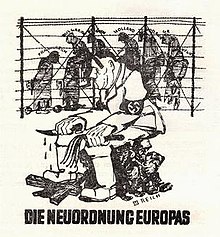
However, the Nazis were never satisfied with this concessions to the Soviets and still made efforts to stab the Soviets in the back by making deals with non-Soviet agents interested in their assigned sphere of influence in Eastern Poland, like trying to turn Lithuania into a puppet state[35] (promising the Vilnius Region if they helped in the Invasion of Poland),[36][37] propose Hungary territorial expansion[38] (receiving Turka and Sambir cities) and the Ukrainian Nationalists to realize an uprising in Western Ukraine before Soviet occupation of Eastern Poland (creating a pro-Nazi Ukraine puppet state against Soviet Ukraine)[39] and searching for potentiall collaborators within Fascist Poles to turn Central Poland in a German Protectorate (with the possibility of recovering their eastern territories in the long term).[40] Only Slovak intervention in Poland had success and Stalin got ahead of the Nazis by developing the German–Soviet Border and Commercial Agreement.[citation needed]
Military campaigns in Poland and Western Europe
[edit]The initial phase of the establishment of the New Order was:
- First, the signing of the German–Soviet non-aggression agreement on 23 August 1939 prior to the invasion of Poland to secure the new eastern border with the Soviet Union, prevent the emergence of a two-front war, and to circumvent a shortage of raw materials due to an expected British naval blockade.
- Second, the Blitzkrieg attacks in northern and western Europe (Operation Weserübung and the Battle of France respectively) to neutralize opposition from the west. This resulted in the conquest of Denmark, Norway, Luxembourg, Belgium, the Netherlands, and France, all of which were under German rule by the early summer of 1940.[citation needed]
Had the British been defeated by Germany, the political re-ordering of Western Europe would have been accomplished. There was to be no post-war general peace conference in the manner of the one held in Paris after the First World War, merely bilateral negotiations between Germany and her defeated enemies.[41] All still existing international organizations such as the International Labour Organization were to be dismantled or replaced by German-controlled equivalents.[citation needed]
Plans for Great Britain
[edit]One of the primary German foreign policy aims throughout the 1930s had been to establish a military alliance with the United Kingdom, and despite anti-British policies having been adopted as this proved impossible, hope remained that the UK would in time yet become a reliable German ally.[42] Hitler professed an admiration for the British Empire and preferred to see it preserved as a world power, mostly because its break-up would benefit other countries far more than it would Germany, particularly the United States and Japan.[42][43] Britain's situation was likened to the historical situation of the Austrian Empire after its defeat by the Kingdom of Prussia in 1866, after which Austria was formally excluded from German affairs but would prove to become a loyal ally of the German Empire in the pre-World War I power alignments in Europe. It was hoped that a defeated Britain would fulfill a similar role, being excluded from continental affairs, but maintaining its Empire and becoming an allied seafaring partner of the Germans.[44][42]
William L. Shirer, however, claims that the British male population between 17 and 45 would have been forcibly transferred to the continent to be used as industrial slave labour (although possibly with better treatment than similar forced labor from Eastern Europe) and the remaining British females were to be impregnated by German soldiers ensuring that Britain would be fully Germanised within one or two subsequent generations.[45]
The remaining population would have been terrorized, including civilian hostages being taken and the death penalty immediately imposed for even the most trivial acts of resistance, with the UK being plundered for anything of financial, military, industrial or cultural value, being established a military occupation.[46] German workers would be sent to England, with the British industrial production being directed towards the Eastern front. The Germans would extract agricultural goods, raw ore, and timber, and would produce war materiel.[47] Also, the Einsatzgruppen, led by Dr. Franz Six, were to be unleashed to round up and execute all political, intellectual and public figures who had previously spoken out against the Nazis and other people who might in the future cause problems for the occupying forces.[48]
After the war, Otto Bräutigam of the Reich Ministry for the Occupied Eastern Territories claimed in his book that in February 1943 he had the opportunity to read a personal report by Wagner regarding a discussion with Heinrich Himmler, in which Himmler had expressed the intention to exterminate about 80% of the populations of France and England by special forces of the SD after the German victory.[49]
During the proposed invasion of Great Britain through Operation Sea Lion, there were plans to invade neutral Ireland through Operation Green.[50] By annexing large territories in northeastern France, Hitler hoped to marginalize the country to prevent any further continental challenges to Germany's hegemony.[51]
Evidence suggests the monarchy was to survive.[48] There were proposals to give Northern Ireland to the Republic of Ireland and support a Celtic union, in search of the help of the Irish Republican Army (which proposed Plan Kathleen).[52][53] There were also proposals to establish an independent and republican Scotland with a socialist-nationalist ideology against the capitalistic English monarchy.[54] There were some supporters from the Scottish National Party.[55]
Plans for France and Netherlands
[edit]Nazi Germany considered that France was meant to be punished due to the French–German enmity that caused danger to the German nation through the historical French beligerence since French–Habsburg rivalry that culminated in the German humiliation of World War I (along another national traumas, like Thirty Years' War or Napoleonic Wars). So, Hitler, who initially not expected a total victory (and so, wanted a fast end of the war without greater social rearrangements to Western countries and return quickly to its Ostpolitik), started to develop plans to make France a subordinate state with territorial and political changes to maintain that situation for a long-time. During late May 1940, Hitler gave instructions to Wilhelm Stuckart, State Secretary at the Ministry of the Interior, to make proposals for a new western border and precise plans for the "relocation" of the French-speaking population, that concluded in a memorandum written on June 14, 1940, in which the Ministry of the Interior analyzes the annexation of certain territories in Eastern France that had been part of the historic Holy Roman Empire, ending in the control of the "Westraum" region for the Reich. In the short-term would consist of integrate Inner Rhineland border areas and Ruhr with annexed Alsace-Lorraine Eupen-Malmedy, Saarland, Grand Duchy of Luxembourg, Netherlands, Belgium and northeastern and eastern France (like modern SaarLorLux and Meuse–Rhine Euroregion). In the long-term would include Switzerland, Burgundy, Savoy (reaching the Rhône and Mediterranean, like former Lotharingia), and finally establishing an annexation of the "Westland" to Nazi Germany in Gau Westmark.[56][57][58]

To accomplish the plan, firstly Germany occupied Greater Netherlands (impeding France to use Benelux as Buffer state or the Rhine as a Natural frontiers, while preparing to reunify Dutch people with its German Volkgeist to annex them), next to it was planned to include Northern France (modern Nord and Pas-de-Calais), then was re-annexed Alsace, Moselle and Lorraine, after that Nazi developed plans for the colonization of the Zone interdite in Somme, Aisne y Ardenas (trying to re-Germanize "Romanized Germans of Austrasia" to establish a Germanic Thiois country, like former Kingdom of Arles and Burgundian Circle, that would be a buffer zone in West Germany),[59] and finally the Armistice of 22 June 1940 established conditions for the economical domination of France (while also developing the collaborationist regime of Vichy France) and an Occupation Zone to construct the Atlantic Wall against British naval supremacy (and for future expansion of German influence in Western Europe).[60][56] Also it was considered to reward the Italians with the occupation of Corsica, Nice, Savoy and other French territories claimed by Italian irredentists that wanted the frontier on Monaco. In a large-scale, the Latin nations of Western and Southern Europe (Portugal, Spain and Italy) were to be eventually brought into a state of total German dependency and control from the Occupied Greater France.[51]
However, Nazi geopoliticians recognized the role of France as an historical Great power of Europe since Middle ages, believing that the total collapse of France could have catastrophic consequences for the totality of Europe, and also that both countries joining forces would be an imparable force to seize the domination of the continent (like did Carolingian Empire) after the eliminating Britain and Russia. Moreover, dominating France would serve to achieve a Philosophical and Cultural domination of Western civilization by taking advantage of the French philosophy and Political science preponderance in Academical environments since Age of Enlightenment, which would serve to expand a Cultural and Fascist Revolution in a global scale in the future, wanting to make a superation of the Modernity and the French Revolution (conserving its Classical radicalism and Jacobin proto-totalitarian social-nationalism, but condemning its Constitutionalist and Bourgeois liberal elements that socavated and degenerated it).[61] Although, Hitler in a pragmatic course of action, also was interested to take advantage of Reactionary movements, like Action Française, that were against the French Third Republic's Liberal-Democratic values and so a powerful disidency without being instrumets of Soviet Comintern or Anglo-American Capitalist Think tank, despite Nazi thinkers regretting to empower Traditionalist conservatist that were "clerical and aristocratic" bad elements with their Federalist Custumal values which were against the revolutionary and totalitarian character of nazism and fascism (but recognising that, like in National Catholic Francoist Spain with Carlists Traditionalists overcoming Falangists, there wasn't orthodox fascist French movements that were powerful or popular enough, being forced to make concessions to defenders of the Ancien régime against Bourgeois status-quo), Nazi Germanys had hopes that in the future they could appropriate of the Vichy France's Révolution nationale, purging the Integral nationalism of those "Medieval" (Ultra-royalist, Ultramontanism), Legitimists/Orléanist and Social Catholic Integralist elements, trying to introduce Nazi ideology by using Reactionary modernist and Crypto-fascist movements and figures like Revolutionary Social Movement, Jacques Doriot of the French Popular Party[62] or Marcel Déat of the National Popular Rally.[63] The role of France in the New Order would be of a Magisterium of Europe to Fascistize all Western countries (includying Americas).[61]
Also Hitler had interest in the separatist movements that were resentful toward centralism, anti-Catholicism/Anti-clericalism and coercive Francization (although Nazi supported those programs for Political modernization of France, believing that it would empower them against the Allies), serving as a mean to menace French politicians with a possible punishment by Fragmenting the country, abolishing its right to be a modern nation state and restoring Feudalism in France if they weren't collaborative to the German masters. Some of those were the Breton nationalism on World War II, giving some hopes to the establishment of a Breton national-state, using Brittany to domain Vichy France and maybe Normandy in the future.[64]
Concerning the Dutch people and Walloons of Benelux, Nazi Germany considered them Assimilable.[65] So in the short-term was tolerated to give concessions to local fascist groups (like Vlaamsch Nationaal Verbond or Nederlandsche Unie) that defended the independence of their countries within the New Order and sometimes desired German support for its own irredentist and imperialist claims (like Belgian Rexists or NSM in the Dutch East Indies), seeing themselves as Associated states. However, in the long-term Nazi Germany wanted the complete annexation of the Dietsland (which was accelerated on late 1944 by creating the Reichsgaue Flandern and Wallonien)[66] and so started the Flamenpolitik, which consisted in the dissolution of national identities by developing or supporting Germanist and radical groups (like the DeVlag or National Socialist Movement of Netherlands) which seen the Dutch people and Flemish people not as independent nations, but as different regions that were part of the German race with only a particular German dialect [the Dutch language]. Also those Germanist groups should been Anti-clericalist and Revolutionary, instead of Clero-fascism and Conservatives (having 2 functions, to spread "orthodox fascism" that was anti-Reactionary, Secular and Sindical, and to diminish their national identities associated with Catholic or Calvinist tradition), being promised those groups to be the sole party representing the Nazi unity in their regions.[67] So, in the New Order, Dutch and Flemish nationalism should have to be turned into a mere provincialism, don't allowing an independent Dutch way to National Socialism, just their forced incorporation into the Nazi German political structure.[68][66][69]
Plans for Southern Europe
[edit]Iberian Peninsula
[edit]Spanish dictator General Francisco Franco contemplated joining the war on the German side. The Spanish Falangists made numerous border claims. Franco claimed French Basque departments, Catalan-speaking Roussillon, Cerdagne and Andorra.[70] Spain also wanted to reclaim Gibraltar from the United Kingdom because of the symbolic and strategic value. Franco also called for the reunification of Morocco as a Spanish protectorate, the annexation of the Oran district from French Algeria (this both belonged to Spain's Lebensraum in falangist circles)[71] and large-scale expansion of Spanish Guinea through French Cameroon. This last project was especially unfeasible because it overlapped German territorial ambition to reclaim German Cameroon (which angered Hitler the Spanish dare, because he was planning on taking it back)[72] and Spain would most likely be forced to give up Guinea entirely.[73] Spain also sought federation with Portugal on common cultural and historical grounds (such as the Iberian Union),[74] even some Spanish nationalists claimed that "Geographically speaking, Portugal has no right to exist".[71]
About a hypothetical Greater Catalonia independent country proposed by Anarchists on Spanish Civil War, the Nazis viewed that as an unacceptable possibility, because it would only help to secure French power in Mediterranean Sea, being a French policy since Charlemagne to establish a Catalan State as a buffer state against the menace of the Iberian Peninsula. So, the Nazis, and especially Italians, were tolerable with the possibility of a Greater Spain in a strategic encirclement of France, considering Spain as Germany's natural ally once again (in reference to Habsburg Spain and Habsburg monarchy alliance) and that their rise of both powers depended on France's downfall. Nazis hoped to make Spain strong enough to be in an equal position like Mussolini's Italy and avoid the status of a Franco-British condominium in geopolitics, hoping that it would be unable to remain neutral in the new order, having to choose between the Italo-German coalition or a french coalition in the future.[75]
During the summer of 1940, Hitler considered the possibility of occupying the Portuguese territories of Azores, Cape Verde, and Madeira and the Spanish Canary Islands, all of them in the Atlantic Ocean, in an effort to deny the British a staging ground for military actions against Nazi-controlled Europe.[76][77] In September 1940, Hitler further raised the issue in a discussion with the Spanish Foreign Minister Serrano Súñer, offering now Spain to transfer one of the Canary islands to German usage for the price of French Morocco.[77] Although Hitler's interest in the Atlantic islands must be understood from a framework imposed by the military situation of 1940, he ultimately had no plans of ever releasing these important naval bases from German control.[77] Also, in the same month, Serrano Suñer visited Berlin to meet the German Foreign Minister Joachim von Ribbentrop to discuss how Spain might best enter the war on the Axis side. However, Serrano Suñer and Ribbentrop did not get along and they shortly after developed a big mutual hatred for each other. Then, Ribbentrop told Serrano Suñer that, in return for the Nazi military and economic aid, and their allowing to Spain of the return of Gibraltar, the German Reich have to annex at least one of the Canary Islands (Ribbentrop stated that ideally Germans should have all of the Canaries, but was prepared to be magnanimous by taking only one). Also was stated that Nazis had to be allowed air and naval bases in Spanish Morocco with extraterritorial rights, the German companies receiving control of the Spanish mines and an economic treaty that would have turned Spain into an economic colony of Germany. Serrano Suñer was shocked that Germans viewed Spain as a potential satellite state instead of an equal.[71]
After the Spanish refusal to join the war after Meeting at Hendaye (in which Hitler threatened Franco with a possible annexation of Spanish territory by Vichy France), Spain and Portugal were expected to be invaded and become puppet states. They were to turn over coastal cities and islands in the Atlantic to Germany as part of the Atlantic Wall and to serve as German naval facilities. Portugal was to cede Portuguese Mozambique and Portuguese Angola as part of the intended Mittelafrika colonial project.[78]
Mediterranean Europe
[edit]Also, Nazis supported with propaganda the Latin Bloc proposed by Mussolini and approved by Francisco Franco to create a "Rome-Madrid axis" with Vichy French leader Petain.[79] Their main objective was to defy Britain domain in the Mediterranean region, expelling them from Gibraltar (to Spain), Malta (to Italy) and Cyprus (to Italy or the Hellenic State).[80] However, Mussolini and Franco hoped to balance the power between Latin countries to avoid a German preponderance.[81] Mihai Antonescu in Fascist Romania showed his support to the initiative in the summer of 1941, proposing an alliance between Romania with France, Italy, Spain and Portugal, which offered the expansion of Latin Block influence to the Black Sea and Danubian through the Croatian–Romanian–Slovak friendship (restoring the French Cordon sanitaire, replacing UK and USA with Latin great powers) while also developing a block powerful enough to stand up to Hitler and negotiate an armistice with the Western Allies in case Nazi Germany lost his projected war against the Soviets (in the long term it would serve to save from Soviet expansionism all the minor partners of the Nazis in Eastern Europe, like Hungary, Croatia, Finland, etc), avoiding to being forced by Western Allies to restore liberalism and maybe the collapse of Nazi Germany in a total defeat (although, being free of German influence).[82] António de Oliveira Salazar, a personal friend of Petain, showed interest to the incorporation of Portugal after being invited by Vichy France, as Salazar was convinced that the Latin countries should play a full role and still join forces in the New Order after the Allies were defeated, not only for the development of an Anti-communist and Anti-British block based in their common ideologies (founded on Corporatism, Clerical fascism and elements of Catholic social teaching with Syndicalism), but also for the inevitable conflict between Pan-Latinism-Mediterraneanism and Pan-Germanism-Nordicism geopolitical vision for the Western civilisation. These very long-term intentions caused Nazi Germany to distrust the French state and tiedy to undermine the project by taking advantage of the amateurism of Vichy diplomacy.[83] Also Vichy France tried to invite Vatican City in the Latin Bloc by arguing that in the long-term it would serve as an Anti-Protestant and Anti-Jewish while also helping Traditionalist Catholicism against the menace of Liberal democracy from Northern Europe and the legacy of French Revolution (as its romanticization was being academically questioned in the Révolution nationale that sought to found a post-republican France reconciled with the Catholic counterrevolution movement), but Pope Pius XII refused to provide support to regimes that were openly authoritarian, caesarist and practiced "statolatry" (as Catholic Church condemned Fascism in the Non abbiamo bisogno encyclical) while militarly actively collaborated with anti-Semitic Nazi Germany and its Totalitarian ideologies (as Nationalsocialism has been condemned in the Mit brennender Sorge encyclical), not being able the Holy See to fully legitimize Vichy France, and its equivalent nationalcatholic clerical regimes, until those reactionary modernist regimes practiced the Catholic integrism of its social doctrine, which involved their detachment from nationalist ideologies and political modernism (and so, get out of the collaboration with the Axis Powers).[84]
Plans for Northern Europe
[edit]Projects concerning Nordic Countries
[edit]Nazi philosophers had a greater esteem toward Nordic countries, considering them obvious Aryans due to being Germanic peoples and also having a cultural brotherhood with the Reich since the times of the Germanic tribes, eulogizing the Viking expansion and Nordic colonialism as an example for Germans of Central Europe, being defined as "racially suitable". Even someones considered that Danes, Swedes and Norwegians were more racially and culturally pure than Southern Germans since Protestant reformation, due to being free of Habsburg Austrian, Bavarian Wittelsbach and Catholic teaching promotion of Miscegenation and Pluriculturalism, moreover there were beliefs that Germany has a debt toward Gothaland for being the homeland of Germanic race. Therefore, it was established that they deserved the most chivalrous and gentle treatment from the rest of the occupied countries, but without hesitating to deal with a firm hand any attempt of opposition or rivalry to the German domination.[85][86] A key role to achieve its "logical absorbtion" to the Germanic Reich were the Germanic SS, having the responsibility to prepare the bases for a pro-Germanic elite within Scandinavian peoples and Dutch peoples.[87]
Before the start of the war, Nazi Germany desired to establish Non-aggression pacts with Finland, Sweden, Norway and Denmark (like the German–Estonian and German–Latvian ones), although only Denmark accepted.[88][89] After German invasion of Denmark and of Norway, the Reich claimed that it will "respect Danish sovereignty and territorial integrity, and neutrality" and that they were forced to do it to avoid the Blockade of Germany. Denmark was the only occupied country that maintained the continuity in the functions of its domestic institutions, being intact the Folketing and the Danish monarchy headed by Christian X of Denmark, but carried a big pressure over Danish to be collaborative against Nazi enemies (like repressing Danish Communist Party), punishing them in the Operation Safari of 1943 for their resistance, which led to a German Putsch of their government and the disarming of the Danish defense.[90][91] During German indirect rule of Denmark, they put pressure over them to turn it into an economically subordinate state, transferring industrial capital and the unemployed population of Denmark to Germany to help in the racial and economic necessities of the Reich. Nazi Germany was waiting for the opportunity to crackdown Danish state through represing civil unrests in the future.[92][93]
In occupied Norway, Nazi Germany originally wanted to negotiate with the Norwegian government led by Haakon VII. However, then Germans established the Quisling regime as a puppet state under the nominal leadership of the norwegian fascist collaborator, Vidkun Quisling (wanting a pan-European union led, but not dominated, by Germany), although the real power was in the hands of the Reichskommissariat Norwegen, headed by Josef Terboven (who disliked the idea of sharing the power with Norwegians, but Hitler make pressure in favour of a shared domain in the short-term).[94] However, the Nazi had never seen Norwegian fascists as equal, giving them the role of an occupying authority, but using them to bring false hopes of a possible independence of Norway, as Germans would hand over the sovereignty of Norway in the future as their northest province (although sometimes was considered to give a political independence if it could be useful temporarily).[95][96] Also it was considered from the Germanic SS to support Norwegian irredentist claims to annex the Faroes, Orkney, Shetland, Outer Hebrides, Iceland (after a proposed invasion named Operation Ikarus) and maybe Greenland or at least Erik the Red's Land (although Hitler see it unrealistic in the short-term);[97] most of them conditioned in the degree of collaboration of the Danes and the possibility to punish them by threatening the Danish colonial empire or in the level of militar contribution of Norwegians against a possible invasion of Scotland.[98][99] Even were proposals to restore a Norwegian Colonial Empire in the North Pole and South Pole to defy Russian Arctic and British Antarctic claims, based in Norway prestigee on polar expedition.[100] Moreover, Nazi Germany was interested to support Norwegian expansionism over Northern Russia, being reserved a territory named Austrveg (based in the Bjarmaland) which would be probably the Kola Peninsula, while also Norway would contribuit with Norwegian settlers to assist the German ones in the Lebensraum.[101][102][103] Another possibilites were the expansion over Swedish territory in case Sweden in World War II joined the Allies and needed to be punished by the Germanic Reich, being considered the annexation of Jämtland, Härjedalen and Bohuslän to Norway (rather as a puppet state or as a German province).[104][105] In the future, it was planned to construct in Norway the Nordstern city, inhabited mostly by Germans and serving for the global projection of naval power of the reich as a "German Singapore" over the North Atlantic area, being inevitable a German exclave for a future war against Atlantic Powers like United States and the remains of British Empire.[106]
Concerning Sweden, it was considered through the war the possibility of a German invasion if Swedish neutrality wasn't useful and also to integrate Swedes to the Germanic Reich. In the long-term, Nazi plans for Sweden involucrated the exportation of The Holocaust, establishing concentration camps in Sjöbo and Stora Karlsö and empower the National Socialist Workers' Party.[107]
Plans for Finland
[edit]Initially, the Reich respect the Finnish autonomy in the New Order, being useful to maintain them docile. However, when Fines considered to cut-off its alliance with Germany, the reich started to push pressure to make Finland a Client state completely dependent to Germany and avoiding the possibility of make a separate peace with the Allies and be a vassal state for the Reich in the New Order.[108] Since the Finnish Civil War, the Finnish nationalist codiciated[clarification needed] the annexation of East Karelia into the Finnish nation, and in the Finland collaboration with Nazi Germany some Finnish politicians suggested that they had the mission of not only recover Karelian territories, but to liberate the tribal peoples of Finnic origin from the tyranny of the Bolsheviks and the Russians, while also having a more defensive frontier with the expansion over Karelian Isthmus to Kola Peninsula. Nazi Germany and racial investigators supported the Finnish irredentists (specially the Patriotic People's Movement and Academic Karelia Society) as they could be useful to weaken the Soviet-Russian control (also due to wanting the German conquest of Northern Russia until Arkhangelsk) and even helped Finnish ethnologists to find out what part of the Russian-speaking population was of the Finnish national population (Russified Karelians), and what part was of the non-national population (Russian settlers), taking the latter to concentration camps for their future expulsion (although Finnish government wasn't aware of the particular brutality of Nazi concentration camps, and those administered by Fines provided more humane treatment).[109][110] In the short-term, a process of finlandization and de-stalinization had to take place by organizing programs in Vepsä, Lydy and Karelian languages on Aunus Radio, bringing educators from Finland to teach them against Soviet propaganda, make population exchanges in which the Germans transported 62,000 Ingrian Finns, Izhorians and Votians to Finland (most of them voluntarly, escaping of Soviet Genocide of the Ingrian Finns), and the development of a Finnish military administration that ironically developed a very effective health care system (better than pre-war Soviet one, being less levels of Infant mortality and Disease). However, the areas were not legally annexed to Finland (despite German pressure), the parliament declared that only the areas lost in the Winter War belonged to Finland, while the "new provinces" were to wait until a peace treaty was concluded and also the investigation of the State Scientific Committee of Eastern Karelia.[111][112][113]
"We don't dream of Novgorod or Moscow, the coasts of Syväri, Ääninen and Vienna are enough for us"
— Ilkka (Finnish newspaper)
Establishment of a Greater Germanic Reich
[edit]
One of the most elaborate Nazi projects initiated in the newly conquered territories during this period of the war was the planned establishment of a "Greater Germanic Reich of the German Nation" (Großgermanisches Reich Deutscher Nation).[115] This future empire was to consist of, in addition to Greater Germany, virtually all of historically Germanic Europe (except Great Britain), whose inhabitants the Nazis believed to be "Aryan" in nature. The consolidation of these countries as mere provinces of the Third Reich, in the same manner in which Austria was reduced to the "Ostmark", was to be carried out through a rapidly enforced process of Gleichschaltung (synchronization). The ultimate intent of this was to eradicate all traces of national rather than racial consciousness, although their native languages were to remain in existence.[116][117]
Establishment of German domination in Southeast Europe
[edit]Immediately prior to Germany's invasion of the Soviet Union, five countries, Slovakia, Hungary, Romania, Bulgaria, and Croatia were already client states of Nazi Germany. Serbia was under direct German military occupation and Montenegro and Albania were under the occupation of Italy. Greece was under direct German-Italian military occupation because of the growing resistance movement. Although technically in the Italian sphere of influence, Croatia was, in reality, a condominium puppet state of the two Axis powers, with Italy controlling the southwestern half, and Germany the northeastern half.[citation needed]

Hitler observed that permanent German bases might be established in Belgrade (possibly to be renamed to Prinz-Eugen-Stadt) and Thessaloniki.[118] The Reichfestung Belgrad had been referred to in a "great secret memorandum" by Secretary of State and SS Brigade Chief Wilhelm Stuckart in 1941, being about the situation and future fate of Germany in the territories of the former Yugoslavia, based on scripts of 1939 from Werner Lorenz and the Hauptamt Volksdeutsche Mittelstelle.[119][120] Names such as Prinz-Eugen-Gau, Reichsgau Banat, Donauprotektorat, Schwabenland, Donaudeutschland or Autonomes Siebenbürgen were proposed to designate said territory. This buffer state of Germans of Serbia would have been for the purpose of ensuring permanent German supremacy over the Danube basin, and then, to plan an economic reorganization of the Balkans. The resettlement of Germans in this administrative division was planned to be the logical consequence.[121][122][123]
Even without the annexation of the Banat to the Greater Germanic Reich, the Southeast European states would have remained only formally independent, while in reality their economic and military domination would have gravitated as satellites in the German hegemonic orbit, in a similar dependency like the Mitteleuropa plans of World War I.[citation needed]
Conquest of Lebensraum in Eastern Europe
[edit]And so we National Socialists consciously draw a line beneath the foreign policy tendency of our pre-War period. We take up where we broke off six hundred years ago. We stop the endless German movement to the south and west, and turn our gaze toward the land in the east. At long last we break off the colonial and commercial policy of the pre-War period and shift to the soil policy of the future. If we speak of soil in Europe today, we can primarily have in mind only Russia and her vassal border states.
— Adolf Hitler in Mein Kampf on Lebensraum in the East.[124]
Adolf Hitler in Mein Kampf argued in the chapter "Eastern Orientation or Eastern Policy" that the Germans needed Lebensraum in the East and described it as a "historic destiny" which would properly nurture the future generations of Germans. Hitler believed that "the organization of a Russian state formation was not the result of the political abilities of the Slavs in Russia, but only a wonderful example of the state-forming efficacity of the German element in an inferior race." Hitler spoke on 3 February 1933 to the staff of the army and declared that Germany's problems could be solved by "the conquest of new living space in the east and its ruthless Germanization".[125] His earlier invasions of Czechoslovakia and Poland can be directly connected to his desire for Lebensraum in Mein Kampf.[citation needed]
Implementation of the long-term plan for the New Order was begun on June 22, 1941 with Operation Barbarossa, the invasion of the Soviet Union. The goal of the campaign was not merely the destruction of the Soviet regime—which the Nazis considered illegitimate and criminal—but also the racial reorganization of European Russia, outlined for the Nazi elite in the Generalplan Ost ("General Plan for the East").[126] Nazi party philosopher Alfred Rosenberg (who, incidentally, protested against the inhumane policy shown toward the Slavs[127]) was the Minister for the Eastern Territories, the person nominally in charge of the project, and Heinrich Himmler, head of the SS, was assigned to implement the General Plan for the East which detailed the enslavement, expulsion, and extermination of the Baltic peoples and Slavic peoples.[citation needed]
Furthermore, Hitler hoped to turn Germany into a total blockade-proof autarky by exploiting the vast resources lying in Soviet territories: Ukraine was to provide grain, vegetable oil, fodder, iron ore, nickel, manganese, coal, molybdenum; Crimea natural rubber, citrus fruit, cotton; the Black Sea fish, and the Caucasus crude oil.[128]
By 1942, the quasi-colonial regimes called the General Government in Poland, the Reichskommissariat Ostland in the Baltic states and Belarus, and the Reichskommissariat Ukraine in Ukraine had been established. Three more administrative divisions were envisaged: a Reichskommissariat Moskowien that would include the majority of European Russia, a Reichskommissariat Kaukasien in the Caucasus, and a Reichskommissariat Turkestan in Soviet Central Asia. This policy was accompanied by the annihilation of the entire Jewish population (the Final Solution), as well as the enslavement of their Slavic inhabitants, who it was planned, would be made slave laborers on the estates be granted to SS soldiers after the conquest of European Russia. Each of these SS "soldier peasants" was expected to father at least seven children.[129] However, about the threat in the short-term for the Anti-Soviet indigenous population (Balts, Eastern Slavs, Finno-Ugric, Caucasian peoples, Turkic peoples, Kalmyks and others) there were inner conflicts between Rossenberg's Minister for the Eastern Territories and Hitler's Reichskommissariats with Himmler's SS. The first ones supported a Pragmatic moderation and being a bit gentle with the inferior races, trying to take advantage of Anti-Soviet sentiment between the oppressed peoples by Stalin and Bolshevist regime (proposing land reform of decollectivization and a degree of autonomy only at municipal level), so the Untermensch would see Germans as their liberators and would make easier the conquest, postponing their annihilation and enslavement until German control was consolidated. The second ones supported a radical and brutal approach, disdaining the idea of giving social and political concessions to pro-German collaborators, assuming that the conquest would be an easy and fast victory, so Untermensch should had to get used to servitude to their new Aryan masters instead of deluding them into the idea of being partners of the Reich, seeing them only as object of exploitation.[130]
German women were encouraged to have as many children as possible to populate the newly acquired Eastern territories. To encourage this fertility policy, the Lebensborn program was expanded and the state decoration known as the Gold Honor Cross of the German Mother was instituted, which was awarded to German women who bore at least eight children for the Third Reich. There was also an effort by Martin Bormann and Himmler to introduce new marriage legislation to facilitate population growth, which would have allowed decorated war heroes to marry an additional wife.[131] Himmler envisaged a German population of 300,000,000 by 2000.[citation needed]
Plans for Belarus, Russia, and Ukraine
[edit]Rosenberg viewed the political goal of Operation Barbarossa as not merely the destruction of the Bolshevik regime, but the "reversing of Russian dynamism" towards the east (Siberia) and the freeing of the Reich of the "eastern nightmare for centuries to come" by eliminating the Russian state, regardless of its political ideology.[132] The continued existence of Russia as a potential instigator of pan-Slavism and its suggestive power over other Slavic peoples in the fight between "Germandom" and "Slavism" was seen as a major threat, so Russian nation should be dissolved.[133] This was to be solved by exploiting ethnic centrifugal forces and limiting the influence of "Greater Russiandom" (Großrussentum) by promoting segmentation in the manner of divide and conquer.[citation needed]
In a memorandum sent to Rosenberg in March 1942, Nazi anthropologist Otto Reche argued for the disappearance of 'Russia' both as an ethnic and political concept, and the promotion of a new plethora of ethnicities based on medieval Slavic tribes such as the Vyatichs and Severians.[133] Even White Ruthenia, and in particular Ukraine ("in its present extent") he deemed to be dangerously large.[133] The Belarusians were perceived by Alfred Rosenberg as "the most harmless and because of this the least dangerous for us of all the peoples in the Eastern Space", which implied that were the easiest one to exploit and dissolve, using their territory to agglomerate undesirable ethnics and traitorous Aryans (anti-Nazi), and finally turn Belarus territory in a Nature reserve, serving as natural barrier to protect the projeceted Germanized Baltic Region from the non-assimilable peoples.[134]
Heinrich Himmler had already advocated for such a general policy towards Eastern Europe in 1940.[135] A top-secret memorandum in 1940 from Himmler entitled "Thoughts on the Treatment of Alien Peoples in the East" expressed that the Germans must splinter as many ethnic splinter groups in German-occupied Europe as possible, including Ukrainians, "White Russians" (Belarusians), Gorals (see Goralenvolk), Lemkos, and Kashubians and to find all "racially valuable" people and assimilate them in Germany.[135] The Eastern Ministry responded that Reche's emphasis on the plurality of ethnic groups in the Soviet Union was correct "in itself", but was skeptical about his proposal to resurrect obscure and extinct nationalities.[133] He defended his proposal by arguing that "[sic] in the area of ethnicity much has already been successfully brought back to life!", but inquired as to whether names connected with the main towns in each area might serve this role instead.[133] A memo date written by Erhard Wetzel from the NSDAP Office of Racial Policy administration, in April 1942 details the splitting up of Reichskommissariat Moskowien into very loosely tied Generalkommissariats.[2] The objective was to undermine the national cohesion of the Russians by promoting regional identification; a Russian from the Gorki Generalkommissariat was to feel that he was different from a Russian in the Tula Generalkommissariat.[2] In July 1944, Himmler ordered Ernst Kaltenbrunner, the head of the RSHA, to begin the exporting of the faith of the Jehovah's Witnesses to the occupied east.[136] Himmler considered the Jehovah's Witnesses to be frugal, hard-working, honest and fanatic in their pacifism, and he believed that these traits were extremely desirable for the suppressed nations in the east[136] – despite some 2,500 and 5,000 Jehovah's Witnesses becoming victims of the Holocaust.[citation needed]
Also, a source of discussion in the Nazi circles was the replacement of the Cyrillic letters with the German alphabet.[137] Also was planned to rename Russian places with German names, like Novgorod as Holmgard (trying to justify with the cultural influence of medieval Hanseatic League on North Russia).[138] A series of "semantic guidelines" published by the German Interior Ministry in 1942 declared that it was permissible to use the word 'Russia' only in a reference to the "Petersburg empire" of Peter the Great and its follow-ups until the Revolution of 1917.[133] The period from 1300 to Peter the Great (the Grand Duchy of Moscow and the Tsardom of Russia) was to be called the "Muscovite state", while post-1917 Russia was not to be referred to as an empire or a state at all; the preferred terms for this period were "bolshevik chaos" or "communist elements".[133] Furthermore, historic expressions such as Little Russia (Ukraine), White Russia (Belarus/White Ruthenia), Russian Sea (for the Black Sea), and Russian Asia (for Siberia and Central Asia) were to be absolutely avoided as terminology of the "Muscovite imperialism".[133] "Tatars" was described as a pejorative Russian term for the Volga, Crimean, and Azerbaijan Turks which was preferably to be avoided, and respectively replaced with the concepts "Idel (Volga)-Uralian", "Crimean Turks", and Azerbaijanis.[133]
Plans for Baltic Region
[edit]
Baltic peoples (Estonians, Latvians and Lithuanians) were seen as mostly assimilable in a long-term by the Nazi anthropologists[139] and were considered to have a process of Germanization in a future, inspired in the Ostsiedlung and Germanization of Prussia within Old Prussians, and then being turned into racially valuable settlers. In the short-term, those peoples would have a bit level of local government under a "National Director" (Reichskomissar) in Estonia, a "General Director" in Latvia, and a "General Adviser" in Lithuania. Also it was seen that Germans from Teutonic State and Hanseatic League (since Northern Crusades to Polish–Lithuanian–Teutonic War), along with the Germanic brothers of Swedish and Danish (until Great Northern War), were the masters of Baltic region during 700 years, until they were gradually overrun by Slavs with Polonization and Russification on the Baltic Governorates of Courland-Semigallia, Livonia and Estland, so it gave an historical right for the Greater Germanic Reich to restore its influence and get the Dominium maris baltici, in which Baltic Germans would had a key role in that plans, restoring them as political elites in a Germanized protectorate prior to union with propper Germany in a near future (being considered the most easy region of the USSR to be turned in a permanent form of administration).[140][141]
Originally the Reichskommissariat Ostland was going to be called "Reichskommissariat Baltenland" to secure the support of native Baltics to Germany, but due to the inclusion of West Belarus (with Ingria, Smolensk, Pskov, and Novgorod) as a planned hinterland for the occupied Baltic region, it was considered inappropriate to give false hopes to slavic untersmensch to be considered assimilable as most of them weren't Balto-Slavs, and also serving as a message against baltic nationalists that wanted the restoration of their national independences or the respect of their own terminology (although Rossenger and Georg Leibbrandt protested these decisions, as the sympathy from the Baltics will be lost).[142] During German Occupation of the Baltic states, after the Baltic collaborators stopped to being useful, Nazi disarmed nationalist groups like the Lithuanian Activist Front, Latvian Pērkonkrusts or Estonian Defence League, while also (after a brief toleration) influenced to dismantle their attempts to develop their own political structures as pro-German states, like the Provisional Government of Lithuania, the Latvian diplomatic service in exile or Jüri Uluots's Estonian cabinet.[143][144] Finally were divided into four Generalbezirke (General Districts) ruled by German civil administrators that repressed both Soviet partisans and Baltic independentists (like the Lithuanian partisans of the Supreme Committee for the Liberation of Lithuania, Latvian Central Council or National Committee of the Republic of Estonia).[citation needed]
Plans for the Caucasus
[edit]Some of the priorities for Hitler in the conquest of the Lebensraum was to conquer the Caucasus region, as it was economically important for its oil refineries (specially on Baku) and would help the economy of Nazi Germany that lacked prime resources (and also depriving the Soviet Union of a vital one like oil),[145] but also was a strategical territory to seizure of the domain of Southern Russia and establishing a German presence in the Greater Middle East (planning a future Nazi intervention of Middle East and Central Asia to reach British Raj and the Japanese Allies). So, Nazi Germany was open to give concessions to some non-slavic Untermensch nations (such as Chechens, Daghestani or Azerbaijanis) that were anti-Russian, so facilitating the establishment of a German Sphere of Influence in Asia from the Reichskommissariat Kaukasien (which would had a territory from Volga-Don to Iran-Turkey borders).[146] That concessions to the People of Caucasus would involve the creation of sub-national entities as "autonomous" units in the German Reich (giving some privileges to the members of the National Socialist Party of the North Caucasian Brothers) unlike the rest of the Reichskomimisariats,[147][148] and maybe the restoration of the South Caucasus states under German Protectorate, avoiding intimidation to Iran and Turkey.[149][150]
- About Armenia: Armenian nationalists highly supported Germans due to Anti-Sovietism, seeing them as their liberators against Bolsheviks.[151][152] The Nazis made vague promises to restore Greater Armenia, but were attracted to establish a pro-Axis Armenian puppet state against Russian resistance and to menace Turkey in case they joined the Allies, so was recognized an Armenisches Nationales Gremium (Armenian National Council) led by former ARF leader Drastamat Kanayan.[153][154] However, Hitler preferred to support Kemalist Turkish nationalists (even defending the Armenian genocide) and Islamist rather than a weak and small country that was condemned to Political instability for being a Christian nation surrounded by Muslims, criticizing Nazis who idealized Armenians due to its former imperial glory, being classified as Aryan race (although with suspicion and distrust towards them), or for Christian friendship sentimentalism, while also Hitler saw Armenians as "Levantine traitors" due to being traders and Hebraizated.[155] After noticing that Germans were another oppressor and also having dislike toward fascism since the start (excepting some superficial resemblances with Tseghakronism), the Armenian support start to decline after Battle of Stalingrad, and also German plans to give them a space in the New Order too, being settled that Armenians would be main commissariats (Hauptbezirke) of comparably little importance in the Reichskommissariat Kaukasien.[151][156][157]
Though the Armenian prisoners of war and refugees were somewhat discriminated against, the ultimate status of Armenia remained an academic problem because the Germans never reached it.
- About Georgia: The most interested in Georgian nationalism was Fascist Italy, which wanted to turn a restored Georgian Monarchy (like the proposed by Union of Georgian Traditionalists) in an Italian Protectorate like the Albanian one, being part of a plan to establish a Sphere of Influence there to restore the Italian power of the Maritime republics in the Black Sea and linking it to Mediterranean Sea geopolitics to a future domination of Turkey and Eastern Mediterranean.[158] However, Nazi Germany also gave them influence on the Nazi cabinet as Tbilisi was the capital of the Reichskommissariat, although their intentions to convince Germans for a Caucasia dominated by Georgians wasn't effective, but convinced Nazi to consider them Aryans (but Hitler always doubted of it) and being promised to have a privileged position in the New Order (sometimes with promises of having an independent national state, but by the condition to nazify national organizations like Tetri Giorgi).[156][157][159]
- About Azerbaijan: Hitler personally wanted to give it and Dagestan to Pahlavi Iran (but with Extraterritorial rights to maintain the economical control of Baku's Oil with permission to had military bases for a German Fleet in the Caspian Sea), however most of Nazi leaders wanted to fully conquer it and be the jewel of the Lebensraum (expelling the Turkic peoples to Central Asia or Iranian Azerbaijan), but were willingly to also made it a pro-Axis client state if it was necessary (but impeding the possibility to be given to a possible pro-Axis Turkey). Proposals to develop a National Committee of Azerbaijan were rejected and Nazi Germany was against any Azerbaijani national state in the New Order (but finally recognized a nominal Azerbaijani state in 1945 to instigate the Ostlegionen against Stalin).[160]
Re-settlement efforts
[edit]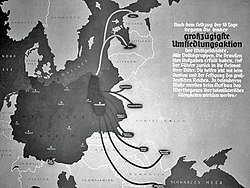
By 1942, Hitler's empire encompassed much of Europe, but the territories annexed lacked population desired by the Nazis.[161] After Germany had acquired her Lebensraum, she now needed to populate these lands according to Nazi ideology and racial principles.[161] This was to be accomplished before the end of the war by a "reordering of ethnographical relations".[161] The initial step of this project had already been taken by Hitler on 7 October 1939, when Himmler was named the Reich Commissar for the Consolidation of Germandom (Reichskommissar für die Festigung deutschen Volkstums) (RKFDV) (see also Hauptamt Volksdeutsche Mittelstelle, VoMi)[161] This position authorized Himmler to repatriate ethnic Germans (Volksdeutsche) living abroad to occupied Poland.[161] Himmler's jurisdiction as the guardian of the Volksdeutsche re-settlement efforts was increased to other occupied territories to be Germanized as the war continued. To make room for the German settlers, hundreds of thousands of Poles and French living in these lands were transferred across borders.[162] The great majority of Himmler's Volksdeutsche were acquired from the Soviet sphere of interest under the German–Soviet "population exchange" treaty.[162]

At the end of 1942 a total of 629,000 Volksdeutsche had been re-settled, and preparations for the transfer of 393,000 others were underway.[162] The long-term goal of the VoMi was the resettlement of a further 5.4 million Volksdeutsche, mainly from Transylvania, Banat, France, Hungary and Romania.[162] The immigrants were classified either as racially or politically unreliable (settled in Altreich), of high quality (settled in the annexed eastern territories) or suitable for transit camps.[162] Himmler encountered considerable difficulties with the Volksdeutsche of France and Luxembourg, who often wished to retain their former status as citizens of their respective countries.[162] Moreover, it was considered to have help from other Germanic peoples outside Germans, like Danes, Swedes, Norwegians, Dutch and British collaborators. An example was the Nederlandsche Oost-Compagnie (a German-Dutch organization) that send Dutch settlers to Pskov to help in the Germanic re-settlement of Lebensraum.[140]
| Territory of origin | Total | Re-settled in annexed eastern territories |
|---|---|---|
| Estonia and Latvia | 76,895 | 57,249 |
| Lithuania | 51,076 | 30,315 |
| Volhynia, Galicia, Narew | 136,958 | 109,482 |
| Eastern Government-General | 32,960 | 25,956 |
| Bessarabia | 93,342 | 89,201 |
| Northern Bukovina | 43,670 | 24,203 |
| Southern Bukovina | 52,149 | 40,804 |
| Dobruja | 15,454 | 11,812 |
| Romania, Regat | 10,115 | 1,129 |
| Gottschee and Ljubljana | 15,008 | 13,143 |
| Bulgaria | 1,945 | 226 |
| Residual Serbia | 2,900 | 350 |
| Russia | 350,000 | 177,146 |
| Greece | 250 | |
| Bosnia | 18,437 | 3,698 |
| Slovakia | 98 | |
| South Tyrol | 88,630 | Reich, Protectorate, Luxembourg: 68,162 |
| France | 19,226 | Alsace, Lorraine, Luxembourg, Reich, Protectorate: 9,572 |
| Total | 1,009,113 | 662,448 |
Plans outside Europe
[edit]Fascist Italy and Nazi Germany had two mean of operations to extend its Sphere of influence outside Europe, consisting on intergovernmental diplomacy from the Foreign Ministries of each country with their Consulates, while also developing propaganda and subversive through unofficial agencies linked to Axis Powers, like the Fascist League of North America or the Ausland-Organization (foreign organisations) branch of the Nazi Party. Serving to establish the political and economic hegemony of the Axis Powers in selected countries, using them to expand Axis Powers influence through their Continents.[164]
Plans for Africa
[edit]Hitler's geopolitical thoughts about Africa always occupied a secondary position to his expansionist aims in Europe itself. His public announcements prior to outbreak of the war that Germany's former colonies be returned to it served primarily as bargaining chips to further territorial goals in Europe itself. Africa was nevertheless expected to fall under German control in some way or another after Germany had first achieved supremacy over its own continent.[165] However, Hitler's interest in African colonies were mostly for reasons of international prestige by pressure from the German elites, but he himself was indifferent and ever opposed the to the creation a German colonial policy in Africa while it wasn't fulfilling the Drang nach Osten (a colonial policy over Eastern Europe), being convinced that African affairs would be a distraction from Germany's real economic needs in secure the Lebensraum, railing against Wilhelmine Germany for its lack of long-term vision in wanting to imitate British Thalassocracy and gaining a lot of enemies through all the World, as he believed that the German Reich was determined by history and geography to practice a Continentalist Geopolitics (praising the imperialist vision of Otto Von Bismarck or Frederick the Great, both opposed to the development of overseas empires and closer to the "authentic Germanic imperial character" that existed in the Holy Roman Empire under Hohenstaufen and Ottomans, or in the Germanic invasions) unlike Western European states that were conditioned to cross the Atlantic Ocean.[166]
"We are stopping the eternal Germanic migration to southern and western Europe and are turning our attention to the lands of the east. We are finally putting an end to the colonial and commercial policy of the pre-war period and moving towards the agrarian policy of the future"
— Adolf Hitler, Mein Kampf (1926)
"On the question of colonial policy, he agreed with my point of view: worthy commemorations, but not to the extent that they can be seen as the 'beginning of a new colonial policy'."
— Alfred Rosenberg, his Diary on May 15, 1934[non-primary source needed]
Plans for the establishment of an African colonial dominion
[edit]However, in a global perspective, Hitler's overall intentions for the future organization of Africa divided the continent into three overall. The northern third was to be assigned to its Italian ally (believing that his natural geopolitics pointed towards the Mediterranean-Red Sea region, alike Roman Empire, and that Germany should respect that as long as Italy didn't betray them), while the central part would fall under German rule, based in restoring former Mittelafrika projects. The remaining southern sector would be controlled by a pro-Nazi Afrikaner state built on racial grounds.[165] In March 30 of 1933, on a reunion with the president of the German Colonial Society, Heinrich Schnee, Hitler promised support to the Germans abroad in the former colonies (specially in former Togoland and Kamerun).[167]
"As for our overseas colonies, we have by no means abandoned colonial aspirations; this problem must also be resolved fairly. There are many things that Germany must get from the colonies, and we need colonies as much as any other country"
— Adolf Hitler, British newspaper "Sunday Express" of January 30, 1933

In the Long-Term, Nazi Germany was planning to create a system of Kolonialkanonenboot (Colonial gunboat) with the aim of parking them in the restored oversea colonies, that would serve to restore the Stationsdienst of the German Empire, which was a system of German ports in foreign territory [Auslandsstationen] for tasks in foreign waters to protect German commercial and colonial interests, and thus securing sea routes around the world for military and economical reasons on a larger ang global geopolitical scale against the naval power of other great powers like British Empire, French Empire and United States (also Italian Empire and Japanese empire in the future).[168][169][170] It is theorized that was complementary to the Plan Z of the Kriegsmarine and its efforts to be a fleet worthy of a world power, alike British Royal Navy.[171][172]
In the Short-Term, Nazi Germany wanted only to gain international prestige, satisfy the nationalists demands of the Kolonialrevisionismus movement, the economical necessities of an expansive Bourgeoisie, and the political ones of former German Colonial Classes, both German ex-Colonial rulers and the ex-subjected Afro-Germans that maintained his loyalty to the Reich (Nazis desired to return them to Africa, so that they would not contaminate German culture and racial purity, while also achieving a propaganda effect of the benevolence of Nazi racial policies toward Black Peoples). March 1935 was the first time that the return of former German colonies were put into official negotiations by Nazi Germany to the representatives of the British government, and so the "colonial question" remained a constant (while relatively minor) topic of negotiation between the German and British governments.[173] On February 4, 1936, Hitler publicly demanded the cession of two colonies in exchange for continued "active German friendship" with Great Britain.[167][174] Great Britain urged Germany to "come to terms" first with parts of the Belgian, Portuguese and Dutch colonial empires, trying to avoid the claims.[175] After pressures, England would only agree to the return of the colonies to Germany if they were declared mandates of the League of Nations (avoiding arming the natives) and demanding economic compensations. However, Hitler wanted the return of the colonies without compensation of any kind, because the German colonies had also been expropriated from Germany without compensation. On March 3, 1938, British ambassador Nevile Henderson presented Adolf Hitler a colonial offer on behalf of his Prime Minister Neville Chamberlain, consisting in the redistribution of all of Central Africa (below the 5° parallel and above the Zambezi) in an international administration of Africa on the basis of common economic and humanitarian principles. British offered that, in addition to some of its former colonies, Germany was also to receive part of Portuguese and Belgian colonial possessions, compensating also the loss of other colonies. However, Nazi Germany wasn't interested in a shared domain and much less to loss its original colonies that still had German volkisch, Hitler personally asked whether it would not be easier to return Germany its former colonies instead to make Belgium and Portugal believe that Germany was eager for other people's property.[175] The German Civil Service Federation began training courses for colonial officials in 1938 and in October 1938 was founded the first colonial policy training center of the Reich as the NSDAP Office of Colonial Policy (KPA) opened a see in Ladenburg, near Berlin. The KPA since September 1936 was developing courses to "form a team of colonial experts who will pass on their knowledge to others", with the main goal to train administrative personnel for the former colonies that were expected to return sooner to German rule since the start of negotiations with the British. Also the Reich Ministry of Public Enlightenment and Propaganda started to use the term "German Colonies" instead of "Lost Colonies" or "Former Colonies" since February 14, 1939. Beside, on March 9, 1939, Hitler commissioned the head of the NSDAP's Office for Colonial Policy, Franz Ritter von Epp, to re-stablish a Reich Colonial Office to the management of the colonies in Africa, which would later become a Reich Colonial Ministry that would be located in the Neuer Marstall under Hitler's order in March 1941. Also, by decree of Heinrich Himmler on 14 January 1941, a Colonial Police Office was established under the command of Karl Pfeffer-Wildenbruch, while in March 1941 a first colonial police school (with Helbert Jilski as his commander) was inaugurated on the Oranienburg Palace (near Berlin), and in January 1942 was opened the second one in Vienna. Moreover was founded a Technical school of foreign trade and colonial merchants in Bremen in November 1942, with the goal to imitate Hanseatic League in a colonial scale. Finally, Hitler stated that he wanted to develop special forces in Africa like the Schutzstaffel or former, preferring to just moving personnel directly from the Wehrmacht to develop a German Colonial Army.[173][170]
Concerning the partition of the African colonies from the Allied Powers (The French colonial empire and Belgian colonial empire, in which branches of the Nazi colonial offices were established) that were defeated on the Fall of France, it was expected that it would be a territory bigger than the former German colonial empire. In that ideal, Franz Halder told directly to Hitler himself (on July 13, 1940) that: "The French and Belgian Congo will be claimed for us." Also, when a fast victory against British Empire was a possibility, Joachim von Ribbentrop traveled to Italy in September 1940 with the mission to start negotiations about the division of Africa after a victorious end to the war with Great Britain. According to those conversations, was agreed that all of Central and Southern Africa would go to Germany Sphere of influence, while West and North Africa to Italy's one, with the exception of Greater Morocco, which was considered to be given to Francoist Spain's one or restore its independence as a Buffer state.[170]
North Africa
[edit]The Nazis consided that to rule North Africa, first, they needed to collaborate with the fascists from Italy, Spain and France, and then, use the local Maghreb populations and Islamic nationalist as bargaining chips, spreading the idea that Germany was their savior from the other empires and thus have a meaning to put pressure on their partners (in the long term, potential rivals to dominate alike their Arab subjects).[176] Nazi Germany was fine to give Italian Empire the primacy on North Africa and also the complete control of East Africa (except former German East Africa), being a contiguous Empire from the coasts of Tunisia to the ones in Greater Somalia, fulfilling Mussolini's imperial ambitions. This was due to an old German-Italian exchange on colonial projects in Africa, provocating that German military plans during the Nazi era were more oriented towards Italian Africa than towards the former German Africa.[177][169] Even courses for German colonial officers were being held by the Italian colonial police school in Tivoli.[178] Moreover, Mussolini codiciated to gain control over Spanish Morocco, Ceuta and the Balearic Islands, without having opposition from Nazi Germany.[179][180]
On the division of French African colonies, between the Spanish and Italian governments, Hitler refused to provide any official promises during the war, fearful of losing the support of Vichy France. However, the cession of French Tunisia and French Djibouti to the Italians was considered inevitable in the future. Also, in the Meeting at Hendaye, Hitler personally and secretly promised to Francisco Franco that Spanish Empire in Africa would gain territories over the remnants of French West Africa, only in the condition of Spain entry in World War 2,[181][182] but showing his displeasure with the exaggerated demands of the Spanish Africanists (Spain wanted Morocco, North West Algeria, Mauritania and Cameroon)[183] and trying to be the most ambiguous possible in the hypothetical compromises over Spain to avoid infuriate Mussolini and Pétain's ambition over North Africa (Germans even believed that Vichy France was better able to defend itself from a British attack than Francoist Spain), and also maintaining in secret that Nazi Germany wanted to expel Spaniards from Equatorial Guinea or the Canary Islands, as Hitler wanted to conquer both for Germany in a future Atlantic Policy against North America after winning the War (considering to compensate Spain with British Sierra Leone, West British Nigeria or pro-Allies Liberia). However, Hitler recognized Spain's Moroccan ambitions and considered to give French Morocco to Spanish Morocco in the Operation Felix, as legally France wasn't owner of Morocco according to Treaty of Fes ,which recognized the nominal sovereignty of the Moroccan sultan /who granted powers to the French occupiers by his concession), but it was considered that eventuality only if Spain was militarily competent in the Mediterranean Theatre to deserve be awarded by Germany, and also by Spain giving privileges to Germans for military bases on Agadir and Mogador[183] and the trade control of Morocco (in a relation of Economic colonialism, something that Vichy France, neither an Independent Moroccan Sultanate, wouldn't accept, as it was a preliminary step towards a total German conquest).[184][185] Also Francoist Spain was developing the Operation Cisneros to instigate arab-berber insurrections against French Algeria to restore the domain of Spanish Oran, trying to convince Germany or at least Italy, but both rejected to support it.[186] Although the German despise for Spain in the plans of New Order, Vichy France made important concessions to Spain and made efforts to maintain cordial relations with Madrid to prevent Germany from changing its mind and dismantling the French colonial empire in order to incorporate Francoist Spain into the Axis and then partition the rest of French Oversea territories with Italy.[187]
"Hitler's colonial ambitions for a vast Central African empire with bases in the Canary Islands and Spanish Morocco as staging posts were more important to him than good relations with Franco"
Central Africa
[edit]In 1940 the general staff of the Kriegsmarine (navy) produced a much more detailed plan accompanied by a map showing a proposed German colonial empire delineated in blue (the traditional color used in German cartography to indicate the German sphere of influence as opposed to the red or pink that represented the British Empire) in sub-Saharan Africa, extending from the Atlantic Ocean to the Indian Ocean.[188] Those plans were inspired by the publications of the nazi jurist Wilhelm Crohne in the "Deutscher Colonial Service" (based on the Mittelafrika expansionist goals of the Second reich), in which he also warned of the dangers of "racial mixing" that occurred under the influence of the Christian Churches in the colonies.[189] The proposed domain was supposed to fulfill the long-sought territorial German goal of Mittelafrika, and even further beyond. It would provide a base from which Germany would achieve a pre-eminent position on the African continent just as the conquest of Eastern Europe was to achieve a similar status over the continent of Europe. This Nazi Germany "Kolonialreich nach Plänen" consisted of establishing a Sphere of influence in a territory from the Atlantic to the Indian Ocean, being the modern: Ghana (Gold Coast), Benin (Dahomey), Togo, western Nigeria, southern Niger, Cameroon, Democratic Republic of the Congo, Rwanda, Urundi, Chad, Central African Republic, Uganda, southern Kenya, Tanzania, Zambia,Malawi and Namibia.[176] Portuguese Africa (Angola and Mozambique) was meant to be partitioned in a future, after being consolidated the German Colonial power in Namibia and Tanzania.

In contrast to territories that were to be acquired in Europe itself (specifically European Russia), these areas were not envisaged as targets for extensive German population settlement. The establishment of a vast colonial empire was to serve primarily economic purposes, for it would provide Germany with most natural resources that it would not be able to find in its continental possessions, as well as an additional nearly unlimited supply of labor. Racialist policies would nevertheless be strictly enforced on all inhabitants (meaning segregation of Europeans and blacks and punishing of interracial relationships) to maintain "Aryan" purity, while natives would live on black men's camp. The "Reich Colonial Law" of July 10, 1940 defined the expected German colonies as "territory of the German Reich" and stated that "are economic components of the German economy as a whole." The colonial population was to be classified into "Germans, Natives and Strangers." The Germans were automatically considered "German citizens and citizens of the Reich", the Natives were legally defined as "warded persons of the Reich", and the Strangers were further subdivided into "strangers of related [German] blood, strangers of unrelated blood, and mixed-race people."[190]
However, also Nazi Germany wanted to develop a Paternalist strategy towards the African inhabitants, trying to transform them in "loyal pupils" by a cultural Germanization and economically developing them to the extent that it was useful to the white Germans, based in the threatment that Afro-Germans had in the German Africa Show (a Nazi Propaganda program that emphasize the connection between the former African neighborhoods and the German colonial rulers while at the same time their inferiority). For example, Nazis praised the African askari soldiers who had fought for Germany in the World War I, which deserved to be awarded according to his contribution to the Reich (providing colonial immigrants, who were declared stateless, a solution to their difficulty in finding work), while also being without basic rights and living on a "strictly closed community" that was part of a Human zoo system (in which they could still practise their native customs while serving also as a spectacle for the Aryans by witnessing folklore festivals of subhumans), and also being punished the Inter-Racial Marriages and Sexual Relationships with White Germans.[191] The main goal was to give Black people, which would be Apatrid and without legal protection, the opportunity to Social climbing and earn money while at the same time keep them under state control, forcing the Africans to serve Nazi Germany if they wanted to be treated in a civilized manner by their Aryan masters, or be disposable and expelled of Western civilization, so return to live in the uncivilized natural condition of their race, as Nazi Philosophers thought that urbanization was against the nomadic nature of black race and that explained the apparent lack of African civilizations in Sub-Saharan Africa. Nazi Thinkers believed that so Germany could fight against Anti-German prejudices of colonial despotism in the former German Africa by proving to be capable of managing colonies and its natives (considering that it would be an act of philanthropy and mercy of the white man to inferior peoples whom should be living in their natural barbarist tribalism on the African jungle, instead of being included in white urbanism) without contradicting its racial theories, while also gaining human capital for the Reich from inferior races, instead of just expel them and not take advantage of their workforce, with a strict control against Miscegenation or Cultural exchange to avoid a cultural contamination of undesirable black elements among the ideal Germans.[192] Unlike the Generalplan Ost, Nazi Germany wanted Africa to be a Stützpunktkolonien (a colony for economical exploitation from a few and strategic German urban areas), not Siedlungskolonien (a colony for complete national occupation and German settlement) like the Lebensraum, so Black People weren't needed to be extinguished and expelled of their lands unlike the East Slavs or the European Jews.[citation needed]
The area included all pre-1914 German colonial territories in Africa (at the time, British Tanganyika, Belgian Ruanda-Urundi, British South West Africa), as well as additional parts of the French, Belgian and British colonial holdings in Africa. These included the French and Belgian Congos, Northern and Southern Rhodesia (the latter going perhaps to South Africa), Nyasaland, southern Kenya with Nairobi (northern Kenya was to be given to Italy), Uganda, Gabon, Ubangui-Chari, Nigeria, Dahomey, the Gold Coast, Zanzibar, nearly all of Niger and Chad, as well as the naval bases of Dakar and Bathurst.[193] A second part of the plan entailed the construction of a huge string of fortified naval and air bases for future operations against the Western hemisphere, spanning much of the Atlantic coastline of Europe and Africa from Trondheim in Norway all the way down to the Belgian Congo, as well as many off-lying islands such as Cape Verde and the Azores. A less extensive but similar initiative was intended for the east coast of Africa. Bernhard Ruberg got the mission to prepare the transfer of sovereignty of French Cameroon to Germany (with plans of projecting future expansion over French Equatorial Africa and British Nigeria), while Philipp Bouhler was responsible for the one in Tanganyika Territory (projecting future expansion over Belgian Congo), while by July 1942, preliminary organizational plans had been completed for German economic control of Cameroon, Nigeria, French Equatorial Africa, the Belgian Congo and Tanganyika, in addition to examining applicants for these colonial administrations on a technical basis [194]
"Some time ago, the Sisal Organization and the Banana Organization were set up in the field of colonial planning. These two names are camouflages for the East Africa Task Force (Sisal) and the West Africa Task Force (Banana). Reichsleiter SS-Obergruppenführer Bouhler, who is later to become Governor General of East Africa, is to be the head of the Sisal Organization. The head of the Banana Organization is the head of Gauleiter Bohle's staff office in the AO [foreign organization of the NSDAP], SS-Brigadeführer Ruberg. The task forces have already begun their preparatory work. - It is assumed in authoritative circles that Bouhler will not remain Governor General of East Africa, but that after he has gained practical experience out in the colonies, he will replace General Ritter von Epp as Colonial Minister."
— Otto Ohlendorf, Letter to Himmler dated June 17, 1942
Southern Africa
[edit]Even before Adolf Hitler's rise to power, there were founded German nationalist groups in the South African Union that attracted a large number of German Namibians, being developed numerous offices in the area of South West Africa mandate. The Nazi organizations there had a comparatively similar number of followers among Namibians of German ancestry and started to conquer those German Nationalists institutions, like the Union of German Scouts in South West Africa (which in 1934 became part of the Hitler Youth). This expansion of the Nazi Foreign Organization among Namibians forced the South African state to ban them as early as 1934, because of the fear that they would serve for a future German reconquest of Namibia. It is known that in November 1940 the foreign organization of the NSDAP was commissioned by the Reich to make all preparations for the (re-establishment) of party organizations in the former African colonies.[167] The German Confederation for South West Africa was the only German group that survived, as it was a non-partisan mobilization movement that Nazi Germany belittled.[citation needed]
After a hypothetical victory over United Kingdom, the Nazis hoped to establish a friendly power-sharing agreement between Nazi Germany and British Monarchy by establishing a fascist Afrikaner government in the Union of South Africa, which would remain as part of the Commonwealth realm, but also being a pro-Axis Client state with German influence from a restored German Namibia.[176] In case British weren't willingly to be co-operative after their projected defeat, there were another proposals to instead give more influence to the Dutch Nazis in the Reichskommissariat Niederlande, due to their former influence on the Dutch Cape Colony and the projected total annexation of Netherlands into the German Reich (inheriting German all the Dutch colonialism).[56]
In early 1940 Foreign Minister Ribbentrop had communicated with South African leaders thought to be sympathetic to the Nazi cause, informing them that Germany was to reclaim its former colony of German South-West Africa, then a mandate of the Union of South Africa.[195] South Africa was to be compensated by the territorial acquisitions of the British protectorates of Swaziland, Basutoland and Bechuanaland and the colony of Southern Rhodesia.[195]
Plans for Asia and the Pacific
[edit]Division of Asia between the Axis powers
[edit]Ironically, during early stages of the War, there were some German–Soviet Axis talks, promoted by Joachim von Ribbentrop and Friedrich-Werner Graf von der Schulenburg in 1940-1941 (having some Strasserist and National Bolshevist elements), to temporarily include Soviet Union in the Axis Powers (until the Wehrmacht were fully prepared for the conquer of Lebensraum) to develop a Eurasian Kontinentalblock against British Empire and the United States, trying to menace or even liquidate the global Thalassocracy of the Anglosphere, while also convincing Soviet Comintern to abandon Communist world revolution projects and threatening the existence of capitalist democratic system in the "socialist" New Order (Nazi Germany main goal was to finally conclude the Western Front and be free to start an Eastern Front without the risks of a temible Two-front war, while replacing UK as 1° World Superpower). So, the Soviet sphere of influence would be focused on the partition of Asia (and so distracting Stalin of European affairs), receiving Russians in the New Order the non-Arabian Middle East, from Anatolia to Persian Gulf, and Indian subcontinent towards Arabian Sea.[196][197] However, there were some conflicts of interests, like a Soviet-Japanese one concerning Sakhalin, Eastern India, Chinese Xinjiang (occupied by the Soviets) and Mongolia-Manchukuo (due to Soviet–Japanese border conflicts on North China); and a Soviet-Germans one concerning the destiny over Turkey and its role in controlling Bosporus Straits for entry into the Black Sea (and also other disagreements concerning European Bulgaria, Romania and Finland) that frustrated Hitler and intensify his anti-Russian sentiments, which lead to the restoration of Operation Barbarossa's planification and the exclusion of Soviets in Partitioning Asia in the New Order.[198][199]
"After the conquest of England, the British Empire would be apportioned as a gigantic world-wide estate in bankruptcy of forty million square kilometres. In this bankrupt estate there would be for Russia access to the ice-free and really open ocean. Thus far, a minority of forty-five million Englishmen had ruled six hundred million inhabitants of the British Empire. He was about to crush this minority.... Under these circumstances there arose world-wide perspectives.... All the countries which could possibly be interested in the bankrupt estate would have to stop all controversies among themselves and concern themselves exclusively with the partition of the British Empire. This applied to Germany, France, Italy, Russia and Japan."
— Adolf Hitler

In 1942, a secret diplomatic conference was held between Nazi Germany and Imperial Japan in which they agreed to divide Asia along a line that followed the Yenisey River to the border of China, and then along the border of China and the Soviet Union, the northern and western borders of Afghanistan, and the border between Iran and British India (which included what is now Pakistan).[200] This treaty, of which a draft was presented to the Germans by ambassador Hiroshi Ōshima, was rejected by the German Foreign Office and the Kriegsmarine, as it allocated India to Japan and limited Kriegsmarine operations in the Indian Ocean.[201] Hitler, however, found the treaty acceptable, leading to its signing on 18 January 1942.[201]
The treaty proved to be detrimental for Axis strategic cooperation in the Indian Ocean, as crossing the boundary line required tedious prior consultation.[201] This made any joint German-Japanese offensive against British positions in the Middle East impossible.[201] Japanese operations against Allied shipping lines during the Indian Ocean raid had been highly successful along with the attack against Ceylon, but these were not followed due to the non-existent German-Japanese strategic cooperation.[202] The Germans vigorously maintained watch on the demarcation line and objected to any Japanese incursion to the "German sphere" of the Axis-divided world.[202] Thus the Japanese were forced to cancel a planned massive attack against Madagascar, as the island had been delegated to Germany in the treaty.[202]
Plans for East Asia and Southeast Asia
[edit]Nazi Germany policy towards the Far East was based in the Nazi party's use of German communities in China, Japan, India, Australia, and the Dutch East Indies as pawns of German asiatic policy (starting first by removing anti-Nazi representativity in those communities). The leadership of the party's members in China and East Asia was given to Franz Hasenöhrl, who tried to exploit the Anti-communist and Anti-Russian sentiments among Chinese (however, Hitler initially ordered him to avoid provoking the Soviet Union). Also the Nazi Branch of the Far East defended the possibility of marriage of Germans between Eurasians, Siameses or Japaneses due to their "superior culture". However, the Nazi racial theories accommodated the German Foreign Ministry due to damage its efforts at diplomacy in Asia (the Nazi leaders answered by hating that institution and his highly educated, sophisticated, and cautious officials).[164]
Originally, Nazi Germany saw the Republic of China as its strategic partner in East Asia, believing that the Kuomintang regime would be a natural ally against Soviet Union Comintern and the Western powers in Asia that were enemies of Germany. Also, initially, Nazi German wanted to restore the former German colonial empire in Asia, having some revanchism against Japanese actions in World War I (as they conquered German New Guinea and German Tsingtao), which generated Germany's preference over China, reinforced with the sympathy over Chinese humiliation for being betrayed by British and French in the Paris Peace Conference (1919–1920), alike Germans with Treaty of Versailles.[203] So the cooperation from Weimar Germany with China was continued after Nazi accession to power, and the Nazi geopoliticals initially desired to conciliate Chinese and Japanese nationalists with the common enemy of the Communists and Russian expansionism in the Far East, believing that Germany had a mission to liderate both Asian great powers as a demonstration of the superiority of "White Race" over "Yellow Race" lack of long-term vision and barbarism.[204] Nazi Germans initially were favourable for Chinese irredentist claims over Outer Manchuria as that would block Soviet Far East and also Japanese Manchukuo (initially unrecognized by Nazi Germany),[164] as the Minister of War, Werner von Blomberg, and even the Foreign Minister of the time, Konstantin von Neurath, mistrusted the Empire of Japan (but considered to compensate Japanese with no German opposition for the total annexation of Sakhalin and maybe Kamchatka), desiring to avoid a German intervention in a hypothetical war between Japan and the USSR, as the Wehrmacht wasn't prepared for a war against United Kingdom and France in case they supported Soviets to maintain Balance of power.[205][206] Although, Nazi didn't wanted to support Chinese nationalist goals to restore Greater China, and they didn't want to end the Unequal treaties from Western Powers, just an economical and industrial cooperation that Hans von Seeckt and the Hapro seizured in 1933-34 (even sending militar advisers such as Alexander von Falkenhausen), but only temporal and until it was no longer military useful to German plans, which envisioned the continuation of European dominance in Asia, but without British colonial leadership and without any presence of Russians.[207] Also Joachim von Ribbentrop, sponsored by Hitler, started to develop a different aproachment that strongly preferred an alliance with Japan due to its economical superiority, something that was taken advantage by Kintomo Mushanokōji and Hiroshi Ōshima to offer the Anti-Komintern (which started Nazi shift away from China and towards Japan).[203] The Chinese diplomacy responded by sending H. H. Kung to a mission in Berlin in June 1937, trying to convince Nazi leaders, like Hans Georg von Mackensen, Hermann Göring and even Hitler, that Japan was not a reliable ally for Germany and they were only flaunting themselves and that they were a "Far East Italy" (an analogy of how Japan would broken its alliance and declare war against Germany, like Italy in World War I). The Chinese mission only gets support from Hjalmar Schacht and Konstantin von Neurath, while Hitler only stated that Germany didn't want political or territorial demands in Asia and that he would mediate between Japan and China.[208][209] However, Germans considered themselves betrayed by China after the Second Sino-Japanese War, which showed the weakness of the Chinese National Army, which provoked the Second United Front (an alliance of Kuomintang with Chinese Communist Party), and then the Sino-Soviet Non-Aggression Pact. All of those rapprochement with the communists infuriated the Nazi leaders, whom began to replace the Sino-German cooperation with an empowerment of the German-Japanese Pact, believing that Japan was demonstrating his economical superiority (not racial, as Hitler believed that Mongoloid people were inferior) and had gained his right in the New Order by proving his will to impose and concretize its interests.[210]
With the replacement of Neurath by Ribbentrop as German Foreign Minister in 1938, the aproachments with Imperial Japan intensified[203] and were consolidated with the Tripartite Pact, in which Nazi German concede East Asia, Southeast Asia and Eastern Indian Ocean to Japan, recognizing Manchukuo and conceding Japanese its Pan-Asianist goals to establish the Greater East Asia Co-Prosperity Sphere, from Ceylon to Pacific Ocean and from Russian Far East to Oceania,[211] regardless off the protests of the Nazi Foreign Organization in China represented by Segfried Lahrmann.[164] Also German diplomats hidden from the general public, and even to spheres of the Berlin government, this renunciation of the recovery of German New Guinea, Samoa and Nauru in the short-term,[212] although Japanese offered to purchase those territories, but Nazi Germany maintained reserved (showing a colonial conflict of interests for the long-term).[164] However, discussions over how to deal with the Indo-Iranian land territories were attempted to be avoided and only areas of military operation were delimited in the line at 70° E. It is pretty known that ultra-nationalist Japanese were developing plans to reach the Persian Gulf, Afghanistan, India, former Chinese Western Regions (Central Asia) and former Mongol Domains in the Eurasian Steppe, as they considered rightful heirs of Asian Nomadic empires and the Eastern civilization as a whole, while orientalists of the Ahnenerbe Nazi proposed to expand German Sphere of influence over Turkestan (including Xinjiang), Tibet and Northern-Western India as the rightful heirs of Russian and British imperialism in Central Asia, desiring to develop a Neopagan solidarity with Hinduist, Buddhist and Taoist (considered remnants of Aryan race legacy in Asia before being lost with Miscegenation, and spiritually more near to the authentic "Germanic religion" before being infected by "Jewish Christianity" and its Slave morality).[211]
"The alliance (which was reconfirmed by the Tripartite Pact of September 1940 that included Italy) was a 'marriage of convenience' and an 'alliance without a backbone', as the partners quarrelled over control of the Dutch East Indies and French Indochina, Germany's invasion of Russia, Japanese diplomatic talks with the United States in April 1941, German demands that Japan attack Singapore in early 1941, and the exchange of strategic wartime resources. Such serious differences notwithstanding, neither side (and particularly Germany) needed this additional bone of contention that centred around the Nazi party's silly insistence that it still be permitted to operate in Japan. (...) The activities of the Nazi party in the Orient reflected several things about Hitler's foreign policy, namely its highly racial orientation, its heavy reliance on propaganda and subversion, its efforts to mobilize German communities abroad for Nazi aims, its disdain for the regular channels of diplomacy, and its ignoring of fundamental interests of Germany's allies. In particular, the party's work had a far more negative than positive impact on Germany's efforts in the Far East and on her relations with Japan. Regarding the latter, the party revealed its dearth of diplomatic sense and its stubborn view that all Germans outside the Reich must be united into a world-wide Volksgemeinschaft [racial community]; it was willing even to undermine Germany's agreement with Japan with its political agitation and propaganda in the country."
— Donald M. McKale, The Nazi Party in the Fast East, 1931-45
Moreover, during the initial phases of the WWII, between Fall of France (on June 25, 1940) and the start of South-East Asian theatre of World War II (on December 5, 1941), the Nazi Party Foreign Organization was planning to expand the Reichskolonialbund area of operation on German-occupied Netherlands (aperturing NSDAP Office of Colonial Policy in Amsterdam and Batavia),[170] which implicated the interest to conquer the Dutch East Indies (or at least secure it for German Sphere of Influence) before a Japanese invasion of Indonesia. The National Socialist Movement of Netherlands (pro-Axis) had the support of significative Dutch colonists, which were attracted by genuine sympathy for White nationalism and convinced that fascism would unify the nation under a strong central authority, while also pragmatic ones, as they knew of the weak Dutch defense and desired the militar or at least diplomatic support of Nazi Germany to avoid an invasion from both the Allies in Australia or the Axis in Japan (or in the worst case, to have a threat like in the Japanese invasion of French Indochina, in which French colonialists still ruled French Vietnam).[213][214]
Plans for Tibet and Indosphere
[edit]An example of those German interests in the assigned Japanese Sphere of Influence was the Operation Tibet, developed by the SS-Sturmbannführe Ernst Schäfer,[215] which consisted to instigate an anti-British rebellion within the Tibetan people after a hypothetical German occupation of Eurasian Steppe and Greater Middle East (the success of Operation Barbarossa or at least Fall Blau to make a Soviet Union total collapse was assumed, and also the simultaneous execution of Operation Orient and Operation Amanullah) to undermine Allies influence over Himalayas, being part of a large-scale plan to invade the Akhand Bharat territories (Greater India and Afghanistan) before Japan, so ensuring White Man's dominance in the Hindustan region for a long time, although the total collapse of British Empire (and even achieving the British Empire in India or Russian Empire in Central Asia frustrated desires to conquer Tibet), while also avoiding Japanese possible expansion over Central Asia from Tibet and Xinjiang.[216] The German interest in Tibet wasn't only for the establishment of military bases and instigation of Guerrilla warfare against British or Communists, it had an ideological content, as Nazi racial theories proposed that a group of pure-blooded Aryans had settled in Ancient Tibet and was responsible for giving the Tibetan culture to barbaric Mongoloids [native Tibetan].[217] A key figure on Nazi plans over Tibet was the employer of the Kempeitai and Black Dragon Society, Ignaz Trebitsch-Lincoln (a Hungarian scammer and former Orthodox Jew that converted to Buddhism and developed his own monastery in Shanghai), as he was proposed to be a pro-Axis Dalai Lama, after the death of the 13th Dalai Lama [Thubten Gyatso]. He joined to the Abwehr and proposed to the SS Colonel Josef Meisinger (chief of the Gestapo in the Far East) that he could raise up all the Buddhists of Asia against any remaining Western influence in the area (specially the British from India and Soviets from Mongolia) while also helping Japanese war effort against China and India by generating a new war front on the Tibetan Plateau,[218] but being accompanied by German agents (like Franz Huber and Frederick Anton Wiehl) to protect the projected Tibetan puppet state from being a Japanese colony. He also tried to convince the Nazi occultists that he received Divine revelations predicting the ascension of an Indo-Aryan Civilization with a Superhuman clergy that will have Mystical powers and would make impotent the Allies military efforts, claiming that Hitler was an instrument of the Devas for a new age of prosperity (this was interesting for Heinrich Himmler and convinced him to give his support).[219] However, the political and religious leaders of the Tibet state recognized the 14th Dalai Lama as Tenzin Gyatso, frustrating the scheme which needed the support of Tibetan Buddhists. Another impediments was the lack of interest of Ribbentrop (as he didn't trust a project from a Jew)[220] arrest of Rudolf Hess (someone interest in the plan) and finally being canceled by the death of Trebitsch-Lincoln in October 1943.[221][222]
Concession of Oceania to Japan
[edit]Germany's former colonial possessions in the Pacific (German New Guinea and German Samoa), which had been allocated to Australia and New Zealand after World War I as C-Class Mandates according to the Treaty of Versailles, were to be sold to Japan (both Weimar and Nazi-era Germany never relinquished claims to their pre-war colonial territories) at least temporarily in the interest of the Tripartite Pact, its alliance with that country.[223]
However, initially there were some projects to restore the property of German Samoa, like the one from Alfred Matthes by establishing in 1934 a Samoan branch of the Nazi Party with a large-scale goal to re-annex it,[224] even developing plans to seize control of Samoa and make radio broadcasts across the Pacific during Sudetenland crisis,[225] but the Nazi leadership decline his help due to being ironically strongest the support of German nationalism among mixed-race settlers of German descent with Polynesians Samoans (as they see Nazi Germany as a possible liberator against New Zealand and British Commonwealth's colonialism),[226][225] rather than white German settlers in the territory (whom supported the Concordia Club that was pro-British).[227][228] The Samoan Nazis, having the only recorded black Nazi party members, make a lot of effort to convince Nazi racial theorist to classify the Polynesian people as members of the Aryan race, but they were rejected by the German Consul, Walter Hellenthal.[229][227] Alfred Matthes claimed that he had the support of Adolf Hitler in 1938.[226] Also there was a Nazi interest to gain some influence over former German New Guinea during World War II, like the Far East Association and its German attacks on Nauru (that generated diplomatical conflicts with Japanese Empire due to conflict of interests) in which the German flag briefly flew on the uninhabited British Henderson Island in the south-east Pacific, trying to announce with a note that the island was now owned by the Greater German Empire.[230] Moreover, some Samoan people of German descent were recruited to fight in the European theatre of World War II.[231]
Concerning the other Europeans territories in Oceania, like Australia and New Zealand were designated as future Japanese territories, although Hitler lamented his belief that the white race would disappear from those regions.[232] He nevertheless made it clear to his officials that "the descendants of the convicts in Australia" were not Germany's concern and that their lands would be colonized by Japanese settlers in the immediate future, an opinion also shared by Joseph Goebbels, who expressed his conviction in his diary that the Japanese had always desired "the fifth continent" for emigration purposes.[233][better source needed] Hitler loathed New Zealanders as a "lower form of human being".[234] At a speech given on 15 July 1925 - his only recorded lengthy discussion on New Zealand - he argued that New Zealanders lived in trees and "clambered around on all fours" having not yet learned to walk upright.[235] The speech was later reprinted as a pamphlet.[234] Historian Norman Rich stated that it can be assumed that Hitler would have attempted to recruit the Anglo-Saxons of these two countries as colonists for the conquered east; some of the English were to share the same fate.[232][236]
Plans for West and Central Asia
[edit]
After the projected fall of the Soviet Union, Hitler planned to intensify the war in the Mediterranean.[237] The OKW produced studies concerning an attack against the Suez Canal through Turkey, an offensive towards Baghdad-Basra from the Caucasus (most of which was already under German occupation as a result of Fall Blau) in support of revolting Arab nationalists, and operations in Afghanistan and Iran directed against British India.[238] Specially Nazi Germany was planning to foment Islamic uprisings from North Africa to the Fertile Crescent region to ensure the domain of the Islamic world, taking advantage of anti-Western colonialism, anti-Marxism and anti-Jewish sentiments among Arab nationalist.[239] The Axis plans to support Arab nationalists in the Kingdom of Iraq were considered a priority after the Führer Directive No. 30, and Vichy France with the Paris Protocols was interested to expand the territory (or at least the influence) of French Syria-Lebanon,[240] while Germany was interested in empower Pahlavi Iran and transforming Greater Persia in a pro-German client state to counter Soviet and British influence in the region.[241] Hitler did not envision German colonization of the region (unlike the 2nd Reich with the Intelligence Bureau for the East), and was most likely to allow Italian dominance at least over the Levant, South Arabia and Bahrain.[242][243][244] The Jews of the Middle East were to be murdered, as Hitler had promised to the Grand Mufti of Jerusalem in November 1941 (see Einsatzgruppe Egypt).[243]
Asia Minor
[edit]Turkey was favored as a potential ally by Hitler because of its important strategic location on the boundaries of Europe, Asia, and Africa, as well as its extensive history as a state hostile to the Russian Empire and the later Soviet Union.[245] During 1941 and 1942, Franz von Papen (as Ambassador to Turkey) reunited with retired pro-German Turkish generals of WWI (like Nuri Killigil, Hüseyin Hüsnü Emir Erkilet and Ali Fuad Erden) to negotiate the entry of Turkey in the Axis Powers by pushing on Turkish political affairs, holding parties at the German embassy which should attract leading Turkish politicians, even considering to use "special funds" to bribe Turks into following a pro-Axis line.[246][247] To assure them that Germany wanted to cooperate with them on a long-range basis, the Turks were guaranteed an equal status in the German-dominated order, and were promised a number of territories which they might desire for reasons of security. These encompassed Edirne (Adrianople) and an expansion of Turkish frontiers at the expense of Greece, the creation of buffer states in the Caucasus under Turkish influence, a revision of the Turkish-Syrian frontier (the Baghdad Railway and the State of Aleppo) and the Turkish-Iraqi frontier (the Mosul region), as well as a settlement of "the Aegean question" to provide Turkey with suitable protection against encroachments from Italy.[245] The Black Sea (which Hitler derided as "a mere frog-pond")[248][clarification needed] was also to be conceded to Turkey as part of its sphere of influence, for this would negate the need of stationing a German navy in the region to replace the Soviet Black Sea Fleet.[245] Crimea (tentatively dubbed Gotenland by the Nazis) was nevertheless to be fortified to ensure permanent German possession of the peninsula, and the Black Sea exploited as an "unlimited" resource of seafood.[249]
However, according to documents found in the Reich Ministry for the Occupied Eastern Territories, Nazis saw pan-Turkism as a threat to the control of Asia between Aryans against Non Aryans (like Turkic peoples), and there were plans, like Gertrude operations, that considered the split of Turkey (between Bulgaria, Greece, Vichy France, Iraq and the proposed puppet states of Great Armenia and Georgia) if they did not cooperate with the Axis new order and their goals of control Anatolia and support to the Iraqi coup d'etat. Turkey would be reduced to a similar territory like in the Treaty of Sèvres in that consequence of events if Turkey wents against the German–Turkish Treaty of Friendship or even joined the Allies.[250] Also, some Nazi leaders were convinced of the necessity of restoring Armenia as an independent country (with German protection) against the menace of the Soviet Union, so the Armenian Legion being promised the restoration of Greater Armenia. This project could have been a balancing idea against Turkish aspirations in the Caucasus about an unification with Azerbaijan under the name of "Büyük Turan" [Great Turan], which would pose a threat to Germany and their aspirations.[251][252] However, Hitler did not trust to Armenian aspirations, considering as very risky the formation of purely Caucasian battalions or making these kinds of promises to the Ostlegionen, preferring instead to support Muslims.[253] Beside, Franz Von Papen menaced Turkey to send them economic sanctions and disarm the country if they weren't collaborative with the New Order,[254] while supporting at the same time the Bulgarian claims to Thrace and the possibility of an Axis destruction of Istanbul and Izmir with Bombardments, which ended in the German–Turkish Treaty of Friendship.[255] Also make efforts to place Turkey in the German economic sphere of influence instead of the Italian one.[255]
The Levant and Mesopotamia
[edit]Ironically, although having an antisemitic position, and with the main goal to make Germany judenrein (free of Jews), Hitler initially was not opposed to establish a Jewish state in the Holy Land and even supported Zionist since the Haavara Agreement until Invasion of Poland, considering to locate the Jews there as a lesser evil solution to the Jewish question, being preferable to expel them rather than having Jews in Europe and still being vulnerable to their influence (like in the 1933 anti-Nazi boycott), while also was economically easier to instigate voluntary emigration than spend resources in persecute, exile or killing them.[256] In a large-scale, Nazis like Leopold von Mildenstein believed that foreign diplomatic policy and containment of the Jews would become simpler if they were concentrated in a specific territory rather than a dyaspora, while also avoiding the menace of Jewish assimilation in the German nation.[257] Moreover, Fascist Italy, having the Levant in their sphere of influence in the New Order, was interested in bringing support to Revisionist Zionism, specially those Revisionist Maximalism factions, like former Brit HaBirionim or the actives Lehi and Irgun, that wanted to develop a Jewish fascism and were admirers of Benito Mussolini (some of them, like Ze'ev Jabotinsky or Abba Ahimeir, believed that Italian Empire would be their only ally against the oppression on British Palestine).[258][259][260] However, due to the lentitude of the jewish migrations into Palestine, and also the radicalization of anti-Jewish sentiment during the war, there was a change of plans and now Nazi Germany develop an Anti-Zionist foreign policy based on the worries about the dangers of a strong Jewish state in the Middle East that could be a pro-Allies and a potential menace for a Nazi global geopolitic after winning the war, so now the Arab nationalism was preferred to support, specially after the Fall of the Fascist regime in Italy (as now the Middle East would have to be completely dominated by Germany without sharing it with other European Powers), being favorable to bring concessions to Anti-colonial movements that were not only anti-European, but also anti-Jewish.[261]
After the Nazis adopted the Final Solution and radicalized its antisemitism, Axis Powers developed an anti-Zionist foreign policy and started to support Palestinian nationalism. So, Nazi Germany preferred to support Amin al-Husseini and the Palestine Arab Party, planning to establish Al-Husayni family in the government of a pro-Axis puppet Palestine. After Fascist Italy (which had Eastern Mediterranean in their Sphere of Influence) and Vichy France defeat, Nazi Germany intensify its support to anti-colonial movements among Palestinians, developing in 1944 the Operation Atlas to instigate an Islamic insurgency in British Palestine, trying to devastate Allied forces of the Western Front there while also sabotage the Jewish insurgency in Mandatory Palestine, in the long-term the Palestinian Germans would supervise the operations to check Muslims' loyalty due to possible conflicts of loyalty among Arab tribes (while also had a strong control of the German interests in the region).[262]
Plans for Arabian Peninsula
[edit]The Third Saudi State under Ibn Saud was seen as a natural ally, and was to be given territorial concessions in south-west Arabia and Transjordan.[263] Also, a post-war satellite Greater Arab Union was discussed.[242] Although initially intending to concede Italy control of the region (Jordan, Palestine, Saudi Arabia, Iraq, Yemen, Aden) with the condition that German companies should be able to successfully exploit raw materials and having numerous cities on the coast as military bases against Anglo-American,[176] after that country had defected to the Allied camp in 1943, Hitler came to regard the Islamic countries and the pan-Arab movement increasingly more as the natural ally of Nazi Germany, as opposed to the "treacherous" Italians.[264] On 17 February 1945 in particular he explained to his entourage his regrets that Germany's prior alliance with its southern neighbor had prevented her from pursuing a more revolutionary policy towards the Arab world, which would have also allowed its exit from the British and French spheres of influence in the area:[264]
In the nature of things, this territory was becoming an Italian preserve and it was as such that the Duce laid claim to it. Had we been on our own, we could have emancipated the Moslem countries dominated by France; and that would have had enormous repercussions in the Near East, dominated by Britain, and in Egypt. But with our fortunes linked to those of the Italians, the pursuit of such a policy was not possible. All Islam vibrated at the news of our victories. The Egyptians, the Iraqis and the whole of the Near East were all ready to rise in revolt. Just think what we could have done to help them, even to incite them, as would have been both our duty and in our own interest! But the presence of the Italians at our side paralyzed us; it created a feeling of malaise among our Islamic friends, who inevitably saw in us accomplices, willing or unwilling, of their oppressors.
Despite this, Hitler saw Arab support as a mere asset for his plans of conquest. He "wanted nothing from the Arabs"[265] and found genuine cooperation between Aryans and Arabs to be implausible due to the latter's racial inferiority:[266]
Exploitation of the Arab Freedom Movement. The situation of the English in the Middle East will be rendered more precarious, in the event of major German operations, if more British forces are tied down at the right moment by civil commotion or revolt. All military, political, and propaganda measures to this end must be closely coordinated during the preparatory period. As central agency abroad I nominate Special Staff F, which is to take part in all plans and actions in the Arab area, whose headquarters are to be in the area of the Commander Armed Forces South-east. The most competent available experts and agents will be made available to it. The Chief of the High Command of the Armed Forces will specify the duties of Special Staff F, in agreement with the Foreign Minister where political questions are involved.[267]
Persian Sphere
[edit]
Allied-occupied Iran was to be drawn into the Axis camp, possibly by the means of an uprising.[238] The possibility of Iran as an anti-Soviet bastion was already considered in the 1930s, and coincided with Hitler's declaration of Iran as an "Aryan country" (the name Iran literally means "homeland of the Aryans" in Persian). The changing of Persia's name to Iran in 1935 was done by the Shah at the suggestion of the German ambassador to Iran as an act of "Aryan solidarity".[268] However the Iranians had always called their country "Iran", a name that predated the rise of Nazi Germany by more than a thousand years.[269] In 1936, the Hitler cabinet declared Iranians to be immune to the Nuremberg Laws, as they were considered to be "pure Aryans".[270] On the eve of World War II Germany was already Iran's single-biggest trading partner, followed by the Soviet Union, United Kingdom, and the United States.[268] In 1939, Nazi Germany sent over 7500 books with racial tones advocating for greater collaboration between Persians and Germans. The German Scientific Library contained over 7500 books selected "to convince Iranian readers... of the kinship between the National Socialist Reich and the Aryan culture of Iran".[271] In the new order, Nazi Germany considered that Iran should have its own empire like the Safavid Iran, and by so offered British Iraq to be part of Iranian sphere of influence, and suggested that Iran should annex territory until the Karbala Governorate, promising that Iranians needed to have the Imam Husayn Shrine (the largest Shi'ite sanctuary) on its sovereign,[272] even Hitler personally promised that, after the defeat of Soviet Union, he would return all of the Persian land taken by Russians (during the Russo-Persian Wars of the 19th and 20th centuries). Also, the economic plans of Hjalmar Schacht for the global outreach of the Nazi economy coincided with the nationalist desires of Reza Shah's Iran for industrial modernization, investing a lot of capital for Iranian infrastructure. Iran, Afghanistan, and Turkey were planned to be part of a "northern tier" of buffer states, against the Soviet global menace, in which economic interests of each country were of primary importance, instead of only German interests.[273][274] The Aryan sense of friendship also assisted in political rapprochement between Iran and Germany,[275] and the nazi leaders viewed Iran as unique society with ample parallels between them and Germans (making analogies that Iran, as an isolate Shi'ite country with its own peculiarities, is similar to the Nazi conception of the story about Germany as an isolate Positive Christian country with its own peculiarities).[272] Also, Hitler personally respected Reza Shah as an admirable leader, whose anti-liberal and anti-socialist ideals were in accordance with the fascist beliefs of a Third Position against British capitalists and Soviet communists (and also have admiration for the establishment of Iranian well-organized police apparatuses to silence the republican and anarchist opposition to the Monarchy), while also Nazi propaganda, through broadcasters like Berliner Rundfunk, make use of the Islamic Mysticism to spreach pro-Axis ideologies, stating that there was a kinship between Allah with the "Germanic God", or that Hitler was considering to convert to Islam or even that he was the precursor of the twelfth hidden Imam that will make a new order of peace and prosperity in the Islamic world (the Nazi desired that the iranian popular classes received the message that Iranian social problems would be solved through the global leadership of Germany), however the Iranian clergy and government didn't receive well the Religious aspects of Nazism (being considered heresy) and persecuted them, while also were skeptical of German suggestions to implement reforms in the Pahlavi Monarchy according to Fascist ideologies.[272] However, most of the Iranian leaders had interests in the Axis projects of a New Order (Iran even supported the initial expansionism campaigns like Anschluss over Austria or Occupation of Czechoslovakia), as they attempted to develop a strong monarchy that would be capable of releasing themselves from British and Russian spheres of influence that had shaped the nation throughout the Global Order of the New Imperialism era, and by so doing the Iranian nationalists expected a larger role for Iran in the World in case of German victory, with the main goal of the restoration of a Persian Empire that honoured the grandiosity of its imperial past (which was also acceptable by Germans, according to a note of 1938 from the German foreign ministry that considered a strong independent Iran as favourable for German global plans).[272]
"The interests of Nazi Germany are best preserved through a free, independent, militarily strong Iran that is intimately connected to Germany through political and economic collaborations."
— German Ambassador in Tehran, Erwin Ettel

Also, according to Operation Orient, Germans wanted to march through Iran and Iraq in force, finally converging in India. The nazi geopolitcal concerning Persians (Iran and Afghanistan) had the goal to have a strong ally in the Middle East, being a strategic contact point to the Eastern civilization and believing to had an "Aryan Brotberhood" with Germans. During pre-war diplomatic maneuvers, the NSDAP Office of Foreign Affairs took special interest in Afghanistan, believing that the German Empire had failed to exploit the country diplomatically during the First World War despite the Niedermayer–Hentig Expedition.[276] The objective was to ensure that the country would remain neutral during a possible German-British conflict and even use it militarily against British India or Soviet Russia.[276] After the German-French armistice of 1940, the Kabul government tried to question Berlin on German plans concerning the future of Afghanistan.[277] Of special interest were the post-war borders of the country – the Afghan government hoped to see the re-incorporation of 15 million ethnic Pashtuns which had been placed in British India thanks to the Durand Line, and the securing of the northern Indian border so that an expansion towards the Indian Ocean became possible (see Pashtunistan).[277] As the German–Soviet Axis talks of October–November were then underway (in which the possible expansion of the Soviet sphere of influence in south-central Asia, from Eastern Turkey to India, was on the table), Berlin was reluctant to give any binding offers to Kabul.[278] However, after the Axis invasion of Soviet Union, the Nazi geopolitics changed and now Afghanistan was a strategical territory to be in the German Sphere of influence in the New Order (as the main goal was that, after Lebensraum's conquests of European Russia, Germans would had to inherit the former Russian Central Asia and also the rivalry with the British from the Great Game). So, Abwehr agents, like Manfred Oberdörffer and Fred Hermann Brandt (with Italian help, like the agents Adolf Crescini and Pietro Quaroni), had the mission to instigate a Pashtun rebellion against British India on the Pakistani Side, and then form a pro-Axis Pashtunistan state, developing it in June 1941 by Erwin von Lahousen, with the condename Operation Fire Eater, in which was considered to give in the future the Pashtun Tribal Areas and Waziristan, from the British Raj, to the Kingdom of Afghanistan (only if they were cooperative, if not, using Pashtun nationalists against Afghans, Soviets, British and Indians).[279] But, due to Operation Fire Eater being discovered by the Afghan government in July 1941 (arresting some key figures of the Abwehr), the German planifications concerning Central Asia were renewed in the Operation Tiger, which now had direct participation of the German Foreign Ministry in a recently developed sub-section specifically for the Nazi interests in India (entrusted that subsection to Adam von Trott zu Solz, and supervised by Wilhelm Keppler) while also included the participation of perceived pro-Axis Indian nationalists agents of Subhas Chandra Bose, like Bhagat Ram Talwar (who actually was a spy of the Comintern, in contact with the head of the Soviet foreign intelligence station, Mikhail Andreevich Allahverdov). The new objectives were lesser about intervention in Afghan intern politic, trying to avoid provocations against their government, and more about to develop a German intelligence network for the Gestapo in South Asia (naming it "Kirti Group") to instigate Anti-British revolts between the Pashtuns (specially among the Mohmand and Afridi), like the 1939 Waziristan campaign, with long-term plans to create a pro-Axis Pashtun state in Waziristan, waiting for an intervention by Germany after a hypothetical conquest of the Caucasus.[280] However, also Nazi Germany wanted to overthrow the neutral Afghan government first, menacing them to start a Civil War or Balkanizate Afghan state between Iran, a puppet Indian state and a residual Pashtun state, if they were reluctant to co-operation. So, despite the NSDAP Foreign Office's good relations with the Afghan government, the Foreign Ministry under Ribbentrop favored overthrowing the current government under Mohammad Zahir Shah and restoration of the rule of Amanullah Khan, who had been living in exile since 1929.[281] Hitler eventually came to support Rosenberg's office on this issue,[281] and so started the Operation Amanullah in 1942, in which the Abwehr in Afghanistan had the mission to instigate a pro-Axis Pashtun and Turkic insurrection in Central Asia (inspired in the Basmachi movement),[citation needed] waiting for a German invasion of Afghanistan (through Soviet occupied territory of the planned Reichskommissariat Turkestan) to form an Afghan puppet state headed by Amanullah Khan, preparing the conditions for the main goal of invade British India after an hyphotetical Soviet Union total collapse in Eurasia.[282]
"the Turks can achieve independence only with the assistance of the Axis countries, and therefore turkestanis consider themselves their soldiers and are ready to fulfill any task"
— K. Rasmus
Plans for Turkestan
[edit]Nazi orientalists like Alfred Rosenberg conceived that Central Asia were a natural extension of Lebensraum and that Turkic peoples should be included in the Generalplan Ost. However Hitler preferred to just conquer the Lebensraum in Eastern Europe, leaving Central Asia as a mere military march, serving as a set of nomadic Buffer states (opposing to a Pan-Turkist state and Turanist movements) for the German Reich against the remnants of Soviets and British Empires. Some Pan-Turkist and Turanist collaborators ,like Nuri Killigil or Hüseyin Hüsnü Emir Erkilet, attempted to instigate a Tukic insurrection against Stalin, but Nazis rejected those plans as they didn't want to have an unified Turkic Kaganate as a pro-Axis puppet state.[283]
Plans for Indian Subcontinent
[edit]Hitler's views on India were generally disparaging, and his plans for the region were heavily influenced by his racial views, especially related to India's subdued status under British rule.[284] Though many Indian nationalists looked to Nazi Germany as a potential ally in their struggle against British colonial rule, Hitler "made no secret of his contempt for anticolonial movements."[284] In May 1930, Hitler wrote that the Indian independence movement was carried out by the "lower Indian race against the superior English Nordic race", and referred to Indians involved in the struggle as "Asiatic jugglers".[285] Seven years later in 1937, Hitler informed British Foreign Secretary Lord Halifax that the British should "shoot Gandhi, and if this doesn't suffice to reduce them to submission, shoot a dozen leading members of the Congress, and if that doesn't suffice shoot 200, and so on, as you make it clear that you mean business."[285] During the same discussion Hitler reportedly told Halifax that one of his favorite films was The Lives of a Bengal Lancer, because it depicted a handful of "superior race" Britons holding sway over the Indian subcontinent.[286]
Nazi theorist Alfred Rosenberg, who shared Hitler's racial and political views on India, claimed that although Vedic culture was Aryan in origin, any Nordic blood in India had long since dissipated due to racial miscegenation.[284] Asit Krishna Mukherji, with support of the German consulate, published The New Mercury, a Nazi magazine and was lauded by Baron von Selzam in a "communiqué to all German legations in the Far East that no one had rendered services to the Third Reich in Asia comparable to those of Sir Asit Krishna Mukherji's."[284] Savitri Devi, who would later marry him, shared his beliefs "in the pan Aryan revival of India", as well as in Hindu nationalism, and once World War II started, both "undertook clandestine war work on behalf of the Axis powers in Calcutta."[284]
During the first years of the war in Europe, as Hitler sought to reach an arrangement with the British, he held the notion that India should remain under British control after the war, as in his mind the only alternative was a Soviet occupation of the subcontinent.[284] As the British had rejected German peace offers, Nazi Germany opted firstly for talks with the Soviets to join them in the Axis and proposed to give Persian Gulf and the Indian Ocean to the Soviet Sphere of Influence (trying to push away the Soviets from Europpean affairs) and develop a Eurasian Kontinentalblock against the British Empire (which provocated that the British Staff in India proposed in May 1940 the "Plan A" for the defense of British Raj against a Soviet invasion through a pro-Axis Afghanistan) in which Indus River was proposed by Afghans to be the new frontier with a liberated India.[287] After the German invasion of Soviet Union, Hitler ordered on 17 February 1941 to prepare a military study for a post-Barbarossa operation in Afghanistan against India. The goal of this operation was not so much to conquer the subcontinent, but to threaten British military positions there to force the British to come to terms.[237] A week later the Afghanistan operation was the subject of a discussion between head of the Army General Staff Franz Halder, Oberbefehlshaber des Heeres Walter von Brauchitsch and chief of the Operationsabteilung OKH Adolf Heusinger.[288] In an assessment produced on 7 April 1941, Halder estimated that the operation would require 17 divisions and one separate regiment.[288] A Special Bureau for India was created with these goals in mind.[citation needed]
Indian revolutionary Subhas Chandra Bose escaped from India on 17 January 1941 and arrived in Berlin via Moscow. There he proposed organizing an Indian national government-in-exile and urged the Axis to declare their support for the Indian cause.[289] He eventually managed to extract such promises from Japan after the fall of Singapore and later on from Italy as well, but the Germans refused.[285] Bose was granted an audience with Benito Mussolini, but Hitler initially refused to see him, although he did acquire access to Joachim von Ribbentrop after much difficulty.[285] The German Foreign Ministry was skeptical of any such endeavors, as the German goal was to use Bose for propaganda and subversive activity, especially following the model of the 1941 pro-Axis coup in Iraq.[290] These propaganda measures included anti-Raj radio broadcasts and the recruitment of Indian prisoners of war for the "Free India Legion".[291] Bose eventually met with Hitler on 29 May 1942.[292] During the discussion, which mostly consisted of Hitler monologing to Bose,[285] Hitler expressed his skepticism for India's readiness for a rebellion against the Raj, and his fears of a Soviet takeover of India.[292] He stated that if Germany had to do anything about India it would first have to conquer Russia, for the road to India could only be accomplished through that country,[285] although he did promise to financially support Bose and help relocate him to the Far East.[292] Bose later described the encounter by stating that it was impossible to get Hitler involved in any serious political discussion.[285]
On 18 January 1942, it was decided that the Indian subcontinent was to be divided between the Axis powers. Germany was to take the part of British India roughly corresponding to the western part of modern-day Pakistan, while the rest of British India, along with Afghanistan, was marked for Japan.[293][294]
Plans for America
[edit]Plans for North America
[edit]Before completing the expected German conquest of Europe, the Nazi leadership hoped to keep the United States out of the war.[295] In an interview with Life in the spring of 1941, Hitler stated that a German invasion of the Western Hemisphere was as fantastic as an invasion of the moon, and he said he was convinced that the idea was being promoted by men who mistakenly thought that war would be good for business.[296]
U.S. pro-Nazi movements such as the Friends of the New Germany and the German-American Bund played no role in Hitler's plans for the country, and received no financial or verbal support from Germany after 1935.[297] However, certain Native American advocate groups, such as the fascist-leaning American Indian Federation, were to be used to undermine the Roosevelt administration from within by means of propaganda.[298][299] Fictitious reports about Berlin declaring the Sioux as Aryans were circulated by the German-American Bund with the aim of increasing tensions between Native Americans and the government of the United States, impelling Native Americans to resist being drafted or registered by the Bureau of Indian Affairs, Nazi propagandists went as far as declaring that Germany would return expropriated land to the Indians or even create a Native American independent country like Tecumseh's confederacy or Indian barrier state plans, while Goebbels predicted they possessed little loyalty to America and would rather rebel than to fight against Germany; such rumors were reported by John Collier, commissioner of Indian Affairs, to the Congress as true, thus not merely spreading them further but also legitimating them in the eyes of many.[300][301][302]
As a boy, Hitler had been an enthusiastic reader of Karl May westerns[12] and he told Albert Speer that he still turned to them for inspiration as an adult when he was in a tight spot.[303] The influence of Karl May's writing in Hitler Youth and German society generated the belief that native people somehow possessed a quasi-Aryan nature in its Volk (however, they were still Untermensch).[304] Nazis pragmatically utilized popular tropes of Indian imagery (Indianthusiasm) to use against the US.[305] Also, in the late 1930s, Nazis even attempted to enlist American Indian support, mostly from Sioux and Lakota peoples, for Nazi Germany,[306] The Nazis had hoped to incite an uprising by the "hemispheric Indian" against their brutal treatment, creating allies and instability to undermine American arguments for the moral superiority of democracy.[307]
Approximately nine months before the United States joined the Allies, U.S. President Franklin D. Roosevelt made a reference to the New Order in a speech he gave on March 15, 1941, recognizing Hitler's hostility towards the United States and the destructive potential it represented, about which Roosevelt was quite acutely aware:
...Nazi forces are not seeking mere modifications in colonial maps or in minor European boundaries. They openly seek the destruction of all elective systems of government on every continent, including our own. They seek to establish systems of government based on the regimentation of all human beings by a handful of individual rulers who seize power by force.
Yes, these men and their hypnotized followers call this a "New Order." It is not new, and it is not order. For order among nations presupposes something enduring, some system of justice under which individuals over a long period of time are willing to live. Humanity will never permanently accept a system imposed by conquest, and based on slavery. These modern tyrants find it necessary to their plans to eliminate all democracies—eliminate them one by one. The nations of Europe, and indeed we, ourselves, did not appreciate that purpose. We do now.[308]
Hitler held U.S. society in contempt, stating that the United States (which he consistently referred to as the "American Union") was "half Judaized, and the other half Negrified"[309][clarification needed] and that "in so far as there are any decent people in America, they are all of German origin".[310][clarification needed] Already in his 1928 book Zweites Buch, he had maintained that Nazi Germany must prepare for the ultimate struggle against the U.S. for hegemony.[311] In mid-late 1941, as Hitler became overconfident of an Axis victory in Europe against the UK and the Soviet Union, he began planning an enormous extension of the Kriegsmarine, projected to include 25 battleships, 8 aircraft carriers, 50 cruisers, 400 submarines and 150 destroyers, far exceeding the naval expansion that had already been decided on in 1939's Plan Z.[312] Historian Gerhard L. Weinberg stated that this super-fleet was intended against the Western Hemisphere.[312]
Hitler also considered the occupation of the Portuguese Azores, Cape Verde, Madeira and the Spanish Canary Islands to deny the British a staging ground for military actions against Nazi-controlled Europe, and also to gain Atlantic naval bases and military airfields for operations against North America.[313][314] Hitler desired to use the islands to "deploy long-range bombers against American cities from the Azores", via a plan that actually arrived on Hermann Göring's RLM office desks in the spring of 1942 for the design competition concerning such an aircraft.[315] Due to their location of those Spanish and Portuguese islands in the Atlantic, Hitler seemed to think that a Luftwaffe airbase located on the Portuguese Azores islands were Germany's "only possibility of carrying out aerial attacks from a land base against the United States", in a period about a year before the May 1942 emergence of the Amerika Bomber trans-oceanic range strategic bomber design competition.[316]
In July 1941, Hitler approached Japanese ambassador Ōshima with an offer to wage a joint struggle against the U.S.[317]—Japan's own Project Z aircraft design program was one possible manner in which such a goal could be accomplished, all during the timeframe that the USAAC had itself, on April 11, 1941, first proposed a competition for airframe designs for the same sort of missions against the Axis forces, the Northrop XB-35 and the Convair B-36, flying directly from North American soil to attack Nazi Germany.[citation needed]
In this final battle for world domination, Hitler expected the defeated British to eventually support the Axis forces with its large navy.[314] He stated that "England and America will one day have a war with one another, which will be waged with the greatest hatred imaginable. One of the two countries will have to disappear."[318][clarification needed] and "I shall no longer be there to see it, but I rejoice on behalf of the German people at the idea that one day we will see England and Germany marching together against America".[319][clarification needed]
The actual physical conquest of the United States was unlikely, however,[320] and the future disposition of U.S. territories remained cloudy in Hitler's mind.[321] He perceived the anticipated battle with that country, at least under his own rule, to be a sort of "battle of the continents"—possibly along the lines of then-contemporary U.S. thought, such as the opening text from the second film in Frank Capra's Why We Fight series, illustrating one U.S. viewpoint of what Hitler could have thought on such matters while viewing the crowds at the 1934 Nuremberg rally[322]—with a Nazi-dominated Old World fighting for global dominance against the New World, in which Germany would attain leadership of the world rather than establish direct control over it.[323] Further decisions down the line were left up to future generations of German rulers.
Canada featured fairly little in Nazi conceptions of the post-war world. Because Hitler's political objectives were primarily focused on Eastern Europe before and during the war—in contrast to his own opinions towards the United States from 1928 in his unpublished volume, Zweites Buch[324]—Hitler considered the United States a negligible political factor in the world, while Canada interested him even less.[325] He politically grouped the country together with the United States in a U.S.-dominated North America, and considered it equally as "materialistic, racially bastardized, and decadent" as its southern neighbor.[325] In 1942, when expressing his fear of an imminent collapse of the British Empire which he preferred to remain intact, Hitler believed that the United States would seize and annex Canada at the first opportunity,[326] and that the Canadians would be quick to welcome such a move.[325]
This lack of policy direction from the top meant that Nazi politicians concerned with representing Germany's interests and relations with Canada had to resort to an improvised line of policy which they believed to be in accordance with Hitler's wishes.[325] The country was noted for its abundance of natural resources, and because of its great geographic size coupled with a low population density was characterized as "a country without people", in contrast to Germany which was considered "a people without space".[325] In his 1934 travelogue account of Canada, Zwischen USA und dem Pol (English: Between the U.S. and the North Pole), German journalist Colin Ross described Canadian society as artificial because it was composed of many different parts that weren't tied together by either blood or long-standing traditions (highlighting the differences between the French and English Canadians in particular), and that for this reason one could not speak of either a Canadian nation or Volk.[327] As a result, the country's political system was also considered mechanical and non-organic, and that Ottawa did not constitute "the heart of the nation". Because of both these factors the Canadians were deemed incapable of comprehending "true culture", and German immigration in Canada was considered a mistake because they would be forced to live in an "empty civilization".[328]
Despite Nazi Germany's lack of interest in Canada, Vichy France was very interested in gaining a hegemony over Québécois people as a means of developing a sphere of influence in North America that would be comparable to ancient New France. The main goal was to export the Révolution nationale to Quebec through a system of propaganda developed in the French Embassy in the United States, taking advantage of anti-Gaullist sentiments in Franco-Canadians (due to the strong influence of Ultramontanism in their society, seeing Free France and the former French Third Republic as a bad representation of the French political traditions). However, Quebécois people were ambivalent in their opinions about fascism (although there was more sympathy for Vichy France due to its conservative tendencies rather than any desire for an Axis victory) and even the Catholic Church in Quebec (that had a lot of social influence before the Quiet Revolution) tried to purge the most "ardently Vichyist" elements in the society, while at the same time criticizing the French liberal tendencies of Free France (although Charles de Gaulle had support among the Université de Montréal due to distrust of the German invader).[329][330] In addition, there were some Franco-Canadian fascist secret societies around the Université de Montréal (François Hertel, Pierre Trudeau, and Jean Drapeau were members) and with minor contact with Nazi Germany and Vichy France (although it was an initiative of their own) that were planning to start a fascist revolution, based on Clerical fascism and the Frères chasseurs, against the Canadian Confederation and its parliamentarist party-based democracy with "Jewish" capitalist plutocracy, having the main goal to proclaim the independence of Quebec (taking advantage of the Conscription Crisis of 1944) and hoping to get Axis Powers help in the future in case the Allies, or at least the Commonwealth from UK, intervened to restore Liberalism and British Canadian supremacy.[331]
Plans for Central America and Caribbean
[edit]Both, Nazi German (Operation Pelikan) and Japanese empire had plans to conquer Panama Canal. However, there wasn't much planification from the German side for the administration of an occupied Panama, nor plans for Social engineering concerning the Mestizo elements within Hispanic and Indigenous Americans (probably due to the lack of interest from Nazi Germany to Latin America). From the Japanese side, there were some plans, mostly in an early ideation stage, to develop a Government-General of Central America (consisting mostly in the former Captaincy General of Guatemala, Spanish Main and the totality of the Greater Antilles) to defy the Monroe Doctrine and also expand Japanese sphere of influence over Pacific Rim (menacing Mexico, Peru and Chile to give Territorial concession in strategical ports, alike Foreign concessions in China, and then being turned into client states), transforming Pacific Ocean into a virtually Japanese Lake and expelling United States of the America's Backyard (humiliating USA by blocking their control of Caribbean and Mexican gulf). However, the Leeward Islands, Trinidad and The Guianas were considered to be ceded to Italian colonial empire or a possible new German colonialism, as Japan wanted to avoid a conflict of interest in the Atlantic Ocean with its Axis allies or Brazil. German Foreign Policy never opposed, nor approved this Japanese ambitions, but in case of winning, the most probably answer would be the total indifference (like all the related to Ibero-America) while German interests in ABC countries (Operation Bolívar) and possible German interest in the Caribbean were not menaced.[211]
Plans for the economic domination of South America
[edit]Neither Hitler nor any other major Nazi leader showed much interest towards South America, except as a warning example of "racial mixing".[332] However, the NSDAP/AO was active in various South American countries, notably among German Brazilians and German Argentines, and trade relations between Germany and the South American countries were seen as of great importance, specially the ABC countries (due to having bigger German communities, its strategical position near Europe from the South Atlantic, and being the most economically powerful at the time).[333] Between 1933 and 1941, the Nazi aim in South America was to achieve economic hegemony by expanding trade at the expense of the Western Powers.[334] Hitler also believed that German-dominated Europe would displace the United States as the principal trading partner of the continent.[335]
In the Short-term, tha main goal of the Reich was to Nazify German South-Americans (usually with help of Lutheran churches) and try to turn them into an extension of the German state based in the Blood and soil principle (not necessarily annexing them, the reich was conformed to develop a "state within a state" to menace those countries in the future), while also developing Spy Networks against the Allies during WWII.[336][337] Long-term Nazi hopes for political penetration of the region were placed on the local fascist movements, such as the Integralists in Brazil and fascists in Peronist Argentina, combined with the political activation of the German immigrant communities.[338][339] There were even plans from some Nazis (although without official support from Nazi leaders) to instigate Coup d'état from the German communities on South American small territories, like The Fuhrmann Plan (Uruguay),[340] or the Guayana-Projekt (military takeover of French Guiana).[341][342][343] Hitler also had hopes of seeing German immigrants "returning" from the Western Hemisphere to colonize the conquered East.[344] Despite being occasionally suspicious of the South American Germans of adopting a "South attitude towards life", top Nazis believed that their experience working in underdeveloped areas would make them ideal settlers for the annexed eastern territories.[345]
On 27 October 1941 Roosevelt stated in a speech "I have in my possession a secret map, made in Germany by Hitler's government, by planners of the new world order. It is a map of South America and part of Central America as Hitler proposes to organize it" into five countries under German domination.[346] The speech amazed both the United States and Germany; the latter claimed the map was a forgery. While British Security Coordination indeed forged the map and arranged for discovery by the Federal Bureau of Investigation, it likely was based in part on a real, public map of boundary changes German agents used to persuade South American countries to join the New Order.[347][348]
Another accusations, about Nazi Germany's possible plans for border changes in South America, came from the diplomat Sergio Corrêa da Costa, who claimed that he has proof that Brazilian Nazis were planning to separate Southern Brazil in a new Riograndense Republic, with the main goal the establishment of a "New Germany" colony (based on previous projects from Second German Empire of partitioning Latin America, like the one proposed by Otto Richard Tannenberg),[349] mentioning that he had a quote of Hitler himself saying: "We will create a new Germany in Brazil. There we will find everything we need". In the large place, that "New Germany" would try to expand its territory, with help of pro-Axis Gauchos of white skills, among Uruguay, Paraguay and North-East Argentina, trying to conquer the temperate zones of the Río de la Plata Basin (which offered a colonisation space very similar to the geography of Germany) and displacing Portuguese and Spanish in favor of German as National language.[350] However, another historians are skeptical about the existence of those territorial plans for the New Order, saying that there isn't sufficient documentation and were mostly part of the Collective hysteria of Brazil in World War II, while also mentioning that Getúlio Vargas was initially a pro-Axis (as his Estado Novo was inspired in fascist ideology)[351][352][353] and that it was nominated by Nazi Germany to be an Axis Partner in South America in equal conditions, mentioning the fact that Nazi Party in Brazil had no interest in participating in the elections or in registering the party with the Electoral Court of Brazil, so being politically inoffensive.[354] However, after Brazil joined the Allies and also started the Nationalization campaign against German culture, there were rumors that Nazi Germany was trying to use Brazilian Integralist to depose Vargas and establish a pro-Axis puppet state and start a campaign against Mestiço and Black elements. But those claims were negated by both, Plínio Salgado (Integralist leader) and Hans von Cossel (leader of the NSDAP in Brazil), even some Nazi Germans claimed that Integralists as Brazilian nationalists were also a threat against Germanism, while also despised its defense of Catholic social teaching about cultural pluralism or assimilationism in an "inferior people [the Brazilians]" because of its mixed race character (preferring to practice a clear hierarchy that separated native Germans from Brazilians of German descent: only the former could join the NSDAP, while the others were inferior to native Germans because being excessively Brazilian).[355] Beside all, there were concrete plans to indoctrinate German children in Brazil and to expand German schools in America on the model of Hitler Youth.[356]
Plans for Antarctica
[edit]
Nazi Germany envisioned to establish a colonial domain, named New Swabia, in the region between 20 ° West and 20 ° East of Antarctic territory, in modern Queen Maud Land (on Norwegian Territorial claims in Antarctica), causing that Norway formally annex it 5 days before the arrival of the 1st German expedition in the MS Schwabenland.[357] There were plans for a 2nd and 3rd expeditions, probably to the other side of Antarctica (in the Pacific sector), but all Antarctic activities were cancelled due to the World War II.[358]
The main goal of this project was to establish some whaling stations in the continent, which would extract whale oil to secure margarine and other goods, reducing the Reich's economical dependence on Foreign exchange reserves with the import of industrial oils, fats and dietary fats.[359] In the short-term, was needed to develop a whaling fleet and aerial bases with acquisition of fishing grounds, using it as a mean of improve international prestige of Germany with propaganda (although the lack of an Effective occupation). In the long-term, it was planned to start a German occupation of the territory, with the objective to compete against Britain, France, and the United States in terms of global reach.[360] Alfred Ritscher and Heinrich Himmler were interested in the total annexation of the hypothetical German Occupied Antarctic territories, starting with the "Schirmacher See" due to have some vegetation and hot springs near a lake.[361] Himmler and Rudolf Hess were interested in reach a caste of white-skinned bringers of civilization, theorized by occultist societies,[362] and so New Swabia would had to serve for Nazi esotericist investigations (even was considered to develop the colony only with members of the Ahnenerbe that were interested to discover "superhumans").[363][364]
Plans for future wars against Asia
[edit]Although it pursued an alliance with Imperial Japan in the battle against the "Western Plutocracies" and Soviet Bolshevism which was based on Realpolitik, the Nazi leadership believed that its alliance with Japan was only temporary. The racial ideology of Nazism predicted that the fate of human civilization depended on the ultimate triumph of the Germanic-Nordic peoples, and according to it, the populous Asian continent was seen as the greatest threat to the hegemony of the white race. The Japanese people were characterized as 'culture-bearers', which meant that they could make use of the technological and civilizational achievements of the Aryan race and by so doing, they could maintain an advanced society, but they could not truly create a 'culture' themselves.[365] Gerhard Weinberg asserts that the historical evidence points to the conclusion that Hitler, like he had done with the Soviets in the 1939–1941 period, employed a tactic of conceding to the Japanese whatever they desired until they in turn could be defeated in a subsequent war.[366] In early 1942, Hitler is quoted as saying to Ribbentrop: "We have to think in terms of centuries. Sooner or later there will have to be a showdown between the white and the yellow races."[367]
In July 1941, as plans were being laid out for post-Barbarossa military operations, the Wehrmacht's naval top-level command, the Oberkommando der Marine, was not ready to exclude the possibility of a war between Germany and Japan.[368] In 1942, NSDAP official Erhard Wetzel (Reich Ministry for the Occupied Eastern Territories) predicted that "the self-determination of the numerically strong Asian peoples after this war" would challenge German-controlled Europe with Japanese instigation, and stated that "a Greater Asia and an independent India are formations that dispose over hundreds of millions of inhabitants. A German world power with 80 or 85 million Germans by contrast is numerically too weak".[369] Wetzel further pondered on Germany's choices on the population policies in occupied Russia: if the Russians were restricted to having as few children as possible in the interest of German colonization, this would further "weaken the white race in view of the dangers of Asia".[369]
As the Japanese were conquering one European colonial territory after another in Asia and Oceania, and while they were also seemingly poised to take over Australia and New Zealand as a result of their conquests, Hitler believed that the white race would completely disappear in these regions, which he considered a turning point in human history.[370] He was relieved by the fact that Japan had entered the war on Germany's side, however, because he had long hoped to use that country as a strategic counterweight to the United States, based on his belief that Japanese hegemony in East Asia and the Pacific would guarantee the security of both countries by deterring the ambitions of other powers. Looking into the future, he remarked that "There's one thing Japan and Germany have in common; both of us need fifty to a hundred years for purposes of digestion: we for Russia, they for the Far East".[370]
In his speech which he made during the meeting of SS major generals in Posen on 4 October 1943, Heinrich Himmler commented on future conflicts between Nazi-controlled Europe and Asia:
[W]e will create the necessary conditions for the whole Germanic people and the whole of Europe, controlled, ordered and led by us, the Germanic people, to be able, in generations, to stand the test in her battles of destiny against Asia, who will certainly break out again. We do not know when that will be. Then, when the mass of humanity of 1 to 1½ [billion] lines up against us, the Germanic people, numbering, I hope, 250 to 300 million, and the other European peoples, making a total of 600 to 700 million – (and with an outpost area stretching as far as the Urals, or, a hundred years, beyond the Urals) – must stand the test in its vital struggle against Asia. It would be an evil day if the Germanic people did not survive it. It would be the end of beauty and "Kultur", of the creative power of this earth. That is the distant future. It is for that that we are fighting, pledged to hand down the heritage of our ancestors.[371]
Himmler addressed this apocalyptic vision in an earlier speech which he made in the presence of SS generals at the University of Kharkiv, Ukraine in April 1943. He first spoke on the necessity of the war against the Soviets and Jewry:
These clashes are the only evolutionary possibility which will enable us one day, now that Fate has given us the Führer Adolf Hitler, to create the Germanic Reich. They are the necessary condition, for our race, and our blood to create for itself and put under cultivation, in the years of peace (during which we must live and work austerely, frugally and like Spartans), that settlement area in which new blood can breed, as in a botanical garden so to speak. Only by this means can the Continent become a Germanic Continent, capable of daring to embark, in one or two or three or five or ten generations, on the conflict with this Continent of Asia which spews out hordes of humanity.[372]
End of the New Order project
[edit]
After the decisive German defeat at the end of the Battle of Stalingrad on 2 February 1943, Germany was forced to go on the defensive and as a result, it was no longer able to actively pursue its implementation of the New Order in the Soviet Union, but it was able to continue its genocide against the Jews, the Romani, and other minorities. Following the subsequent failure of the 1943 summer offensive and the resulting failure to regain the territories which it lost to the Soviets earlier that year, the Wehrmacht was no longer able to mount an effective large-scale counter-attack on the Eastern Front. In a discussion with Joseph Goebbels on 26 October 1943, Hitler opined that Germany should conclude a temporary armistice with the Soviet Union and return to its 1941 border in the east.[373] This would then give Germany the opportunity to defeat the British forces in the west first, before resuming a new war for Lebensraum against the Soviet Union at a later point in time. Hitler thought that his future successor might have to carry out this later war, because he believed that he himself would be too old by then.[373] At the same time, Nazis desperately make some concessions to the highly hated Untermensch Slavs (specially the offers of the Anti-Bolshevik Bloc of Nations and the Russian Liberation Army of White émigré), recognizing Alfred Rosenberg position about the necessity to strengthen Anti-Soviet Collaborationism to replace the Wehrmacht's heavy losses,[374] as now wasn't realistic to conquer Lebensraum only with German power, or even the annexation of territories outside Poland (needing now to establish pro German Puppet-States like in the Mitteleuropa projects, or at least having means to instigate a new Russian Civil War that should put pressure on the Soviets in future peace negotiations), so were recognized a Belarusian Central Council, a Ukrainian National Committee and even a Committee for the Liberation of the Peoples of Russia. However, the initiative came very lately as the moral damage of the Nazi crimes against Soviet Civilians made that most of anti-soviet political movements hated Hitler and Nazis-Fascists equally to Stalin and Marxist-Leninists, while also Soviet partisans had now complete military advantage and the Soviet political repression was more powerful.[citation needed]
Late in the war, after the failure of the final Ardennes offensive and after the successful Allied crossing of the Rhine into Germany itself, Hitler hoped that a decisive victory on the Eastern Front might still enable the Nazi regime to preserve itself, resulting in Operation Spring Awakening.[375] He believed that, with the conclusion of a separate peace-treaty with the Soviet Union, a division of Poland might still be realized and leave Hungary and Croatia (at that time, the former was still under German occupation, the latter was a Croatian fascist puppet state) under German control.[375] Hitler only acknowledged Germany's imminent defeat mere days prior to his suicide.[376] Although some Nazi leaders still wanted to develop the projects of New Order (only proposing those for a hypothetic Nazi renaissance by guerrilla warfare against Allied-occupied Germany), like the plans of the Werwolf.[377]
See also
[edit]- Areas annexed by Nazi Germany
- Greater Germanic Reich, the dominion which the Nazis attempted to create by merging all of the Germanic-populated countries in Europe into one state.
- Greater East Asia Co-Prosperity Sphere, the envisioned Japanese economic equivalent of the New Order and the Greater Germanic Reich
- A-A line
- Jewish settlement in the Japanese Empire
- The Ural Mountains in Nazi planning
- Wehrbauer
- Italian imperialism under fascism, the Fascist Italian project for securing domination of the Mediterranean area.
- Axis power negotiations on the division of Asia during World War II
- Grossdeutschland
- Drang nach Osten ("The Drive Eastward")
- Lebensborn
- Lebensraum
- Final solution
- Generalplan Ost
- The Holocaust
- Romani Holocaust
- Hunger Plan
- European theater of World War II
- German-occupied Europe
- Nazi eugenics
- Nazi racial theories
- Pan-Germanism
- Racial policy of Nazi Germany
- Consequences of Nazism
- New World Order (conspiracy theory) – a conspiracy theory that hypothesizes a secretly emerging totalitarian world government
- New world order (an international relations theory)
- Posen speeches – In two notable speeches delivered in October 1943, Himmler details the tasks of the SS in implementing the New Order.
- Hegemony
- Hypothetical Axis victory in World War II
Notes
[edit]- ^ Not to be confused with the neo-fascist alliance New European Order, founded in 1951 as an alleged "Black International".[6][7]
- ^ "[T]he Seven Years' War brought Prussia's confirmation as a great European power. That war was carried on for seven years to ensure that the already conquered province of Silesia would remain part of Prussia. This war will ensure that everything annexed to the German Reich, to Greater Germany, and then to the Germanic Reich in the years since 1938, will remain ours. This war is being carried on to keep the path to the East open; so that Germany may be a world power; to found the Germanic World Empire (Germanisches Weltreich).[22]
- ^ Joseph Goebbels, Reich Minister of Propaganda, personal diaries, entry 8 May 1943: "The Führer gave expression to his unshakable conviction that the Reich will be the master of all Europe. We shall yet have to engage in many fights, but these will undoubtedly lead to most wonderful victories. From there on the way to world domination is practically certain. Whoever dominates Europe will thereby assume the leadership of the world."[23]
References
[edit]- ^ Adolf Hitler speech at Berlin Sportpalast. [1]
- ^ a b c Gumkowski, Janusz; Leszczyński, Kazimierz (1961). Poland Under Nazi Occupation. Polonia Pub. House. [2]
- ^ Yoder, Fred Roy (1944). Introductory Sociology. State College of Washington. p. 248. Retrieved 12 August 2023.
[...] expansion policies and practices of Germany in southeastern Europe and Japan in Asia were likewise a major cause of World War II.
- ^ Lee, Stephen J. (1987). The European Dictatorships, 1918–1945, p. 196. Cambridge University Press.
- ^ "Dict.cc | Neuordnung | English Dictionary".
- ^ Farrell, Joseph P. (2011) [2008]. "An International Terrorists' Summit". Nazi International: The Nazis' Postwar Plan to Control Finance, Conflict, Physics and Space. SCB Distributors. ISBN 9781935487593. Retrieved 21 February 2023.
The Black International, which operated under the name of the European New Order, held a summit at Barcelona on behalf of the Palestinians. The organization was composed of various Nazis and fascists from Nazi Germany, Vichy France, Franco's Spain, Salazar's Portugal, Mussolini's Italy, and the Greek colonels' military junta.
- ^ Compare: Camus, Jean-Yves (2000). "Nostalgia and Political Impotence: Neo-Nazi and Extreme-Right Movements in France, 1944–1964". In Arnold, Edward J. (ed.). The Developing of the Radical Rights in France: From Boulanger to Le Pen. Translated by Arnold, Edward J. Basingstoke: Springer. p. 196. ISBN 9780333981153. Retrieved 21 February 2023.
[...] the misguided belief in the existence of an international conspiracy often referred to as the 'black international' which allegedly co-ordinated neo-Nazi activity on a world-wide scale.
- ^ Spielvogel, Jackson J. (2006). Western Civilization Since 1789, Volume 3. Clark Baxter, p. 855. [3]
- ^ Martin Bormann's Minutes of a Meeting at Hitler's Headquarters (July 16, 1941). German History in Documents and Images. Retrieved 5 June 2011. Quoting Hitler: The Führer emphasized that we had to understand that the Europe of today was nothing but a geographical term; in reality Asia extended up to our frontiers.
- ^ Rich, Norman (1972). Hitler's War Aims: Ideology, the Nazi State and the Course of Expansion, p. 212.
- ^ Haffner, Sebastian (1979). The Meaning of Hitler. Macmillan Publishing Company Inc., p. 100. [4]
- ^ a b Hitler, Adolf Mein Kampf
- ^ Rosenberg, Alfred Der Mythus des 20. Jahrhunderts, 1930 ("The Myth of the 20th Century")
- ^ Lemkin, Raphael (2008). Axis rule in occupied Europe. Clark, New Jersey: Lawbook Exchange. pp. 80, 81. ISBN 978-1-58477-901-8.
- ^ Geopolitics and Globalization in the Twentieth Century By Brian W. Blouet (2001):
- ^ Derwent, Whittlesey German Strategy for World Conquest New York: 1942 Farrar and Rinehart
- ^ Walsh, p. 9.
- ^ Ensor, R. C. K. (1939). ""Mein Kampf" and Europe". International Affairs. 18 (4): 478–496. doi:10.2307/3019298. JSTOR 3019298.
- ^ Weinberg, Gerhard L (2005). Visions of Victory: The Hopes of Eight World War II Leaders. Cambridge, England Cambridge University Press, pp. 8–9. [5]
- ^ Weinberg, G.L. (1996), Germany, Hitler, and World War II: essays in modern German and world history, p. 28, ISBN 0-521-56626-6.
- ^ Alfred Rosenberg: Krisis und Neubau Europas. Berlin 1934.
- ^ "Heinrich Himmler's 4 October 1943 Posen Speech". Holocaust Education & Archive Research Team. 1946. Retrieved 2 November 2024.
- ^ Goebbels 1970, p. 359.
- ^ "Germany and the Second World War. Vol. 1, The build-up of German aggression | WorldCat.org". search.worldcat.org (in Spanish). Retrieved 28 October 2024.
- ^ Müller, Rolf-Dieter; Ancker, Janice W. (2016). Cirillo, Roger (ed.). Hitler's Wehrmacht, 1935--1945. University Press of Kentucky. ISBN 978-0-8131-6805-0. JSTOR j.ctt1cx3vj9.
- ^ a b Rothwell, Victor (2001). Origins of the Second World War. Manchester University Press. ISBN 978-0-7190-5958-2.
- ^ Majer, Diemut (2003). "Non-Germans" Under the Third Reich: The Nazi Judicial and Administrative System in Germany and Occupied Eastern Europe with Special Regard to Occupied Poland, 1939-1945. JHU Press. ISBN 978-0-8018-6493-3.
- ^ Crozier, Andrew (9 September 1997). The Causes of the Second World War. Wiley. ISBN 978-0-631-18601-4.
- ^ Snyder, Louis Leo (1 January 2003). New Nationalism (The) (Ppr). Transaction Publishers. ISBN 978-1-4128-3802-3.
- ^ "Avalon Project - The French Yellow Book". avalon.law.yale.edu. Retrieved 28 October 2024.
- ^ Strang, G. Bruce (June 2006). "John Bull in Search of a Suitable Russia: British Foreign Policy and the Failure of the Anglo-French-Soviet Alliance Negotiations, 1939". Canadian Journal of History. 41 (1): 47–84. doi:10.3138/cjh.41.1.47. ISSN 0008-4107.
- ^ "Rok 1940 w dyplomacji europejskiej". biblioteka.zgora.pl. Retrieved 28 October 2024.
- ^ Batowski, Henryk (1991). Polska dyplomacja na obczyźnie 1939-1941 (in Polish). Wydawn. Literackie. ISBN 978-83-08-02284-9.
- ^ Brackman, Roman (2001). The Secret File of Joseph Stalin: A Hidden Life. Frank Cass. ISBN 978-0-7146-8402-4.
- ^ "ВОЕННАЯ ЛИТЕРАТУРА --[ Исследования ]-- Безыменский Л.А. Гитлер и Сталин перед схваткой". militera.lib.ru. Retrieved 28 October 2024.
- ^ Clemens, Walter C. (2001). The Baltic Transformed: Complexity Theory and European Security. Rowman & Littlefield. ISBN 978-0-8476-9859-2.
- ^ "Nepavyks pabėgti nuo Škirpos". Post Scriptum (in Lithuanian). 18 May 2015. Retrieved 28 October 2024.
- ^ https://przystanekhistoria.pl/pa2/tematy/english-content/75481,Hungarians-towards-the-German-aggression-on-Poland.html
- ^ "Nazi Conspiracy and Aggression: Military Legal Resources (Federal Research Division: Customized Research and Analytical Services, Library of Congress)". Library of Congress. 28 February 2009. Archived from the original on 28 February 2009. Retrieved 28 October 2024.
- ^ Broszat, Martin (1 October 2010), Nationalsozialistische Polenpolitik 1939-1945 (in German), Oldenbourg Wissenschaftsverlag, doi:10.1524/9783486703825, ISBN 978-3-486-70382-5, retrieved 28 October 2024
- ^ Weinberg, A world at arms (2005), p. 175
- ^ a b c Rich 1974, p. 396.
- ^ Strobl 2000, p. 61.
- ^ Strobl 2000, pp. 202–208.
- ^ Shirer, p. 949
- ^ Shirer, pp. 782 & 943
- ^ "Now It Can Be Told! – This Was Hitler's Amazing Plan for Britain – The War Illustrated". www.tracesofwar.com. Retrieved 19 May 2023.
- ^ a b "Hitler's Dark Vision for the UK". Sky History TV channel. Retrieved 19 May 2023.
- ^ Bräutigam, Otto (1968). So hat es sich zugetragen... Germany: Holzner Verlag. p. 590.
- ^ "The strange history of the Nazi plans to invade Ireland". IrishCentral.com. 8 November 2022. Retrieved 19 May 2023.
- ^ a b Lipgens, Walter (1985). Documents on the History of European Integration: Continental Plans for European Union 1939–1945. Walter de Gruyter. pp. 12–13. ISBN 3-11-009724-9.
- ^ "The IRA's links with Nazi Germany | Frank Ryan | Queen's University Belfast". www.qub.ac.uk. 3 May 2012. Retrieved 19 May 2023.
- ^ "Irish Republicanism and Nazi Germany | Frank Ryan | Queen's University Belfast". www.qub.ac.uk. 31 January 2012. Retrieved 19 May 2023.
- ^ "Who asked Hitler to set up a Scots republic?". The Observer. 3 June 2001. ISSN 0029-7712. Retrieved 19 May 2023.
- ^ Wilson, Jamie (9 May 2001). "Scottish nationalists tried to forge Nazi alliance". The Guardian. ISSN 0261-3077. Retrieved 19 May 2023.
- ^ a b c Kroener, Bernhard R.; Muller, Rolf-Dieter; Umbreit, Hans (3 August 2000). Germany and the Second World War:Volume 5: Organization and Mobilization of the German Sphere of Power. Part I: Wartime Administration, Economy, and Manpower Resources, 1939-1941: Volume 5: Organization and Mobilization of the German Sphere of Power. Part I: Wartime Administration, Economy, and Manpower Resources, 1939-1941. OUP Oxford. ISBN 978-0-19-822887-5.
- ^ Fritz-Gansberg-Str. 14, Kontakt InstitutionSozial Geschichte Zeitschrift für historische Analyse des 20 und 21 JahrhundertsLand Deutschland DEc/oSozial Geschichte Zeitschrift für historische Analyse des 20 und 21 Jahrhunderts; Fax:218-94 96, D.-28213 Bremen Tel :218-91 25 (1 November 2003). "Migrationsgeschichte; "Endlösung" in Frankreich; "Generalplan West"; Geschichte des Operaismus". H-Soz-Kult. Kommunikation und Fachinformation für die Geschichtswissenschaften (in German). Retrieved 26 October 2024.
{{cite web}}: CS1 maint: numeric names: authors list (link) - ^ ""WESTLAND. Blätter für Landschaft, Geschichte und Kultur an …" (Reichskommissar für die besetzten niederländischen Gebiete, Reichminister Dr. Seyss-Inquart ) – Buch Erstausgabe kaufen – A02vhpWn01ZZD". www.booklooker.de (in German). Retrieved 26 October 2024.
- ^ Jackson, Julian (2003). France : the dark years, 1940-1944. Internet Archive. Oxford ; New York : Oxford University Press. ISBN 978-0-19-925457-6.
- ^ "La France pendant la seconde guerre mondiale (Grand format - Broché 2010), de Jean Quellien, Françoise Passera, Jean-Luc Leleu, Michel Daeffler | Éditions Fayard". www.fayard.fr (in French). Retrieved 26 October 2024.
- ^ a b Jackson, Julian (2003). France : the dark years, 1940-1944. Internet Archive. Oxford ; New York : Oxford University Press. ISBN 978-0-19-925457-6.
- ^ Thus the Bordeaux organ of the PPF, L'Assaut, was subtitled "organ of the national revolution" in its first issue, in September 1940. The subtitle became "organ of the national and social revolution" two months later, before disappearing in November 1941: L'Assaut, 15 septembre 1940, Ibid., 10 novembre 1940
- ^ Déat's editorial published in L'Œuvre of July 10, 1940 (date of birth of the Vichy regime) is entitled "National Revolution" : L'Œuvre, 10 juillet 1940.
- ^ "La France pendant la seconde guerre mondiale (Grand format - Broché 2010), de Jean Quellien, Françoise Passera, Jean-Luc Leleu, Michel Daeffler | Éditions Fayard". www.fayard.fr (in French). Retrieved 26 October 2024.
- ^ Foray, Jennifer L. (2011). Visions of Empire in the Nazi-Occupied Netherlands. Cambridge: Cambridge University Press. ISBN 978-1-107-01580-7.
- ^ a b Blamires, Cyprian; Jackson, Paul (18 September 2006). World Fascism: A Historical Encyclopedia [2 Volumes]. Bloomsbury Academic. ISBN 978-1-57607-940-9.
- ^ global.oup.com https://global.oup.com/academic/product/the-oxford-handbook-of-fascism-9780199594788. Retrieved 26 October 2024.
{{cite web}}: Missing or empty|title=(help) - ^ Witte, Els; Craeybeckx, Jan; Meynen, Alain (2009). Political History of Belgium: From 1830 Onwards. Asp / Vubpress / Upa. ISBN 978-90-5487-517-8.
- ^ Hirschfeld, Gerhard (1988). Nazi Rule and Dutch Collaboration: The Netherlands Under German Occupation, 1940-45. Bloomsbury Academic. ISBN 978-0-85496-146-7.
- ^ Stanley G. Payne, Franco and Hitler: Spain, Germany, and World War II
- ^ a b c Preston, Paul "Franco and Hitler: The Myth of Hendaye 1940" pp. 1–16 from Contemporary European History, Volume 1, Issue # 1, March 1992 p. 5.
- ^ Weinberg, Gerhard A World In Arms, Cambridge: Cambridge University Press, 2005 p. 177.
- ^ Norman Rich, Hitler's War Aims: Ideology, the Nazi State and the Course of Expansion
- ^ Glyn Stone, The Oldest Ally: Britain and the Portuguese Connection, 1936–1941: Britain and the Portuguese Connection, 1936–41 (Royal Historical Society Studies in History)
- ^ "Maitland – Sara –?Hallinan collection". wdc.contentdm.oclc.org. Retrieved 17 May 2023.
- ^ Fest 1973, p. 210.
- ^ a b c Stegemann & Vogel 1995, p. 211.
- ^ Gerhard L. Weinberg, Visions of Victory: The Hopes of Eight World War II Leaders
- ^ Patrick Allitt. Catholic Converts: British and American Intellectuals Turn to Rome. Ithaca, NY: Cornell University, 1997. p. 228.
- ^ Nicholas Atkin, Michael Biddiss, Frank Tallett. The Wiley-Blackwell Dictionary of Modern European History Since 1789. John Wiley & Sons, 2011. p. 155.
- ^ John Lukacs. The Last European War: September 1939 – December 1941. p. 364.
- ^ "244 | 2006 France-Roumanie" (in French).
{{cite journal}}: Cite journal requires|journal=(help) - ^ "Pétain, Salazar, De Gaulle. Affinités, ambiguïtés, illusions (1940-1944)". Editions Chandeigne. Retrieved 21 October 2024.
- ^ "Vichy et le Saint-Siège". www.editions-harmattan.fr. Retrieved 21 October 2024.
- ^ Junginger, Horst; Akerlund, Andreas (5 November 2013). Nordic Ideology between Religion and Scholarship. ISBN 978-3-653-03313-7.
- ^ "Racial Science in Hitler's New Europe, 1938-1945 - Nebraska Press". University of Nebraska Press. Retrieved 28 October 2024.
- ^ Höhne, Heinz (2000). The Order of the Death's Head: The Story of Hitler's SS. Penguin Books. ISBN 978-0-14-139012-3.
- ^ Hiden, John; Lane, Thomas (30 January 2003). The Baltic and the Outbreak of the Second World War. Cambridge University Press. ISBN 978-0-521-53120-7.
- ^ Ahmann, Rolf (1988). Nichtangriffspakte: Entwicklung und operative Nutzung in Europa, 1922-1939 : mit einem Ausblick auf die Renaissance des Nichtangriffsvertrages nach dem Zweiten Weltkrieg (in German). Nomos. ISBN 978-3-7890-1387-4.
- ^ Hæstrup, Jørgen (1976). Secret Alliance: A Study of the Danish Resistance Movement 1940-1945. Odense University Press. ISBN 978-87-7492-168-4.
- ^ "The German occupation of Denmark". 15 October 2013. Archived from the original on 15 October 2013. Retrieved 28 October 2024.
- ^ "Mennesker for kul af Hans Jørgensen (f. 1949-11-05)". bibliotek.dk (in Danish). Retrieved 28 October 2024.
- ^ Voorhis, Jerry L. (1972). "Germany and Denmark 1940-1943". Scandinavian Studies. 44 (2): 171–185. ISSN 0036-5637. JSTOR 40917223.
- ^ "Nasjonalbiblioteket". www.nb.no. Retrieved 28 October 2024.
- ^ Dahl, Hans Fredrik (27 May 1999). Quisling: A Study in Treachery. Cambridge University Press. ISBN 978-0-521-49697-1.
- ^ "Nasjonalbiblioteket". www.nb.no. Retrieved 28 October 2024.
- ^ https://web.archive.org/web/20070928051733/http://skarstein.no/buskoHistorie.pdf
- ^ Buss, Philip H.; Mollo, Andrew (1978). Hitler's Germanic Legions: An Illustrated History of the Western European Legions with the SS, 1941-1943. Macdonald and Jane's. ISBN 978-0-354-01110-5.
- ^ Barr, Susan (2003). Norway, a Consistent Polar Nation?: Analysis of an Image Seen Through the History of the Norwegian Polar Institute. Kolofon. ISBN 978-82-300-0026-7.
- ^ Inc, Time (28 October 1940). LIFE. Time Inc.
{{cite book}}:|last=has generic name (help) - ^ "Norway's Nazi collaborators sought Russia colonies". San Diego Union-Tribune. 9 April 2010. Retrieved 28 October 2024.
- ^ Del, Publisert: 9 5 2017 Sist endret: 14 5 2024 Sist endret: 14 5 2024. "Vårslipp 2010". Arkivverket (in Norwegian). Retrieved 28 October 2024.
{{cite web}}: CS1 maint: numeric names: authors list (link) - ^ http://www.arkivverket.no/arkivverket/Bruk-av-arkiver/Nettutstillinger/Riksarkivets-vaarslipp-2010/Norsk-Lebensraum-i-oest
- ^ News Bulletin of the Foreign Policy Association. 1941.
- ^ The American Swedish Monthly. Swedish Chamber of Commerce of the U.S.A. 1941.
- ^ "Trials of German Major War Criminals: Volume 2". 26 January 2013. Archived from the original on 26 January 2013. Retrieved 28 October 2024.
- ^ Schön, Bosse (27 January 2012). "Förintelsen var på väg till Sverige". www.expressen.se (in Swedish). Retrieved 28 October 2024.
- ^ Meinander, Henrik (January 2012), Kinnunen, Tiina; Kivimäki, Ville (eds.), "Finland and the Great Powers in World War II: Ideologies, Geopolitics, Diplomacy", Finland in World War II, Leiden: Brill, pp. 49–91, ISBN 978-90-04-20894-0, retrieved 28 October 2024
- ^ Antikvaari - Jatkosota Kronikka (in Finnish).
- ^ Laine, Antti (1982). Suur-Suomen kahdet kasvot: Itä-Karjalan siviiliväestön asema suomalaisessa miehityshallinnossa 1941-1944 (in Finnish). Otava. ISBN 978-951-1-06946-1.
- ^ Raevuori, Antero (2 January 2013). "Petroskoi muuttui Äänislinnaksi". Seura.fi (in Finnish). Retrieved 28 October 2024.
- ^ Antti Laine: Suur-Suomen kahdet kasvot : Itä-Karjalan siviilivä... — Osta Antikvaarista (in Finnish).
- ^ Veikko Huttunen: Kansakunnan historia. 7, Täysi-ikäinen kansakunta... — Osta Antikvaarista (in Finnish).
- ^ "Utopia: The 'Greater Germanic Reich of the German Nation'". München – Berlin: Institut für Zeitgeschichte. 1999. Archived from the original on 14 December 2013. Retrieved 27 January 2012.
- ^ Rich, Norman (1974). Hitler's War Aims: the Establishment of the New Order, p. 26. W. W. Norton & Company Inc., New York.
- ^ Rich (1974), pp. 24–25, 140.
- ^ Welch, David (1983). Nazi Propaganda: The Power and the Limitations, p. 145. Taylor & Francis. ISBN 0-389-20400-5.
- ^ Kroener et al. (2003), p. 165
- ^ Arnold Suppan: Hitler-Beneš-Tito. Konflikt, Krieg und Völkermord en Ostmittel- und Südosteuropa. Verlag der Österreichischen Akademie der Wissenschaften, Wien 2014, S. 1030
- ^ Österreichische Ostefte. Band 11–12, Österreichisches Ost- und Südosteuropa-Institut, Arbeitsgemeinschaft Ost, 1969, S. 22.
- ^ Hans-Ulrich Wehler , "Reichsfestung Belgrad". S. 73
- ^ Wehler, Hans-Ulrich (1980). Nationalitätenpolitik in Jugoslawien: d. deutsche Minderheit 1918–1978 (in German). Vandenhoeck & Ruprecht. ISBN 978-3-525-01322-9.
- ^ "a) Umsiedlungspläne und -maßnahmen". doku.zentrum-gegen-vertreibung.de. Retrieved 17 May 2023.
- ^ Ian Kershaw, Hitler, 1889–1936: Hubris, p. 263
- ^ Ian Kershaw, Hitler, 1889–1936: Hubris, p. 472
- ^ Pinkus, Oscar (2005). The War Aims and Strategies of Adolf Hitler. McFarland. p. 175. ISBN 0-7864-2054-5.
- ^ Padfield, Peter (1990) Himmler New York, Henry Holt. See under Rosenberg in index
- ^ Kroener, Bernhard R.; Müller, Rolf-Dieter; Umbreit, Hans (2000). Germany and the Second World War:Organization and mobilization of the German sphere of power. Wartime administration, economy, and manpower resources 1939–1941. Oxford University Press. p. 101. ISBN 0-19-822887-2.
- ^ Padfield, Peter, Himmler: Reichsführer-SS (Macmillan, 1990), p. 317
- ^ Evans 2008, pp. 321–402.
- ^ Fest, Joachim C. (1973). Hitler. Verlagg Ulstein. p. 686. ISBN 0-15-602754-2.
- ^ Förster 1998, p. 489.
- ^ a b c d e f g h i Burleigh, Michael (1988). Germany turns eastwards: a study of Ostforschung in the Third Reich, 8:1991. CUP Archive. pp. 224–227. ISBN 0-521-35120-0.
- ^ Rein, Leonid (1 March 2011). The Kings and the Pawns: Collaboration in Byelorussia during World War II. Berghahn Books. ISBN 978-0-85745-043-2.
- ^ a b (German) Reinhard Kühnl (1978). Der deutsche Faschismus in Quellen und Dokumenten, 3rd Edition, p. 328. Einige Gedanken über die Behandlung der Fremdvölkischen im Osten. Köln.
- ^ a b Longerich 2011, p. 267.
- ^ Dallin, Alexander (1981). German rule in Russia, 1941–1945: a study of occupation policies. Westview. p. 185.
- ^ Dallin, Alexander (1981). German rule in Russia, 1941-1945: a study of occupation policies. Westview Press. ISBN 978-0-86531-102-2.
- ^ Birn, Ruth Bettina (July 2001). "Collaboration with Nazi Germany in Eastern Europe: the Case of the Estonian Security Police". Contemporary European History. 10 (2): 181–198. doi:10.1017/S0960777301002016. ISSN 1469-2171.
- ^ a b "Dat kan ons niet gebeuren, Keizer Madelon de | 9789023452706 | Boeken | bol". www.bol.com (in Dutch). Retrieved 27 October 2024.
- ^ Rich, Norman (1973). Hitler's War Aims: Ideology, the Nazi State, and the Course of Expansion. W. W. Norton & Company. ISBN 978-0-393-00802-9.
- ^ Kay, Alex J. (2006). Exploitation, Resettlement, Mass Murder: Political and Economic Planning for German Occupation Policy in the Soviet Union, 1940-1941. Berghahn Books. ISBN 978-1-84545-186-8.
- ^ Swain, Geoffrey (April 2009). "Latvia's Democratic Resistance: a Forgotten Episode from the Second World War". European History Quarterly. 39 (2): 241–263. doi:10.1177/0265691408101440. ISSN 0265-6914.
- ^ Taylor, Neil (May 2020). Estonia: A Modern History. Oxford University Press. ISBN 978-1-78738-337-1.
- ^ ""Coveted by Hitler, Cherished by Stalin": Azerbaijan's Baku Oil Steeped in History - Oilpro". 1 August 2017. Archived from the original on 1 August 2017. Retrieved 26 October 2024.
- ^ global.oup.com https://global.oup.com/academic/product/germany-and-the-second-world-war-9780198738299. Retrieved 28 October 2024.
{{cite web}}: Missing or empty|title=(help) - ^ https://web.archive.org/web/20120402212656/http://kms1.isn.ethz.ch/serviceengine/Files/ISN/116265/ichaptersection_singledocument/4cf1f652-d6fe-4d95-9ab8-e524e9d9fde1/en/4.pdf
- ^ "Национал-социалистическая партия северокавказских братьев и другие приключения народа-академика — Спутник и Погром". sputnikipogrom.com. Retrieved 28 October 2024.
- ^ "usurped title". Archived from the original on 2 May 2013. Retrieved 28 October 2024.
{{cite web}}: Cite uses generic title (help)CS1 maint: unfit URL (link) - ^ "atropatenicum". 26 May 2022. Archived from the original on 26 May 2022. Retrieved 28 October 2024.
- ^ a b Weems, Samuel A. (2002). Armenia: Secrets of a Christian Terrorist State. St. John Press. ISBN 978-0-9719212-3-8.
- ^ Berberian, Houri (1 January 2020). "From Nationalist-Socialist to National Socialist? The Shifting Politics of Abraham Giulkhandanian". The First Republic of Armenia (1918-1920) on Its Centenary: Politics, Gender, and Diplomacy.
- ^ Walker, Christopher J. (1980). Armenia, the Survival of a Nation. St. Martin's Press. ISBN 978-0-312-04944-7.
- ^ Sahakyan, Vahe (2015). Between Host-Countries and Homeland: Institutions, Politics and Identities in the Post-Genocide Armenian Diaspora (1920s to 1980s) (Thesis thesis). hdl:2027.42/113641.
- ^ Sonyel, Salâhi R. (1990). "Turco-Armenian Relations in the Context of the Jewish Holocaust". Belleten. 54 (210): 757–772. doi:10.37879/belleten.1990.757. ISSN 0041-4255.
- ^ a b Alexiev, Alex; Corporation, Rand (1982). Soviet Nationalities in German Wartime Strategy, 1941-1945. Rand Corporation. ISBN 978-0-8330-0424-6.
- ^ a b Dallin, Alexander (1981). "German Rule in Russia 1941–1945". doi:10.1007/978-1-349-03305-8 (inactive 1 November 2024).
{{cite journal}}: Cite journal requires|journal=(help)CS1 maint: DOI inactive as of November 2024 (link) - ^ "Piano geo-politico di Mussolini sulla Georgia | PiZeroblog". 16 July 2011. Archived from the original on 16 July 2011. Retrieved 26 October 2024.
- ^ Lang, David M. (2001). A Modern History of Georgia. Curzon. ISBN 978-0-7007-1562-6.
- ^ "Тюркизм: становление и развитие (характеристика основных этапов): Учебное пособие для студентов-тюркологов. Скачать бесплатно онлайн в электронном виде | Единое окно". 8 June 2019. Archived from the original on 8 June 2019. Retrieved 26 October 2024.
- ^ a b c d e Kroener, Bernhard R.; Müller, Rolf-Dieter; Umbreit, Hans (2003). Germany and the Second World War:Organization and mobilization of the German sphere of power. Wartime administration, economy, and manpower resources 1942–1944/5. Oxford University Press. p. 250. ISBN 0-19-820873-1.
- ^ a b c d e f Kroener et al. (2003), p. 251
- ^ Kroener et al. (2003), p. 252
- ^ a b c d e McKale, Donald M. (1977). "The Nazi Party in the Fast East, 1931-45". Journal of Contemporary History. 12 (2): 291–311. doi:10.1177/002200947701200205. ISSN 0022-0094. JSTOR 260218.
- ^ a b Weinberg 2005, p. 14.
- ^ Kershaw, Ian (1999). Hitler, 1889-1936: Hubris. W. W. Norton & Company. ISBN 978-0-393-32035-0.
- ^ a b c ""Deutsche Kolonien - Traum und Trauma" – Bücher gebraucht, antiquarisch & neu kaufen". www.booklooker.de (in German). Retrieved 19 October 2024.
- ^ "Was wollte Hitler in Afrika? : NS-Planungen für eine faschistische Neugestaltung Afrikas / Kum'a Ndumbe III ; aus dem Französischen übersetzt von Sven Dörper und Petra Liesenborgs ; Bearbeitung des deutschen Manuskriptes, Richard Lakowsky". collections.ushmm.org. Retrieved 21 October 2024.
- ^ a b Bernhard, Patrick (1 January 2010), "Die »Kolonialachse«: Der NS-Staat und Italienisch-Afrika 1935 bis 1943", Die Achse im Krieg 1939-1945 (in German), Brill Schöningh, pp. 147–175, ISBN 978-3-657-76547-8, retrieved 21 October 2024
- ^ a b c d Linne, Karsten (2008). Deutschland jenseits des Äquators?: Die NS-Kolonialplanungen für Afrika (in German). Ch. Links Verlag. ISBN 978-3-86153-500-3.
- ^ Gröner, Erich (1982). Die deutschen Kriegsschiffe, 1815-1945: Torpedoboote, Zerstörer, Schnellboote, Minensuchboote, Minenräumboote (in German). Bernard & Graefe. ISBN 978-3-7637-4801-3.
- ^ Breyer, Siegfried (1996). Der Z-Plan: Streben zur Weltmachtflotte (in German). Podzun-Pallas. ISBN 978-3-7909-0559-5.
- ^ a b "Der Traum vom Reich : der deutsche Kolonialismus zwischen 1919 und 1945 | WorldCat.org". search.worldcat.org (in Spanish). Retrieved 19 October 2024.
- ^ "SEHEPUNKTE - Rezension von: Deutsche Kolonien - Ausgabe 6 (2006), Nr. 10". www.sehepunkte.de. Retrieved 19 October 2024.
- ^ a b Steltzer, Hans Georg (1984). Die Deutschen und ihr Kolonialreich (in German). Frankfurter Societäts-Verlag. ISBN 978-3-7973-0416-2.
- ^ a b c d https://3www2.de/images/stories/buch/3www2_Buch.pdf
- ^ Klinkhammer, Lutz; Guerrazzi, Amedeo Osti; Schlemmer, Thomas (2010). Die "Achse" im Krieg: Politik, Ideologie und Kriegführung 1939-1945 (in German). Schöningh. ISBN 978-3-506-76547-5.
- ^ Bernhard, Patrick (2016). "Hitler's Africa in the East: Italian Colonialism as a Model for German Planning in Eastern Europe". Journal of Contemporary History. 51 (1): 61–90. doi:10.1177/0022009414561825. ISSN 0022-0094. JSTOR 43697412.
- ^ "Mussolini alla conquista delle Baleari: Testo - IntraText CT".
- ^ Mugnaini, Marco (1998). "Italia, Spagna e la formazione di un nuovo equilibrio mediterraneo (1923-1928)". Spagna Contemporanea (14): 53–78. ISSN 1121-7480.
- ^ Moradiellos, Enrique (2000). La España de Franco, 1939-1975: política y sociedad (in Spanish). Síntesis. ISBN 978-84-7738-740-4.
- ^ Payne, Stanley G. (1995). El primer franquismo: los años de la autarquía (in Spanish). Grupo 16. ISBN 978-84-7679-275-9.
- ^ a b Suñer, Ramón Serrano (1947). Entre Hendaya y Gibraltar: noticia y reflexión, frente a una leyenda, sobre nuestra política en dos guerras (in Spanish). Ediciones y Publicaciones Españoles.
- ^ Preston, Paul (8 April 2011). Franco: "Caudillo de España" (in Spanish). Penguin Random House Grupo Editorial España. ISBN 978-84-9989-147-7.
- ^ Fernández, Luis Suárez (2011). Franco: los años decisivos, 1931-1945 (in Spanish). Editorial Ariel. ISBN 978-84-344-1332-0.
- ^ Salinas, Alfred (2008). Quand Franco réclamait Oran: l'opération Cisneros (in French). L'Harmattan. ISBN 978-2-296-05686-2.
- ^ Catala, Michel (1998). "Vichy, Madrid Et Berlin Face a L'enjeu Nord-Africain Et a La Neutralité De La Méditerranée Occidentale Juin 1940 - Juin 1941". Guerres Mondiales et Conflits Contemporains (189): 75–93. ISSN 0984-2292. JSTOR 25732483.
- ^ Padfield (1990), p. 309
- ^ LTO. "Deutsche Kolonialrechtsplanung 1940/41: Reise ins juristische Herz der Finsternis". Legal Tribune Online (in German). Retrieved 17 October 2024.
- ^ Baer, Martin; Schröter, Olaf (2001). Eine Kopfjagd: Deutsche in Ostafrika : Spuren kolonialer Herrschaft (in German). Ch. Links Verlag. ISBN 978-3-86153-248-4.
- ^ Lewerenz, Susann (2006). Die Deutsche Afrika-Schau (1935-1940): Rassismus, Kolonialrevisionismus und postkoloniale Auseinadersetzungen im nationalsozialistischen Deutschland (in German). Peter Lang. ISBN 978-3-631-54869-1.
- ^ Heyden, Ulrich van der; Zeller, Joachim (2007). Kolonialismus hierzulande: eine Spurensuche in Deutschland (in German). Sutton. ISBN 978-3-86680-269-8.
- ^ Stegemann & Vogel 1995, p. 295.
- ^ ""Reichsführer Briefe an und von Himmler" – Bücher gebraucht, antiquarisch & neu kaufen". www.booklooker.de (in German). Retrieved 21 October 2024.
- ^ a b Rich (1974), pp. 500–501.
- ^ Gorodetsky, Gabriel; Gôrôdeṣqî, Gavrî'ēl (1999). Grand Delusion: Stalin and the German Invasion of Russia. Yale University Press. ISBN 978-0-300-07792-6.
- ^ Nekrich, A. M. (Aleksandr Moiseevich) (1997). "Pariahs, partners, predators : German-Soviet relations, 1922-1941". (No Title).
- ^ Shirer, William L. (1990). Rise And Fall Of The Third Reich: A History of Nazi Germany. Simon and Schuster. ISBN 978-0-671-72868-7.
- ^ Donaldson, Robert H.; Nogee, Joseph L.; Nadkarni, Vidya (15 March 2014). The Foreign Policy of Russia: Changing Systems, Enduring Interests. M.E. Sharpe. ISBN 978-0-7656-4202-8.
- ^ a b Weinberg 2005, p. 13.
- ^ a b c d Martin, Bernd (2006). Japan and Germany in the modern world. Berghahn Books. pp. 267–268. ISBN 1-84545-047-7.
- ^ a b c Martin (2006), p. 271.
- ^ a b c Bloch, Michael (1992). Ribbentrop. Crown Publishers. ISBN 978-0-517-59310-3.
- ^ Cheng Tian Fang's Memoir, volume 13.
- ^ CRAIG, GORDON A. (11 May 2021), "The German Foreign Office from Neurath to Ribbentrop", The Diplomats, 1919-1939, Princeton University Press, pp. 406–436, doi:10.2307/j.ctv1fkgdjw.19, retrieved 14 October 2024
- ^ "Digi20 | Band | 1933 - 1937, das Dritte Reich ; 14. Juni bis 31. Oktober 1934 | Akten zur deutschen auswärtigen Politik". digi20.digitale-sammlungen.de. Retrieved 14 October 2024.
- ^ Rodriguez, Robyn L. (2011). Journey to the East: The German Military Mission in China, 1927-1938 (Thesis). The Ohio State University.
- ^ Kung with Hitler[permanent dead link].
- ^ Kung and Kuomintang with Adolf Hitler[permanent dead link].
- ^ Mitter, Rana (10 September 2013). Forgotten Ally: China's World War II, 1937–1945. HMH. ISBN 978-0-547-84056-7.
- ^ a b c Weinberg, Gerhard L. (11 April 2005). Visions of Victory: The Hopes of Eight World War II Leaders. Cambridge University Press. ISBN 978-0-521-85254-8.
- ^ ""Weinberg Gerhard L., Eine Welt in Waffen : die globale Geschichte des Zweiten Weltkriegs." – Bücher gebraucht, antiquarisch & neu kaufen". www.booklooker.de (in German). Retrieved 21 October 2024.
- ^ https://pure.uva.nl/ws/files/2272983/125073_thesis.pdf
- ^ Foray, Jennifer L (January 2013). "An Old Empire in a New Order: The Global Designs of the Dutch Nazi Party, 1931–1942". European History Quarterly. 43 (1): 27–52. doi:10.1177/0265691412468085. ISSN 0265-6914.
- ^ "WebCite query result". archive.ph. 19 June 2009. Archived from the original on 19 June 2009. Retrieved 17 October 2024.
{{cite web}}: Cite uses generic title (help) - ^ https://web.archive.org/web/20190410165101/http://indbooks.in/mirror3.ru/?p=555620. Archived from the original on 10 April 2019. Retrieved 14 October 2024.
{{cite web}}: Missing or empty|title=(help) - ^ "Nazi Authors Seven Years in Tibet". il.china-embassy.gov.cn. Retrieved 17 October 2024.
- ^ "Buddha Threatens the Japanese". Sydney Morning Herald. 7 April 1945. Retrieved 16 October 2024.
- ^ ""Traumwelt Tibet" – Bücher gebraucht, antiquarisch & neu kaufen". www.booklooker.de (in German). Retrieved 17 October 2024.
- ^ "Trebitsch Lincoln - Conman Curate of Appledore - Appledore Local History Society". 21 March 2019. Retrieved 17 October 2024.
- ^ Freyeisen, Astrid (2000). Shanghai und die Politik des Dritten Reiches (in German). Königshausen & Neumann. ISBN 978-3-8260-1690-5.
- ^ Kesler, Henryk (1989). Ignatius Trebitsch-Lincoln, oder, Vom Talmudschüler zum Buddha-Priester (in German). VfA-Verlag Freier Autoren. ISBN 978-3-88611-063-6.
- ^ Weinberg (2005), p. 13
- ^ Zealand, Archives New (1 August 2013), 'German Nazi in Samoa', retrieved 19 October 2024
- ^ a b Field, Michael (1984). Mau: Samoa's Struggle Against New Zealand Oppression. Reed. ISBN 978-0-589-01492-6.
- ^ a b Field, Michael (1991). Mau: Samoa's Struggle for Freedom. Polynesian Press. ISBN 978-0-908597-07-9.
- ^ a b Winter, Christine (2015), null, Michael Mann and Jürgen G. Nagel (ed.), "National Socialism and the German (Mixed-Race) Diasporas in Oceania", Europa jenseits der Grenzen, vol. 1, Heidelberg: Draupadi Verlag, pp. 227–247, ISBN 978-3-937603-91-9, retrieved 19 October 2024
- ^ Fozdar, Farida; McGavin, Kirsten (8 December 2016). Mixed Race Identities in Australia, New Zealand and the Pacific Islands. Taylor & Francis. ISBN 978-1-317-19507-8.
- ^ Steinmetz, George (15 September 2008). The Devil's Handwriting: Precoloniality and the German Colonial State in Qingdao, Samoa, and Southwest Africa. University of Chicago Press. ISBN 978-0-226-77244-8.
- ^ Ford, Herbert (10 January 2014). Pitcairn Island as a Port of Call: A Record, 1790-2010, 2d ed. McFarland. ISBN 978-0-7864-8822-3.
- ^ Winter, Christine (25 April 2016), German-Pacific links lead to Nazi Party connections in Samoa and PNG, ABC Radio, retrieved 19 October 2024
- ^ a b Rich (1974), p. 415
- ^ People Against Nazism, Communism, and Authoritarianism. Nazi plans for Australia. Retrieved 2 January 2011. [6]
- ^ a b "Hitler branded us as apes – New Zealand News". NZ Herald. 30 June 2000. Retrieved 17 January 2023.
- ^ Weinberg (2005), pp. 15–16.
- ^ Fest, Joachim C. (1973). Hitler. Verlagg Ulstein. p. 685. ISBN 0-15-602754-2.
- ^ a b Stegemann & Vogel 1995, p. 625.
- ^ a b Stegemann & Vogel 1995, p. 631.
- ^ Mallmann, Klaus-Michael; Cüppers, Martin (23 June 2010). Nazi Palestine: The Plans for the Extermination of the Jews in Palestine. Enigma Books. ISBN 978-1-936274-18-5.
- ^ Sutherland, Jonathan; Canwell, Diane (1 January 2011). Vichy Air Force at War: The French Air Force that Fought the Allies in World War II. Casemate Publishers. ISBN 978-1-84884-336-3.
- ^ Foundation, Encyclopaedia Iranica. "GERMANY i. German-Persian diplomatic relations". iranicaonline.org. Retrieved 23 August 2024.
- ^ a b Schwanitz, Wolfgang (2004). Germany and the Middle East, 1871–1945. Markus Wiener Publishers. pp. 94–95. ISBN 1-55876-298-1.
- ^ a b Weinberg (2005), p. 19
- ^ Stegemann & Vogel 1995, p. 178.
- ^ a b c Rich (1974), p. 402.
- ^ Landau, Jacob M. (1981). Pan-Turkism in Turkey: A Study of Irredentism. C. Hurst. ISBN 978-0-905838-57-1.
- ^ Guttstadt, Corry (20 May 2013). Turkey, the Jews, and the Holocaust. Cambridge University Press. ISBN 978-0-521-76991-4.
- ^ Hitler (2000), p. 208.
- ^ Rich (1974), p. 383.
- ^ Les plans secrets de la Seconde Guerre mondiale, lignes 16 et 17, p. 96
- ^ Forgotten Legion: Sonderverbande Bergmann in World War II, 1941–1945 by Armin Abramian
- ^ Freiwillige vom Kaukasus. A. Jeloschek, F. Richter, E. Schutte, J. Semler, L. S. Verlag, Graz-Stuttgart, 2003.
- ^ Auron, Yair. The Banality Of Denial: Israel And The Armenian Genocide. Transaction Publishers: 2004: p. 263
- ^ Watt, Donald Cameron (2001). How War Came: The Immediate Origins of the Second World War, 1938-1939. Pimlico. ISBN 978-0-7126-6713-5.
- ^ a b Rolfs, Richard W. (1996). The Sorcerer's Apprentice: The Life of Franz Von Papen. University Press of America. ISBN 978-0-7618-0162-7.
- ^ Nicosia, Francis R. (2000). The Third Reich and the Palestine Question. Transaction Publishers. ISBN 978-0-7658-0624-6.
- ^ "A Nazi Travels to Palestine | History Today". www.historytoday.com. Retrieved 25 October 2024.
- ^ Kaplan, Eran (2005). The Jewish radical right : Revisionist Zionism and its ideological legacy. Internet Archive. Madison, Wis. : University of Wisconsin Press. ISBN 978-0-299-20380-1.
- ^ Brenner, Lenni (1983). "Zionist-Revisionism: The Years of Fascism and Terror". Journal of Palestine Studies. 13 (1): 66–92. doi:10.2307/2536926. ISSN 0377-919X. JSTOR 2536926.
- ^ Shlaim, Avi (1996). Shindle, Colin; Shamir, Yitzhak; Arens, Moshe; Begin, Ze'ev B.; Netanyahu, Benjamin (eds.). "The Likud in Power: The Historiography of Revisionist Zionism". Israel Studies. 1 (2): 278–293. doi:10.2979/ISR.1996.1.2.278. ISSN 1084-9513. JSTOR 30245501.
- ^ Padfield, Peter (1991). Himmler: Reichsführer-SS. Papermac. ISBN 978-0-333-39699-5.
- ^ Biddiscombe, Perry (1 July 2018). "The Mufti's Men: Haj Amin al-Husayni and SS Parachute Expeditions to Palestine and Iraq, 1944-1945. | EBSCOhost". openurl.ebsco.com. Retrieved 27 October 2024.
- ^ Stegemann & Vogel 1995, p. 591.
- ^ a b Hitler's Last Will and Political Testament, 17 February 1945
- ^ "Hajj Amin al-Husayni: Wartime Propagandist". Holocaust Encyclopedia. United States Holocaust Memorial Museum.
- ^ Herf, Jeffrey (2010). Nazi Propaganda for the Arab World. New Haven: Yale University Press. pp. 15–16. ISBN 978-0-30-016805-1. JSTOR j.ctt1npq5k. S2CID 152671129.
- ^ "Blitzkrieg to Defeat: Hitler's War Directives, 1939–1945" edited with an Introduction and Commentary by H. R. Trevor-Roper (New York: Holt, Rinehart and Winston; 1964), pp. 80–81.
- ^ a b Hiro, Dilip. Iran under the ayatollahs. Routledge & Kegan Paul Inc., p. 296. [7]
- ^ Iran's etymology.
- ^ Alireza Asgharzadeh. Iran and the Challenge of Diversity: Islamic Fundamentalism, Aryanist Racism, and Democratic Struggles. pp. 91–94.
The Nazis found a favorable climate amongst the Iranian elite to spread fascistic and racist propaganda. The Nazi propaganda machine advocated the (supposedly) common Aryan ancestry of "the two Nations." In order to further cultivate racist tendencies, in 1936 the Reich Cabinet issued a special decree exempting Iranians from the restrictions of the Nuremberg Racial Laws on the grounds that they were 'pure-blooded' Aryans ... In various pro-Nazi publications, lectures, speeches, and ceremonies, parallels were drawn among Reza Shah, Hitler, and Mussolini to emphasize the charismatic resemblance among these leaders.
- ^ Lenczowski. 1944, p. 161
- ^ a b c d https://escholarship.org/content/qt82g755t6/qt82g755t6_noSplash_96e86923097cc5c83cd4d2c14fcb1688.pdf?t=oeiqba [bare URL]
- ^ "Iran in the Nazi New Order, 1933–1941". Sharmin and Bijan Mossavar-Rahmani Center for Iran and Persian Gulf Studies. Retrieved 16 May 2023.
- ^ "Iran in the Nazi New Order, 1934–1941 | Association for Iranian Studies (AIS) | انجمن ایران پژوهی". associationforiranianstudies.org. Retrieved 16 May 2023.
- ^ Lenczowski. 1944, pág. 161
- ^ a b Stegemann & Vogel 1995, p. 162.
- ^ a b Stegemann & Vogel 1995, p. 164.
- ^ Stegemann & Vogel 1995, p. 165.
- ^ "Глава 33 Крах операции "Пожиратель огня" / Афганская война Сталина. Битва за Центральную Азию". www.plam.ru. Retrieved 13 October 2024.
- ^ Йоргенсен, Кристер (5 September 2012). Гитлеровская машина шпионажа. Военная и политическая разведка Третьего рейха. 1933-1945 (in Russian). Litres. ISBN 978-5-457-19262-1.
- ^ a b Stegemann & Vogel 1995, p. 163.
- ^ "РЕЗИДЕНТ АБВЕРА — Читать онлайн на Indbooks". 10 April 2019. Archived from the original on 10 April 2019. Retrieved 16 August 2024.
- ^ Rubin, Barry; Schwanitz, Wolfgang G. (25 February 2014). Nazis, Islamists, and the Making of the Modern Middle East. Yale University Press. ISBN 978-0-300-14090-3.
- ^ a b c d e f Goodrick-Clarke, Nicholas (2000). Hitler's Priestess: Savitri Devi, the Hindu-Aryan Myth, and Neo-Nazism. NYU Press. pp. 65–72. ISBN 0-8147-3111-2.
- ^ a b c d e f g Ghose, Sankar (1992). Jawaharlal Nehru, A Biography, pp. 138–139. Allied Publishers Limited.
- ^ David Faber (2009). Munich, 1938: Appeasement and World War II. Simon and Schuster. p. 40. ISBN 143913233X.
- ^ Afghanistan during World War II
- ^ a b Kuhlmann, Jan (2003). Subhas Chandra Bose und die Indienpolitik der Achsenmächte. Verlag Hans Schiler. p. 78. ISBN 3-89930-064-5.
- ^ Stegemann & Vogel 1995, p. 607.
- ^ Stegemann & Vogel 1995, p. 608.
- ^ Goodrick-Clarke (2000), p. 85.
- ^ a b c Getz, Marshall J. (2002). Subhas Chandra Bose: a biography. McFarland. p. 65. ISBN 0-7864-1265-8.
- ^ Osborne, Richard E. (2001). World War II in Colonial Africa. Riebel-Roque Pub. ISBN 9780962832451.
- ^ Weinberg (2005), p. 13.
- ^ Rich 1972, pp. 237–246.
- ^ "Hitler on Americas", Life, 9 June 1941
- ^ "American Bund: The Failure of American Nazism: The German-American Bund's Attempt to Create an American "Fifth Column"". Archived from the original on 25 May 2018. Retrieved 1 March 2011.
- ^ Franco, Jere Bishop (1999). Crossing the pond: the native American effort in World War II. University of North Texas Press. p. 21. ISBN 1-57441-065-2.
- ^ "American Indian Federation" at the Encyclopedia of Oklahoma History & Culture Archived October 18, 2010, at the Wayback Machine
- ^ Bernstein, Alison R. (1999). American Indians and World War II: Toward a New Era in Indian Affairs. University of Oklahoma Press. p. 26. ISBN 9780806131849.
- ^ Calloway, Gemünden, Zantop, Colin Gordon, Gerd, Susanne (2002). Germans and Indians: Fantasies, Encounters, Projections. University of Nebraska Press. p. 25. ISBN 9780803205840.
{{cite book}}: CS1 maint: multiple names: authors list (link) - ^ Jere Bishop Franco's Crossing the Pond: The Native American Effort in World War II. (1999).
- ^ Grafton, Anthony, "Mein Buch", The New Republic, December 2008
- ^ Kenneth Townsend. World War II and the American Indian. University of New Mexico Press, 2002.
- ^ Himmler, Heinrich (1944). Amerikanismus eine Weltgefahr (in German). SS Hauptamt.
- ^ "Nazi Germany's Race Laws, the United States, and American Indians".
- ^ Berger, Knute. "The strange case of the Northwest's Native American Nazi | Crosscut". crosscut.com. Retrieved 14 May 2023.
- ^ Speech by FDR to the White House Correspondents' Association on U.S. involvement in the war in Europe [8]
- ^ Hitler (2000) p. 188
- ^ Hitler (2000) p. 282
- ^ Duffy, James P. (2004). Target America: Hitler's plan to attack the United States. Greenwood Publishing Group. p. 16. ISBN 0-275-96684-4.
- ^ a b Weinberg, Gerhard L. (1981). World In The Balance: Behind the Scenes of World War II. University Press of New England. pp. 89–90. ISBN 0-87451-216-6.
- ^ Stegemann & Vogel 1995, p. 211.
- ^ a b Hildebrand, Klaus (1973). The Foreign Policy of the Third Reich. University of California Press. pp. 100–105. ISBN 0-520-02528-8.
- ^ Duffy (2004), p. 17
- ^ Duffy, James P. Target America: "Hitler's Plan to Attack the United States". The Lyons Press, 2006. ISBN 978-1-59228-934-9.
- ^ Stegemann & Vogel 1995, p. 632.
- ^ Hitler (2000) p. 14
- ^ Hitler (2000) p. 26
- ^ Stoakes, Geoffrey (1986). Hitler and the Quest for World Dominion. Berg, pp. 221–222. [9]
- ^ Weinberg 2005, p. 15.
- ^ Frank Capra (1943). Why We Fight – The Nazis Strike (YouTube). Public Domain Free Movies. Event occurs at 3:15 to 6:58. Archived from the original (YouTube) on 30 June 2014. Retrieved 7 April 2014.
- ^ Stoakes, p. 235.
- ^ Hillgruber, Andreas. Germany and the Two World Wars, Harvard University Press: Cambridge, 1981; pp. 50–51
- ^ a b c d e Wagner, Jonathan Frederick (1981). Brothers beyond the sea: national socialism in Canada, pp. 23–24. Wilfrid Laurier University Press, Waterloo, Ontario.
- ^ Frye, Alton (1967). Nazi Germany and the American Hemisphere, p. 183. Yale University Press.
- ^ Wagner (1981), p. 25.
- ^ Wagner (1981), p. 26.
- ^ Bergère, Marc (2017). "Les relations ambivalentes du Québec à la France de Vichy : retour sur l'événement, sa mémoire et l'écriture de son histoire". Histoire, économie & société (in French). 36 (4): 87–103. doi:10.3917/hes.174.0087. ISSN 0752-5702.
- ^ Hellman, John (1997). "Monasteries, Miliciens, War Criminals: Vichy France/Quebec, 1940-50". Journal of Contemporary History. 32 (4): 539–554. doi:10.1177/002200949703200408. ISSN 0022-0094. JSTOR 261115.
- ^ Delisle, Esther (30 December 2023). "Hidden in Plain Sight: Fascism in Quebec during the Second World War". The London Journal of Canadian Studies. 37 (1). doi:10.14324/111.444.ljcs.2023v37.006. ISSN 2397-0928.
- ^ Leitz, Christian (2004). Nazi Foreign Policy, 1933–1941: The Road to Global War. Routledge. p. 114. ISBN 0-415-17423-6.
- ^ Leitz (2004), p. 115
- ^ Leitz (2004), pp. 118–119
- ^ Friedman, Max Paul (2003). Nazis and Good Neighbors: The United States Campaign against the Germans of South America in World War II. Cambridge University Press. p. 45. ISBN 0-521-82246-7.
- ^ Paula, Rogério Henrique Cardoso de (2016). "As comunidades alemãs frente ao nazismo no Brasil e no Chile: uma História comparada". Revista Trilhas da História (in Portuguese). 5 (10): 72–93. ISSN 2238-1651.
- ^ "Descifrando las redes de espionaje nazi: historia del Departamento 50 (1) | Archivo Nacional". www.archivonacional.gob.cl (in Spanish). Retrieved 20 October 2024.
- ^ Historia de las Relaciones Exteriores Argentinas. Las actividades del nazismo en la Argentina. http://www.argentina-rree.com/9/9-027.htm Archived 2020-10-01 at the Wayback Machine. Retrieved 03/09/2013 (Spanish)
- ^ Weinberg, Gerhard L. (2005). A world at arms:a global history of World War II. Cambridge University Press. p. 506. ISBN 0-521-61826-6.
- ^ "NAZI PLOT IN URUGUAY - Examiner (Launceston, Tas. : 1900 - 1954) - 13 Aug 1940". Examiner. 13 August 1940. Retrieved 13 October 2024.
- ^ Simon Romero (9 December 2016). "Nazi Grave in Brazil Endures as Marker of Secret Plan to Colonize". The New York Times. Retrieved 9 April 2021.
- ^ "How the Amazon became popular in the Third Reich – DW – 03/19/2020". dw.com. Retrieved 20 October 2024.
- ^ "Hitlers SS im Amazonas-Dschungel – Das halsbrecherische Abenteuer einer wirren Nazi-Expedition, die 1935 gegen den Strom des Jari kämpfte". NachDenkSeiten - Die kritische Website (in German). Retrieved 20 October 2024.
- ^ Rich (1974), p. 329.
- ^ Friedman (2003), p. 46
- ^ "Eric Maschwitz".
- ^ Cull, Nicholas John (1995). Selling War: The British Propaganda Campaign against American "Neutrality" in World War II. Oxford University Press. pp. 170–173. ISBN 0-19-508566-3.
- ^ "Imperial German Territorial Aspirations – Latin America".
- ^ Tannenberg, Otto Richard (1911). Gross-Deutschland, die Arbeit des 20. Jahrhunderts, von Otto Richard Tannenberg (in German). B. Velger.
- ^ Costa, Sergio Corrêa da (2004). Crônica de uma guerra secreta (in Brazilian Portuguese). Editora Record. ISBN 978-85-01-07031-9.
- ^ "Estado Novo (1937-1945): A ditadura de Getúlio Vargas". educacao.uol.com.br (in Brazilian Portuguese). Retrieved 20 October 2024.
- ^ "Notícias do Último Segundo: o que acontece no Brasil e no Mundo". iG Último Segundo (in Brazilian Portuguese). Retrieved 20 October 2024.
- ^ http://revistaepoca.globo.com/Revista/Epoca/0,,EDR65909-5856,00.html
- ^ Milan, Pollianna. "Brasil teve o maior partido nazista fora da Alemanha". Gazeta do Povo (in Brazilian Portuguese). Retrieved 20 October 2024.
- ^ Dietrich, Ana Maria (20 March 2007). Nazismo tropical? O partido Nazista no Brasil (text thesis) (in Brazilian Portuguese). Universidade de São Paulo.
- ^ "Juventude hitlerista à brasileira | História Viva | Duetto Editorial". 10 March 2016. Archived from the original on 10 March 2016. Retrieved 20 October 2024.
- ^ Harker, Philip (22 October 2023). "That Time the Nazis Claimed a Chunk of Antarctica". Medium. Retrieved 19 October 2024.
- ^ "Nazi Antarctic Base". www.coolantarctica.com. Retrieved 19 October 2024.
- ^ "Hitler Sent a Secret Expedition to Antarctica in a Hunt for Margarine Fat". HISTORY. 11 September 2023. Retrieved 19 October 2024.
- ^ Summerhayes, Colin; Beeching, Peter (May 2016). Hitler's Antarctic Base: the Myth and the Reality. CreateSpace Independent Publishing Platform. ISBN 978-1-7206-6634-9.
- ^ "88 - Neuschwabenland, the Last German Colony". Big Think. 23 July 2010. Retrieved 19 October 2024.
- ^ https://catalogimages.wiley.com/images/db/pdf/0471262927.c01.pdf
- ^ "Hitler - Hitler's ANTARCTICA UFOs, The Ahnenerbe Society, The Piri Reis Map, HAARP and Other Mysteries (Hitler in Antarctica Mysteries, Ufo Book 1) (PDFDrive) | PDF | Antarctica | Nazi Germany". Scribd. Retrieved 19 October 2024.
- ^ Walzen, Patrick (13 September 2013). Occult Nazi Germany: The Roots of Nazi Mysticism, the Nazi Doctors' Science, the Religion of the SS, Nazi Fiction and Facts about the 4th Reich and Nazi Hunters of Forces from Beyond. CreateSpace Independent Publishing Platform. ISBN 978-1-4927-0689-2.
- ^ Rich, Norman (1973). Hitler's War Aims: Ideology, the Nazi State, and the Course of Expansion, 224. W. W. Norton & Company, New York.
- ^ Weinberg (2005), p. 10.
- ^ Echternkamp, Jörg. ed. Germany and the Second World War Volume IX/I: German Wartime Society 1939–1945: Politicization, Disintegration, and the Struggle for Survival (2008). p. 331
- ^ Stegemann & Vogel 1995, p. 636.
- ^ a b Ben Kiernan (2007), Blood and Soil: A World History of Genocide and Extermination from Sparta to Darfur, Yale University Press, ISBN 0-300-10098-1, p. 455
- ^ a b Rich (1974), p. 415.
- ^ Archived 24 March 2012 at the Wayback Machine
- ^ "Himmler Speech at Kharkow, April 1943". Archived from the original on 24 March 2012. Retrieved 22 August 2011.
- ^ a b Weinberg 2005, p. 35.
- ^ Dorril, Stephen (2002). MI6: Inside the Covert World of Her Majesty's Secret Intelligence Service. Simon & Schuster. ISBN 978-0-7432-1778-1.
- ^ a b Weinberg 2005, p. 37.
- ^ Joachim C. Fest (2005). Inside Hitler's Bunker: The Last Days of the Third Reich. Margot Bettauer Dembo.
- ^ Mazower, Mark (2008). Hitler's Empire: How the Nazis Ruled Europe. Penguin Press. ISBN 978-1-59420-188-2.
Bibliography
[edit]Primary sources
[edit]- Goebbels, Joseph (1970). The Goebbels Diaries, 1942–1943. Westport, Connecticut: Praeger. p. 591. ISBN 978-0-8371-3815-2.
- Himmler, Heinreich, Posen speeches (4 and 6 October 1943).
- Hitler, Adolf, Mein Kampf (1925).
- Roosevelt, Franklin D., On U.S. Involvement in the War in Europe (15 March 1941); Navy Day Annapolis speech (27 October 1941).
- Rosenberg, Alfred Der Mythus des 20. Jahrhunderts ["The Myth of the 20th Century"], 1930.
- Rosenberg, Alfred, Krisis und Neubau Europas (1934). Berlin.
- Rosenberg, Alfred, personal diary.
Literature
[edit]- Evans, Richard J. (2008). The Third Reich at war. Internet Archive. Penguin Press. pp. 321–402. ISBN 978-1-59420-206-3.
- Förster, Jürgen (1998). "Operation Barbarossa as a War of Conquest and Annihilation". In Boog, Horst; Förster, Jürgen; Hoffmann, Joachim; Klink, Ernst; Müller, Rolf-Dieter; Ueberschär, Gerd R. (eds.). The Attack on the Soviet Union. Germany and the Second World War. Vol. IV. Translated by McMurry, Dean S.; Osers, Ewald; Willmot, Louise. Militärgeschichtliches Forschungsamt (Military History Research Office (Germany)). Oxford: Clarendon Press. pp. 481–521. ISBN 0-19-822886-4.
- Stegemann, Bernd; Vogel, Detlef (1995). Germany and the Second World War: The Mediterranean, South-East Europe, and North Africa, 1939–1941. Oxford University Press. ISBN 0-19-822884-8.
- Longerich, Peter (2011). Heinrich Himmler. OUP Oxford. ISBN 978-0-19-161989-2.
Further reading
[edit]- Fritz, Stephen G. Ostkrieg: Hitler's War of Extermination in the East (2011)
- Lund, Joachim. "Denmark and the 'European New Order', 1940–1942," Contemporary European History, (2004) 13#3 pp 305–321,
- Mazower, Mark. Hitler's Empire: How the Nazis Ruled Europe (2009)
- Mazower, Mark. "Hitler's New Order, 1939–45," Diplomacy and Statecraft (1996) 3#1 pp 29–53,
- Snyder, Timothy. Bloodlands: Europe Between Hitler and Stalin (2010)
